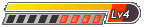This action will require you to edit your Host file. Your host file is a computer file used to store information on where to find a node on a computer network. For more a more detailed description. Check out this link Host File Description Link
In Windows XP
1. Click Start->All Programs->Accessories->Command Prompt.
2. Click Command Prompt This will open a DOS command window.
3. Type: notepad C:/Windows/System32/drivers/etc/hosts
4. Locate the line 127.0.0.1 localhost
5. To block the website google.com for example, just add this text under 127.0.0.1 localhost:
127.0.0.1 google.com
127.0.0.1
www.google.comYou can add as many sites any site, However you will need to prefix it with "127.0.0.1".
6. Save the file
Google will now be blocked in all web browser. This is an advanced but easy method on how to blow a website.
View more at:
http://www.techyv.com/questions/i-want- ... y-computer