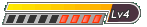Overclocking since 1975!
Welcome to the Amiga Hardware Resource and Overclocking page. This site is constantly updated. Visit regularly for the latest Amiga hardware and overclocking ideas and experiences. This site is optimised for Amigas using Ibrowse or Aweb at 1024x768 resolution.
My overclocked Amigas:
A4000(T)
CPUs: Motorola PPC604e overclocked to 225MHz, Motorola MC68060 overclocked to 65 MHz on Phase5 CPU board with memory and Fast/Wide SCSI controller.
STORAGE: 4.5 GB Seagate Medalist Ultra fast/wide SCSI hard drive, Iomega SCSI ZIP drive, 2x1.76MB HD floppies, 12xPioneer SCSI CD-ROM.
VIDEO: Cybervision PPC display card with 8MB SGRAM, AGA chipset. Electronic Design S-video PAL encoder. Rendale genlock.
NETWORKING: Ariadne Zorro-II ethernet card with 2 extra parallel ports.
FRAMEGRABBER: Vlab Zorro-II realtime video digitiser card.
MEMORY: 128MB Fast Memory (64-bit access). 2MB Chip Memory, 8MB video memory, 1MB Framegrabber memory.
CASE: Micronik "Big Tower" with 7 Zorro-III slots.
DISPLAY: 17" NEC 5FGp modified to scan from 15Khz to 86 KHz.
EMULATION: Commodore A2386SX Zorro-II PC emulator card, with overclocked TI486SXLC2 CPU at 63MHz, 16Mb memory, overclocked ISA bus (10MB/sec), Diamond SVGA card, 2.1GB Seagate EIDE drive, cheap soundcard, etc.....
A2000
CPUs: Motorola MC68030/68882 at 52MHz, Motorola MC68000 at 7.1MHz on overclocked Microbotics VXL-30 Acelerator card / memory expansion.
STORAGE: 270MB Seagate SCSI-II Hard drive, Pioneer 4xCD-ROM, 1x1.76MB HD floppy.
VIDEO: Picasso II video card, Commodore A2320 Display Enhancer, Standard ECS chipset.
NETWORKING: Ameristar Zorro-II ethernet card.
MEMORY: 2MB Fast Ram (32-bit access), 6MB Fast Ram (16-bit access), 2MB Chip RAM, 4MB video memory.
DISPLAY: Hyundai 15" multisync monitor, 30-70KHz.
SCSI CONTROLLER: GVP Series II with 6MB Memory expansion Zorro-II card.
A500
CPU: Motorola MC68010 overclocked to 14.2 MHz, 16KB cache memory.
STORAGE: 52MB Quantum SCSI hard drive, 1.76 MB HD floppy
VIDEO: ECS chipset.
MEMORY: 2MB Fast RAM, 2MB Chip RAM.
SCSI CONTROLLER: Commodore A590.
AMIGA OVERCLOCKING
Welcome to the Amiga Overclocking Website. Here you can learn how to maximise your Amiga's performance at minimum cost. I have a very extensive overclocking experience -I have been overclocking since 1975 - when I first overclocked a calculator to make it faster than everyone else's! Overclocking is a process where the equipment being overclocked is made to run faster than it's design speed. This is usually achieved by changing the "oscillator module" by one rated at a higher frequency. It is a somewhat controversial procedure - some like myself swear by it and overclock everything that isn't bolted down! Others see it as totally evil - even worse than Micro$oft - and claim that it will melt your computer and fry your cat!. Perhaps some people have a problem with the concept of "getting something for nothing" which is basically what overclocking is all about.
One of the difficulties involved with overclocking is obtaining the right frequency oscillator. In this website, there are details on how to make your own, from readily obtainable parts. A good knowledge of electronics is required for this. I recommend that you fit a IC socket with the unused pins removed to the device you are overclocking. Then you can change oscillators at will.
There are a number of practical considerations to bear in mind when attempting an overclocking project. Firstly is the computer being modified of "synchronous" or "asynchonous" design? Synchronous is where the CPU is clocked at a speed which is a direct multiple of the main clock which runs the entire computer. Examples of a synchronous computer are standard A500, A1000, A1200 and A2000s. These machines are not easy to overclock, although, it is possible. A3000 and A4000s are of asynchonous design, having a separate oscillator for the CPU and are easier to overclock. If you have an accelerator card in your Amiga, chances are that it is asynchonous. I have also found over the years that more recently made versions of a particular chip will often overclock to a higher frequency. For example you would be more likely to get better results from a 4 year old 68030 compared to one that is 7 years old. Likewise you will usually get less from a chip at the top of it's range compared to a lesser rated one. For example you will usually be able to overclock a 25MHz 68030 further than a 50MHz 68030.
The second consideration is heat generation. Due to increased capacitive and inductive losses at the higher frequencies, the CPU (and sometimes other associated chips) will run hotter. Care must be taken to ensure they will be cooled properly to avoid crashes or possible damage. I should point out, at this stage, I have NEVER had any damage caused by overclocking, however it is best to be cautious, especially when an expensive PPC chip is involved. Thirdly you need to bear in mind both the maximum speed of your CPU as well as the maximum speed of the accelerator card itself. Both need to be capable of running at the new speed. A good example of this is the Warp Engine, which due to it's design can only go to around 44MHz.

- Code: Select all
http://web.archive.org/web/19981203101801/http://www.starnet.com.au/davem/amiga.html