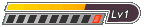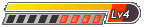ODDS&ENDSIBM 5853 2400 bps MODEMATARI SH204 Hard DriveA review from :
- Code: Select all
http://www.atarimagazines.com/startv2n2/threedrives.html
THE ATARI SH204
The Atari SH204 hard disk drive consists of a 20.3 Mb hard disk, controller, interface, and power supply in one box--a rather hefty box measuring 7 inches by 15 inches by 3 1/2 inches. Where do you put a box that big? Although it's not quite the right size, I find it serves nicely as a monitor stand if you turn it sideways.
Like other Atari components, the power switch is on the back so you must either locate it so the back is accessible or use it in conjunction with a switchable power strip. Actually, I prefer the power strip arrangement, since the hard disk must be fired up for about 15 seconds before the CPU is turned on. A red LED on the front of the SH204 indicates when disk accesses are being made; there is no "Power On" indicator.
Setting up the SH204 is equally easy with a 5205T or 1040ST. It is connected to the computer with an interface cable that plugs in to the high-speed DMA channel. Once connected, you simply turn it on for 15 seconds to let it come up to speed, put the boot disk into floppy drive A, load the HDX program, and follow a fairly simple procedure to format and partition the disk.
The HDX menu contains four programs to format, partition, zero (erase), and mark bad sectors on the hard disk. Before you can do anything, you must format the hard disk and partition it. Partitioning means dividing the disk into separate logical disks. As the largest permissible logical disk size is 16 Mbs, you must partition the SH204 into at least two logical disks--but no more than four. The partitioning program provides eight preselected partitioning schemes (4-6-10, 10-10, 16-4, etc.) or you can design your own. Chances are you will find one of the preselected schemes satisfactory.
In order to access any logical drive other than the first (C), you must install the drives from the GEM desktop. The procedure for doing this is described in detail in the manual. After you install the partitions and save the desktop with the necessary drive icons (and menus, if you wish) showing, the hard disk will then boot up as you have specified whenever you turn on the system. As the boot software is not protected, you can copy it onto any floppy disk with which you wish to boot up. Unlike MSDOS systems, you cannot boot up directly from the hard disk, but you must have the autoboot program in floppy drive A.
The boot disk also comes with a program called "Ship" which parks the disk drive heads in a safe place for secure shipping and handling. This program must be run from a floppy disk.
A COMPREHENSIVE MANUAL
The manual contains a page of helpful notes and warnings. Here you learn that you must have TOS in ROM to run a hard disk, that you cannot have more than 40 directories (folders) and subdirectories in total on your ST, that you cannot copy one entire partition to another, and that a hard drive main directory can hold a maximum of 256 items.
The manual also describes how to set the DIP switches to address multiple hard disk drives. Unfortunately, it gives no clue as to how to hook up multiple drives other than to say, "additional hardware and software are required." Systems software enthusiasts will be pleased to note that Atari has included a 10-page appendix describing the command structure, operation codes, status structure and several other items incomprehensible to normal human beings.
What didn't I like? Well, the 24-inch cable severely restricts where the disk can be located. Forget about a shelf or the floor--it won't reach. Also, I'd like the power switch on the front along with a Power On indicator. And why is the box so large? Both Astra and Supra have proved it could be one-half the size. And while partitioning the disk is relatively easy, I would've preferred it to be shipped preformatted and partitioned along with a program to alter it if you want a different partitioning scheme.
But all in all, the HD204 is a physically solid unit, admirably fast, well documented, and, if months of heavy daily use are an indication, dependably reliable.
VTECH LASER COMPUMATE2Country: Hong Kong
Most Common: US
Rarity (Euro): rare
Year: 1984
Comment: has a built in LCD display and works with 4 AA batteries.
CPU: Zilog Z80A
RAM / ROM: 4 kB / 8 kB
Colors: b/w
APPLE 20SC Hard DriveFrom Wikipedia:
The Apple Hard Disk 20SC (not to be confused with the Apple Macintosh Hard Disk 20, the first hard drive manufactured by Apple exclusively for the original Macintosh floppy disk drive port interface) was Apple's first SCSI based hard drive for the Apple II family as well as the Macintosh and other third party computers using an industry standard SCSI interface.
IBM 3510 Hard Drive