hello everyone
im trying to play dragon lair on the daphne emulator and i cant make it start up
i got the frame file the rom file and the game image,i placed everything (except the game image) in the proper folders
(where to put the folder with all the video files...? )
i need a guide on how to use daphne properly,i read some guides and that didn't help out.
i tried to patch the game with the .ocx files and that didn't help either
i configured it in the right path for the frame file and chose virtual drive but when i choose mpeg location i can't check all the video files
please help me play this classic game
dragon lair help (laser-disc) (resolved)
4 posts
• Page 1 of 1
dragon lair help (laser-disc) (resolved)
Last edited by silent sniper on Fri Feb 03, 2012 9:27 am, edited 1 time in total.
-

silent sniper - Unlimited Member

- Next LVL Up at : 150
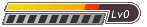
- Posts: 145
- Joined: Sat Jan 28, 2012 11:19 am
- Location: israel
- Has thanked: 23 times
- Been thanked: 61 times
- Fav System: sony playstation
Re: dragon lair help (laser-disc)
If I remember correctly, it doesn't matter what folder the video files are in as long as the line in the frame file points to it. When you configure daphne, select virtual disc, then choose I will add files manually, and then select the framefile, not individual video files.
-

daffy2 - Next LVL Up at : 60
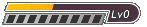
- Posts: 51
- Joined: Sun Dec 04, 2011 5:05 am
- Has thanked: 1 time
- Been thanked: 52 times
- Fav System: Atari 2600/Vectrex/C64/PC
Re: dragon lair help (laser-disc)
first of all thanks for the quick reply 
yeah i read somewhere that the path to the video files must be in the first line in the frame file.
i will try it out.
update: your advice was good thank you very much
i set the correct path to the video files in the frame file and made some adjustments i the config and it's working.
on a side note,i read that this game is tough but oh my this game really test your quick action reflexes.
yeah i read somewhere that the path to the video files must be in the first line in the frame file.
i will try it out.
update: your advice was good thank you very much

i set the correct path to the video files in the frame file and made some adjustments i the config and it's working.
on a side note,i read that this game is tough but oh my this game really test your quick action reflexes.
-

silent sniper - Unlimited Member

- Next LVL Up at : 150
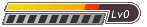
- Posts: 145
- Joined: Sat Jan 28, 2012 11:19 am
- Location: israel
- Has thanked: 23 times
- Been thanked: 61 times
- Fav System: sony playstation
Re: dragon lair help (laser-disc) (resolved)
I am happy that I could help! This was one of my favorite games back in the day. It was 50¢ per play, and that was steep. This arcade I used to go to had two machines hooked to external monitors and actual bleacher seats for people to sit on while they watched, and waited to for their turn to play. There was always a line to play when this baby was in it's prime.
I liked the play style, and the animation. It was an exciting change from many of the other games out there that relied solely on the often primitive graphics of the day. I must have spent $30 to beat the game because it can be a challenge.
Daphne is a great emulator, and it plays a bunch of good games. Check out Road Blaster if you can find it. There's also another game called Cliffhanger which stars Lupin III that's worth a look. They edited clips from several movies together to make this laserdisk game. If you want an additional challenge, you can download the Singe add-on for Daphne, which allows you to play even more laserdisk games like Time Gal and Ninja Hayate.
I liked the play style, and the animation. It was an exciting change from many of the other games out there that relied solely on the often primitive graphics of the day. I must have spent $30 to beat the game because it can be a challenge.
Daphne is a great emulator, and it plays a bunch of good games. Check out Road Blaster if you can find it. There's also another game called Cliffhanger which stars Lupin III that's worth a look. They edited clips from several movies together to make this laserdisk game. If you want an additional challenge, you can download the Singe add-on for Daphne, which allows you to play even more laserdisk games like Time Gal and Ninja Hayate.
-

daffy2 - Next LVL Up at : 60
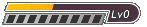
- Posts: 51
- Joined: Sun Dec 04, 2011 5:05 am
- Has thanked: 1 time
- Been thanked: 52 times
- Fav System: Atari 2600/Vectrex/C64/PC
4 posts
• Page 1 of 1
Who is online
Users browsing this forum: No registered users and 133 guests
