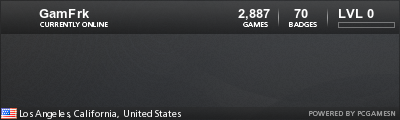I got this new emulator app on my ipad 2 called imame4all.
Can anyone here tell me how I would go about copying ROMs to my iPad 2 so that I can use them in this new app?
How to copy ROMs to imame4all on iPad 2?
4 posts
• Page 1 of 1
Re: How to copy ROMs to imame4all on iPad 2?
IMame4All Wiki wrote:After installing, place your MAME-titled zipped roms in /var/mobile/Media/ROMs/iMAME4all/roms folder.
-

gamfrkI - Unlimited Member

- Next LVL Up at : 1050

- Posts: 1034
- Joined: Sat May 22, 2010 8:49 pm
- Location: LA,CA
- Has thanked: 284 times
- Been thanked: 138 times
- Fav System: PC - 3DS - PS2 - N64
- Steam ID: gamfrkI
Re: How to copy ROMs to imame4all on iPad 2?
Okay, this is probably a dumb question, but how exactly do I navigate to that folder? I am doing this on PC by the way, if that matters.
-

GAMESHARQ - Next LVL Up at : 60
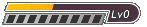
- Posts: 45
- Joined: Wed Jun 02, 2010 11:10 pm
- Has thanked: 0 time
- Been thanked: 2 times
Re: How to copy ROMs to imame4all on iPad 2?
Download a free program called iexplorer. Install... Run it, plug ipad into pc viamusb cable.
Iexplorer showsmcontents of ipad. Expand APPS and then MAME. Thenopen documents folder.
Put the rom zips in there.
Iexplorer showsmcontents of ipad. Expand APPS and then MAME. Thenopen documents folder.
Put the rom zips in there.
-

Portranet - Next LVL Up at : 5

- Posts: 1
- Joined: Fri Dec 23, 2011 12:09 am
- Has thanked: 0 time
- Been thanked: 1 time
- Fav System: Amiga
4 posts
• Page 1 of 1
Who is online
Users browsing this forum: No registered users and 230 guests