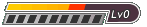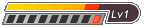February 11, 2010
Have you ever had a retro flashback when looking through your old collections of games? I found a copy of the game “Neverhood” and wanted to install it on Windows XP. No luck. Not even with compability settings (windows 95) turned on. I did a quick google-search and found many threads ending with “.. this game will not work in Windows XP”. I do have a valid Windows 98 SE serial, but i don’t have any computer to install it. The sollution (after many hours of trying and failing) was acutally quite easy, and was made possible by Microsoft themselves!
Microsoft Virtual PC 2007 (free)
What you need is this :
A computer running Windows XP/Vista or 7
A copy of Windows Virtual PC 2007
A valid copy of Windows 95, Windows 98 or Windows 98 SE
All the retro windows-games you can’t get running in Windows XP or above
A great tutorial here, with screen shots : http://system-log.com/2010/02/11/windows-9598-gaming/