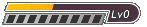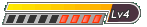Now if you have any old cartidges, or maybe some problems like that then I am going to help you. First if you have a game that doesn't seem to save your Saves anymore like old NES Zelda games then this is because your SRAM Battery is dead. "What is a SRAM Battery" you say? Well it's a live button battery that uses the power to keep your saves intact 24/7. Most Gameboy games like Pokemon use a CR-2025 and have the two electrode soldered to clamp that battery in position. But I recommend you should replace it with a CR-2032 which is longer lasting.
Before you replace and fix your battery, you have to know that your saves will vanish saddly and it can be a pain in the neck but they didn't had FLASH Memory near the 1990s. And you will need some lead free solder wire a new battery and a screwdriver and so on.
Here is a video to help you demonstrate how to fix a SRAM Battery:
http://www.youtube.com/watch?v=pc91YLzX ... ideo_title
Another way you can rescue your saves for your Pokemon or Zelda games for your Gameboy games and to avoid any stress after your long term efforts and game completions is to grab one of these gizmos from below this topic for the Gameboy:-

This is a GB Transferer v2 pak. This hardware can backup your saves directly from your Gameboy game and transfer it straight into your PC!
http://digiex.net/guides-reviews/consol ... idges.html
However this gadget has a few drawbacks. This machine only works for old PCs from Windows 95 to Windows XP 32-Bit and with the onboard parallel port provided from your PC base unit. Sadly most PC manufacturers don't produce those parallel port integral component in many newer PC at this decade due to the revolution of USB 2.0 and 3.0 as the parallel port is mainly for (pre-2001) printers with a sluggish port speed compared to USB. And the Vista and Windows 7 does NOT support nor have the parallel port drivers as most of the obsolete hardwares and softwares that provides the backwards compatibility for the GB Transferer have been discontinued for the parallel port drivers in favour for the Windows 7 performance.
When using the GB Transferer, you have to backup the saves into 2 copies in a separate folder, like "My Documents" as the Gameboy Emulator may not be compatible with various saves as it isn't fully guaranteed it will be restored back into your original Gameboy cartridge.
SO...KEEP THE ORIGINAL SAVES SECURE IN YOUR PC AND DON'T ALTER IT UNTIL THE MODIFED SAVES IS FULLY TESTED ON YOUR REAL GAMEBOY - PLUS DO CHECK YOUR PARALLEL PORT CABLES IS PROPERLY CLAMPED AND TRY TO BLOW AND CLEAN YOUR CARTIRIDGE TO ENSURE IT IS PROPERLY LOADED, OTHERWISE IT WON'T WORK!
So if you do have some of your Gameboy cartridges in your store room of in your stacked/messy cupboard, then this maybe the best time to act now before the SRAM battery expires and your saves! For other SRAM Battery related games like the SNES or N64 etc, then do be sure to research through the internet for other information - but Gameboy games are popular due to the great portability and reviews.
Now this topic is mainly for the SRAM battery replacement and saves backup provided from the corresponding paragraphs and tutorials. And if you also still have your old PC like Windows 95 or that before Vista arrived then you maybe best to keep hold of that before you send it into the incinerator as those vintage machines may come in handy but don't use your old PCs via the internet as they are weak against new viruses and malwares!