upgrade/ compatibility?
7 posts
• Page 1 of 1
upgrade/ compatibility?
I have a rom set that is version .142u6, what exactly do I need to do to make these games playable with new Mame v.143u1? I'm a complete newb at this stuff, any help is greatly apprectiated.
-

JoeBlow42069 - Unlimited Member

- Next LVL Up at : 10
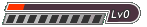
- Posts: 6
- Joined: Wed Jul 06, 2011 5:08 am
- Has thanked: 0 time
- Been thanked: 0 time
- Fav System: Atari
Re: upgrade/ compatibility?
I am not aware of any u6 set for 0.142. Are you sure this is correct. We have all the u's for 0.142 here.
-

Hot Trout - Unlimited Member

- Next LVL Up at : 3700
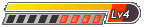
- Posts: 3652
- Joined: Mon Feb 01, 2010 6:42 pm
- Location: UK
- Has thanked: 2233 times
- Been thanked: 1955 times
- Fav System: Amiga
- Steam ID: hot_trout
Re: upgrade/ compatibility?
Ya, the set is titled .142u6. It has over 10k games in it. Is there anyway to get this set working with .143u1? Otherwise, what Mame versions do I need to download from the site to get Mame working properly? Please be specific in exactly what I need to do with the folders/files. I am very new to this emulator stuff, your help is greatly appreciated, ty.
-

JoeBlow42069 - Unlimited Member

- Next LVL Up at : 10
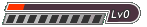
- Posts: 6
- Joined: Wed Jul 06, 2011 5:08 am
- Has thanked: 0 time
- Been thanked: 0 time
- Fav System: Atari
Re: upgrade/ compatibility?
Go to this folder
http://www.theoldcomputer.com/roms/inde ... .143/0.142 to 0.143 Updates
This collection of roms will upgrade your mame set from 0.142u6 to 0.143
Hope this helps.
http://www.theoldcomputer.com/roms/inde ... .143/0.142 to 0.143 Updates
This collection of roms will upgrade your mame set from 0.142u6 to 0.143
Hope this helps.
-

Hot Trout - Unlimited Member

- Next LVL Up at : 3700
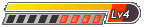
- Posts: 3652
- Joined: Mon Feb 01, 2010 6:42 pm
- Location: UK
- Has thanked: 2233 times
- Been thanked: 1955 times
- Fav System: Amiga
- Steam ID: hot_trout
Re: upgrade/ compatibility?
How do I install this upgrade? Do I just extract the upgrade folder into my .142u6 folder?
-

JoeBlow42069 - Unlimited Member

- Next LVL Up at : 10
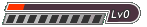
- Posts: 6
- Joined: Wed Jul 06, 2011 5:08 am
- Has thanked: 0 time
- Been thanked: 0 time
- Fav System: Atari
Re: upgrade/ compatibility?
You need to update your DAT files as well. You really need to read more about mame first. Check out their site for detailed information. Other than that you need to talk more with te_lanus, he is the guru on this.
-

Hot Trout - Unlimited Member

- Next LVL Up at : 3700
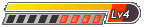
- Posts: 3652
- Joined: Mon Feb 01, 2010 6:42 pm
- Location: UK
- Has thanked: 2233 times
- Been thanked: 1955 times
- Fav System: Amiga
- Steam ID: hot_trout
Re: upgrade/ compatibility?
Ok a few things you'll need:
1: clrmamepro - (http://mamedev.emulab.it/clrmamepro/)
2: Mame
3: Update pack available here on site.
1: clrmamepro - (http://mamedev.emulab.it/clrmamepro/)
2: Mame
3: Update pack available here on site.
- Extract clrmamepro into a Directory. Start cmpro.exe. At the bottom should be a button labelled: Create. Press it. it should bring up this screen.

- Select your mame executable, and press create profile. (in description just write mame
- On the next screen press OK. It should create the profile.
- Select the profile and press enter
- Should bring up this screen:

- Press OK
- On all the next screens press (OK to all) or (Yes to all) except Possible wrong nodump definition on that one you press (NO to all)
- Should be greeted after a while by this screen:

- Press the settings button
- under ROM paths select your Mame Rom path, Under Samples select your Sample path. Close the screen
- Select scanner Select eveything as per picture:

- then press new scan.
- any prompts should be answered by (yes to all)
- Close the scanner, and press rebuilder
- in source give the path to your upgrade pack downloaded from here. Destination should be your mame rom path
- Press rebuild
- at the end run scanner again, it should show 0 miss

-

te_lanus - Unlimited Member

- Next LVL Up at : 670
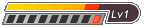
- Posts: 648
- Joined: Mon Aug 23, 2010 4:02 pm
- Has thanked: 111 times
- Been thanked: 315 times
- Fav System: Everything 1980-2000
7 posts
• Page 1 of 1
Who is online
Users browsing this forum: No registered users and 17 guests



