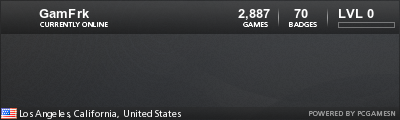and metal gear solid. THX!!!http://www.theoldcomputer.com/forum/posting.php?mode=smilies&f=10&start=50#
and metal gear solid. THX!!!http://www.theoldcomputer.com/forum/posting.php?mode=smilies&f=10&start=50#pSX_1_13 runs but games won't
13 posts
• Page 1 of 2 • 1, 2
pSX_1_13 runs but games won't
ok I got the aforementioned emulator and ran it. I received the initial BIOS error but i since downloaded: BIOS scph1001 reset the program and now it brings up the old white screen with gold sony S logo. Now it goes from there straight to the Memory Card or CD Player screen. I have downloaded Final Fantasy IX disc 1 and put it in my main pSX_1_13 folder. Now is when the emulator says: CD not usable:Failed to open file. The file I tried to open is a .cue file. I put it in my CDimages folder and it says this. Now I also put the zipped version of the same game (Disc 1) into my pSX_1_13 folder and it gives me the same error. For a third attempt i created a folder within that master folder called "MyGames" to which i unzipped that game and put it directly in there. Still nothing. I have tried to Insert CD image and Insert CD drive for all three of those places with no go still. So my question is this: Is this emulator crap or not? If not how the hell do I get it to recognize game files. I have spent on and off 3 years trying to fig out any of the retarded ass playstation emulators. I'm surprised by this mornings Epicness by seeing that Memory Card or CD Player screen just the way i remember it looking when i had a playstation years ago. please please please help i wanna play the FF's and Twisted Metals  and metal gear solid. THX!!!http://www.theoldcomputer.com/forum/posting.php?mode=smilies&f=10&start=50#
and metal gear solid. THX!!!http://www.theoldcomputer.com/forum/posting.php?mode=smilies&f=10&start=50#
 and metal gear solid. THX!!!http://www.theoldcomputer.com/forum/posting.php?mode=smilies&f=10&start=50#
and metal gear solid. THX!!!http://www.theoldcomputer.com/forum/posting.php?mode=smilies&f=10&start=50#-

Treyla10 - Next LVL Up at : 25
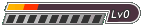
- Posts: 15
- Joined: Sat Jun 04, 2011 1:31 pm
- Location: South East US
- Has thanked: 1 time
- Been thanked: 1 time
- Fav System: 1:NES 2:PS 3:PS2
Re: pSX_1_13 runs but games won't
Try this: http://www.multiupload.com/MZLIAMV3L4
It's my epsxe 1.7.0 + plug-ins + Bios files. Try it as it's what I use.
It's my epsxe 1.7.0 + plug-ins + Bios files. Try it as it's what I use.

-

te_lanus - Unlimited Member

- Next LVL Up at : 670
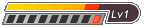
- Posts: 648
- Joined: Mon Aug 23, 2010 4:02 pm
- Has thanked: 111 times
- Been thanked: 315 times
- Fav System: Everything 1980-2000
Re: pSX_1_13 runs but games won't
I went to the link you gave me. I extracted with my rar frog, but now when i click on the game controller icon this is the message i get: "This application has failed to start because zlib1.dll was not found. Re-installing the application may fix this problem." now ive extracted the rar file 2x to the same folder and ive dragged the folder it created when i extracted to the recycle bin and deleted it. This one wont even let me see any PS screen just that error message
-

Treyla10 - Next LVL Up at : 25
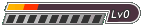
- Posts: 15
- Joined: Sat Jun 04, 2011 1:31 pm
- Location: South East US
- Has thanked: 1 time
- Been thanked: 1 time
- Fav System: 1:NES 2:PS 3:PS2
Re: pSX_1_13 runs but games won't
ok now i got the ePSXe screen but now the error message is *Error loading [plugins\spuEternal.dll is there any place i can go that gives detailed info on installation. I dont know the first thing about a BIOS or .DLL files. Should i just erase all my playstation crap and just stick with NES / SNES / etc stuff that doesnt take a high degree of computer technical knowledge to install let alone to be able to get it to even think about running?
-

Treyla10 - Next LVL Up at : 25
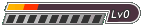
- Posts: 15
- Joined: Sat Jun 04, 2011 1:31 pm
- Location: South East US
- Has thanked: 1 time
- Been thanked: 1 time
- Fav System: 1:NES 2:PS 3:PS2
Re: pSX_1_13 runs but games won't
-

gamfrkI - Unlimited Member

- Next LVL Up at : 1050

- Posts: 1034
- Joined: Sat May 22, 2010 8:49 pm
- Location: LA,CA
- Has thanked: 284 times
- Been thanked: 138 times
- Fav System: PC - 3DS - PS2 - N64
- Steam ID: gamfrkI
Re: pSX_1_13 runs but games won't
ok now no errors the epsxe wizard found everything it should but now when i click load CD-Rom i get a black screen with :
FPS 0000.0 FL<- FS Od Fi Sf Fu Fe Gf (then some picture looking characters) D1 1
0 0 1 4 1 1 3 0
i am trying to load Final Fantasy IX from a zipped folder i unzipped into ePSXe main folder.
This whole process is so confusing. Do I need to create a actual CD with this game on it in order to run it? Somewhere buried in my storage i have the actual PS version of this game do I need that?
FPS 0000.0 FL<- FS Od Fi Sf Fu Fe Gf (then some picture looking characters) D1 1
0 0 1 4 1 1 3 0
i am trying to load Final Fantasy IX from a zipped folder i unzipped into ePSXe main folder.
This whole process is so confusing. Do I need to create a actual CD with this game on it in order to run it? Somewhere buried in my storage i have the actual PS version of this game do I need that?
-

Treyla10 - Next LVL Up at : 25
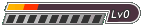
- Posts: 15
- Joined: Sat Jun 04, 2011 1:31 pm
- Location: South East US
- Has thanked: 1 time
- Been thanked: 1 time
- Fav System: 1:NES 2:PS 3:PS2
Re: pSX_1_13 runs but games won't
ok i ran BIOS and got the sony log in screen then i got the memory card play cd screen.
how do i get this emulator to see that i have a game in its folder?
how do i get this emulator to see that i have a game in its folder?
-

Treyla10 - Next LVL Up at : 25
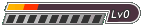
- Posts: 15
- Joined: Sat Jun 04, 2011 1:31 pm
- Location: South East US
- Has thanked: 1 time
- Been thanked: 1 time
- Fav System: 1:NES 2:PS 3:PS2
Re: pSX_1_13 runs but games won't
you dont need a cd to run it
and if have the cd of the game that can also be used to play if the iso isnt working
and the iso might have been corrupted redownload it and see if that works or try another game
and if have the cd of the game that can also be used to play if the iso isnt working
and the iso might have been corrupted redownload it and see if that works or try another game
-

gamfrkI - Unlimited Member

- Next LVL Up at : 1050

- Posts: 1034
- Joined: Sat May 22, 2010 8:49 pm
- Location: LA,CA
- Has thanked: 284 times
- Been thanked: 138 times
- Fav System: PC - 3DS - PS2 - N64
- Steam ID: gamfrkI
Re: pSX_1_13 runs but games won't
where do you put the .ISO files? Can they be placed anywhere in the master PSX emulator folder?
-

Treyla10 - Next LVL Up at : 25
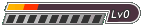
- Posts: 15
- Joined: Sat Jun 04, 2011 1:31 pm
- Location: South East US
- Has thanked: 1 time
- Been thanked: 1 time
- Fav System: 1:NES 2:PS 3:PS2
13 posts
• Page 1 of 2 • 1, 2
Return to Support with Emulators
Who is online
Users browsing this forum: No registered users and 105 guests