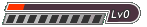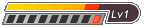Option 1
In MESSui, select the Color Computer 2. Then select Device View. Then on the first floppy disk line there is a (...) button, press it and select mount.then select the *.dsk or zip. then double click on coco computer 2 name. it should start the emulation, then you load like a normal coco.
Option 2:
Get QMC2 from here:
http://qmc2.arcadehits.net/Win32/ (get SVN2754, my instruction is based on the zip version<but there is no difference between the versions> ) extract it somewhere. start qmc2-mess. select your mess executable, rom/bios dir, and hash dir.
Here is a screenshot with markings to explain what to do. the numbers and letters in ()reference to the screenshot. Your's should look a bit different as I removed a few tabs and moved the device selector around.

select the color computer 2 (* on screenshot). go to device tab (
A) then press on the button (
labelled 1), it should open the device instance box. scroll down to floppydisk1 (
B) and press Button (
3). Select the game, and press the button (
2). It should add a entry in available Device Configurations with the games name. Double click on the games name to start the game.
Loading the game:
dir 0
Basic game:
run"0:*.bas"
Machine coded game:
loadm"0:*.bin":exec
PS the coco2 zip is the Bios that MESS Need