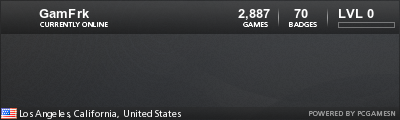PS1 emulator problems
16 posts
• Page 2 of 2 • 1, 2
Re: PS1 emulator problems
Hi phantom, try to load the cue file and see if it works, if not report back as there might be one solution but I'll have to investigate first

-

te_lanus - Unlimited Member

- Next LVL Up at : 670
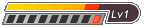
- Posts: 648
- Joined: Mon Aug 23, 2010 4:02 pm
- Has thanked: 111 times
- Been thanked: 315 times
- Fav System: Everything 1980-2000
Re: PS1 emulator problems
@ te_lanus - Tried to load .cue file and error occurred "CD not usable: Failed to open file"
@gamfrk - Which setting and/or emulator are you referring to? Im assuming the latter(psx) but not sure since i mentioned issues with both psx and epsxe.
@gamfrk - Which setting and/or emulator are you referring to? Im assuming the latter(psx) but not sure since i mentioned issues with both psx and epsxe.
"The tree of liberty must be refreshed from time to time with the blood of patriots and tyrants." - Thomas Jefferson
-

phantom309 - Unlimited Member

- Next LVL Up at : 15
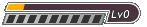
- Posts: 13
- Joined: Mon Apr 25, 2011 1:26 am
- Location: Lafayette,LA
- Has thanked: 2 times
- Been thanked: 3 times
- Fav System: PS1-3,Nes,SNES
Re: PS1 emulator problems
Hi phantom I've got the same problem with Dino Crisis (USA) (v1.1)
it comes with a cue and two iso's. here is a how-to:
converting a multi-part (multiple bin/iso games with one cue sheet (thus one CD many parts) into a CD usable by PSX emu
Tools needed:
Daemon tools.
Isobuster.
1. Load the cue with daemon tools into a virtual drive. (you could tell epsxe that it use the virtual drive as a cd drive and it should also work)
2. after loading the cd into the virtual cd, start isobuster, select the virtual CD. right click on (you'll see it says cd at the top under the dropdown list) CD and highlight extract CD <image> then select raw (Bin, ISO). Save the CD to a directory of your choice
3. start epsxe and select created iso.
you should be able to play without problems
it comes with a cue and two iso's. here is a how-to:
converting a multi-part (multiple bin/iso games with one cue sheet (thus one CD many parts) into a CD usable by PSX emu
Tools needed:
Daemon tools.
Isobuster.
1. Load the cue with daemon tools into a virtual drive. (you could tell epsxe that it use the virtual drive as a cd drive and it should also work)
2. after loading the cd into the virtual cd, start isobuster, select the virtual CD. right click on (you'll see it says cd at the top under the dropdown list) CD and highlight extract CD <image> then select raw (Bin, ISO). Save the CD to a directory of your choice
3. start epsxe and select created iso.
you should be able to play without problems

-

te_lanus - Unlimited Member

- Next LVL Up at : 670
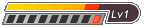
- Posts: 648
- Joined: Mon Aug 23, 2010 4:02 pm
- Has thanked: 111 times
- Been thanked: 315 times
- Fav System: Everything 1980-2000
Re: PS1 emulator problems
OK,sounds good.
When I get a chance to download the programs and test it out Ill post and let you know how it turned out.
Thanks again.
When I get a chance to download the programs and test it out Ill post and let you know how it turned out.
Thanks again.
"The tree of liberty must be refreshed from time to time with the blood of patriots and tyrants." - Thomas Jefferson
-

phantom309 - Unlimited Member

- Next LVL Up at : 15
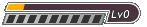
- Posts: 13
- Joined: Mon Apr 25, 2011 1:26 am
- Location: Lafayette,LA
- Has thanked: 2 times
- Been thanked: 3 times
- Fav System: PS1-3,Nes,SNES
Re: PS1 emulator problems
phantom309 wrote:@gamfrk - Which setting and/or emulator are you referring to? Im assuming the latter(psx) but not sure since i mentioned issues with both psx and epsxe.
epsxe settings so i can try those settings on my epsxe
-

gamfrkI - Unlimited Member

- Next LVL Up at : 1050

- Posts: 1034
- Joined: Sat May 22, 2010 8:49 pm
- Location: LA,CA
- Has thanked: 284 times
- Been thanked: 138 times
- Fav System: PC - 3DS - PS2 - N64
- Steam ID: gamfrkI
16 posts
• Page 2 of 2 • 1, 2
Return to Support with Emulators
Who is online
Users browsing this forum: No registered users and 71 guests