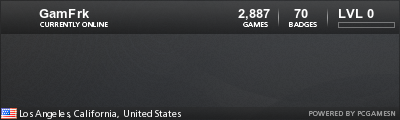First off,Id like to say that in the short time Ive been enrolled as an unlimited member Ive been very impressed with the site.Theres a good variety in both emulators and roms,and its awesome to be able to play some of the stuff I grew up with again.With that said,Ill move forward.
Im trying to d/l a ps1 emulator and have run into dead ends with all the ones listed on the site.Im running windows 7 so of course Ive been downloading the emulators in the windows section.All of the emulators Ive gotten so far with the exception epsxe consist of 1 file,which is a .rar file..which I have no idea what to do with. BNES (nes em.) and epsxe (ps1 em.) both come with all the supporting files needed to run an emulator,but not the others ive tried.Confusing.
I tried the epsxe emulators and now have run into error messages when attempting to open the application file to try to run roms.
Version 1.7 says "The program cant start because zlib1.dll is missing from your computer.Try reinstalling the program to fix this problem."
Version 1.6 says something about needing to download an additional file that can only be legally obtained by owning a hard drive or some such.
Perhaps there are more steps to the install process that Im missing,if so please let me know.
PS1 emulator problems
16 posts
• Page 1 of 2 • 1, 2
 PS1 emulator problems
PS1 emulator problems
"The tree of liberty must be refreshed from time to time with the blood of patriots and tyrants." - Thomas Jefferson
-

phantom309 - Unlimited Member

- Next LVL Up at : 15
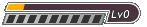
- Posts: 13
- Joined: Mon Apr 25, 2011 1:26 am
- Location: Lafayette,LA
- Has thanked: 2 times
- Been thanked: 3 times
- Fav System: PS1-3,Nes,SNES
Re: PS1 emulator problems
this is the dll file put that into the main folder of epsxe
epsxe does not come with it i dont know why
and you also need the bios files if you dont have them which are here
-

gamfrkI - Unlimited Member

- Next LVL Up at : 1050

- Posts: 1034
- Joined: Sat May 22, 2010 8:49 pm
- Location: LA,CA
- Has thanked: 284 times
- Been thanked: 138 times
- Fav System: PC - 3DS - PS2 - N64
- Steam ID: gamfrkI
Re: PS1 emulator problems
I also think you need help with a RAR file. RAR files are just like ZIP files and need to be decompressed in order to access all the files/folders within.
Read HERE to understand more about the RAR format. Then you can click HERE to download the RAR program to allow you to decompress the files.
I hope this also helps.
Read HERE to understand more about the RAR format. Then you can click HERE to download the RAR program to allow you to decompress the files.
I hope this also helps.
-

Hot Trout - Unlimited Member

- Next LVL Up at : 3650
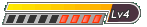
- Posts: 3647
- Joined: Mon Feb 01, 2010 6:42 pm
- Location: UK
- Has thanked: 2233 times
- Been thanked: 1955 times
- Fav System: Amiga
- Steam ID: hot_trout
Re: PS1 emulator problems
Thanks guys for the help thus far. 
Ive downloaded and installed the needed files,and have found myself stuck again.
After moving the files into the proper directories,I was able to make it through the configuration process,and then tried to ask it to load a rom.At that point it goes to full-screen and will either sit there with a black screen or sometimes shows a picture of a ps controller with the number 1.Ive tried pushing buttons on the usb controller that I programmed it to with no effect and the only thing I can get it to do is go to windowed mode by following the help file instructions, alt+enter.
Sorry for all the questions and thanks for the help.

Ive downloaded and installed the needed files,and have found myself stuck again.
After moving the files into the proper directories,I was able to make it through the configuration process,and then tried to ask it to load a rom.At that point it goes to full-screen and will either sit there with a black screen or sometimes shows a picture of a ps controller with the number 1.Ive tried pushing buttons on the usb controller that I programmed it to with no effect and the only thing I can get it to do is go to windowed mode by following the help file instructions, alt+enter.
Sorry for all the questions and thanks for the help.
"The tree of liberty must be refreshed from time to time with the blood of patriots and tyrants." - Thomas Jefferson
-

phantom309 - Unlimited Member

- Next LVL Up at : 15
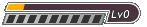
- Posts: 13
- Joined: Mon Apr 25, 2011 1:26 am
- Location: Lafayette,LA
- Has thanked: 2 times
- Been thanked: 3 times
- Fav System: PS1-3,Nes,SNES
Re: PS1 emulator problems
OK,Ill try that as well.So far the only plug-in Ive found is that peteOpenGl2 thats acvailable with he epsxe files on the site.
While I was at it earlier,I got PSX running,got all the kinks lined out of it and it runs great.The only thing I cant figure out on it is how to create a memory card to save games.Thankfully psx has a built-in quick-save feature that will do for now,but I figured surely theres a way to do it right.Im going to do a further search on the site,but anything you guys can offer on that would help as well.
Thanks again.
While I was at it earlier,I got PSX running,got all the kinks lined out of it and it runs great.The only thing I cant figure out on it is how to create a memory card to save games.Thankfully psx has a built-in quick-save feature that will do for now,but I figured surely theres a way to do it right.Im going to do a further search on the site,but anything you guys can offer on that would help as well.
Thanks again.
"The tree of liberty must be refreshed from time to time with the blood of patriots and tyrants." - Thomas Jefferson
-

phantom309 - Unlimited Member

- Next LVL Up at : 15
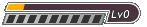
- Posts: 13
- Joined: Mon Apr 25, 2011 1:26 am
- Location: Lafayette,LA
- Has thanked: 2 times
- Been thanked: 3 times
- Fav System: PS1-3,Nes,SNES
Re: PS1 emulator problems
here are some more video plugins i have
i use petes d3d driver 1.77
i use petes d3d driver 1.77
psx emu forums wrote:Q. How do I create new memory cards?
A. When you're "selecting" a memory card on the Memory cards tab in the Configuration window, just type in the name of the new memory card file, and press OK, and pSX will automatically create the memory card file. Although many games will be able to format the memory card if it detects that it is unformatted, some don't. Because of this, you should start pSX with the memory card loaded, but without any game loaded. Visit the memory card screen, and any inserted, unformatted memory card will be formatted.
Q. How can I use my memory cards from other emulators?
A. Most PSEmuPro-based emulators use raw memory card images, which is the same format that pSX uses, simply with a different file extension. pSX can use the files, regardless of the extension, just select the file in the memory card configuration.
Q. Will I lose any data from my memory card if I exit abruptly?
A. pSX always writes memory card changes directly to disk, so there is a very low chance your saves can be corrupted, unless you exit while the game is in the process of writing a save to memory card.
-

gamfrkI - Unlimited Member

- Next LVL Up at : 1050

- Posts: 1034
- Joined: Sat May 22, 2010 8:49 pm
- Location: LA,CA
- Has thanked: 284 times
- Been thanked: 138 times
- Fav System: PC - 3DS - PS2 - N64
- Steam ID: gamfrkI
Re: PS1 emulator problems
You are the man,sir..thanks for all your help.
I thought I was fairly computer-proficient until I started messing with all this stuff..Ive been humbled
Perhaps I can repay the favor in the future,but until then many thanks and have a good one.
I thought I was fairly computer-proficient until I started messing with all this stuff..Ive been humbled
Perhaps I can repay the favor in the future,but until then many thanks and have a good one.
"The tree of liberty must be refreshed from time to time with the blood of patriots and tyrants." - Thomas Jefferson
-

phantom309 - Unlimited Member

- Next LVL Up at : 15
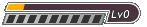
- Posts: 13
- Joined: Mon Apr 25, 2011 1:26 am
- Location: Lafayette,LA
- Has thanked: 2 times
- Been thanked: 3 times
- Fav System: PS1-3,Nes,SNES
Re: PS1 emulator problems
The best way to repay is to get involved more in the forums. We always appreciate more active members.
-

Hot Trout - Unlimited Member

- Next LVL Up at : 3650
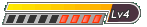
- Posts: 3647
- Joined: Mon Feb 01, 2010 6:42 pm
- Location: UK
- Has thanked: 2233 times
- Been thanked: 1955 times
- Fav System: Amiga
- Steam ID: hot_trout
Re: PS1 emulator problems
Well I thought I had the problem under control but looks like I was wrong.Prior to our last couple posts I had made good progress with the ems in question but have hit a couple more snags.
I tried the video plugins posted by gamfrk,with no different result,which leads me to wonder if Im even trying to operate it correctly.
When opening the program,the little window with the program logo immediately pops up.Ive configured everything with the program with the wizard helper and all seems to be a go.When i click on file,run cd rom is when I hit the stopping point.Once that is selected,the window closes and the program will sit there from 1-10mins before im hit 1 of 2 possible screens.Either it will be a full screen black background,or full screen black background with playstation controller picture.I can get nothing else out of this program,and have toyed with every option or combination of options that I can come up with.
I have had significantly better luck with PSX.After I got everything with it configured,the first game I downloaded was tenchu stealth assassins.Once unzipped with the 7zip program,it contained 1 file that Ive been loading up and running.The game runs very smoothly,no complaints.I downloaded 2 more games after that,silverload and final doom,and both have multiple files that are extracted when unzipped.The file names are as follows,Ill use Silverload for example.
Silverload (USA)(Track 1).bin
Silverload (USA)(Track 2).bin
Silverload (USA)(Track 3).bin
Silverload (USA)(Track 4).bin
Silverload (USA).cue
To run a rom Ill boot up PSX,then click file,insert CD image and then am prompted to choose a file.I would tend to think that somehow you would need to load all files at once to run the game properly,but you can only choose 1 at a time,even trying to alt+click the file names.At first I would try track 1,but after several unsuccessful game launches Ive tried each file,with no better result.Bottom line of course is that the game wont run.Silverload will actually launch through the initial phases and put you in game minus the sound,while Final Doom wont even make it into the game..it stops at one of the initial loading messages,just flat out locks up.
One of these days Ill be up and running but until then thanks for all the help guys.
I tried the video plugins posted by gamfrk,with no different result,which leads me to wonder if Im even trying to operate it correctly.
When opening the program,the little window with the program logo immediately pops up.Ive configured everything with the program with the wizard helper and all seems to be a go.When i click on file,run cd rom is when I hit the stopping point.Once that is selected,the window closes and the program will sit there from 1-10mins before im hit 1 of 2 possible screens.Either it will be a full screen black background,or full screen black background with playstation controller picture.I can get nothing else out of this program,and have toyed with every option or combination of options that I can come up with.
I have had significantly better luck with PSX.After I got everything with it configured,the first game I downloaded was tenchu stealth assassins.Once unzipped with the 7zip program,it contained 1 file that Ive been loading up and running.The game runs very smoothly,no complaints.I downloaded 2 more games after that,silverload and final doom,and both have multiple files that are extracted when unzipped.The file names are as follows,Ill use Silverload for example.
Silverload (USA)(Track 1).bin
Silverload (USA)(Track 2).bin
Silverload (USA)(Track 3).bin
Silverload (USA)(Track 4).bin
Silverload (USA).cue
To run a rom Ill boot up PSX,then click file,insert CD image and then am prompted to choose a file.I would tend to think that somehow you would need to load all files at once to run the game properly,but you can only choose 1 at a time,even trying to alt+click the file names.At first I would try track 1,but after several unsuccessful game launches Ive tried each file,with no better result.Bottom line of course is that the game wont run.Silverload will actually launch through the initial phases and put you in game minus the sound,while Final Doom wont even make it into the game..it stops at one of the initial loading messages,just flat out locks up.
One of these days Ill be up and running but until then thanks for all the help guys.
"The tree of liberty must be refreshed from time to time with the blood of patriots and tyrants." - Thomas Jefferson
-

phantom309 - Unlimited Member

- Next LVL Up at : 15
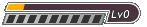
- Posts: 13
- Joined: Mon Apr 25, 2011 1:26 am
- Location: Lafayette,LA
- Has thanked: 2 times
- Been thanked: 3 times
- Fav System: PS1-3,Nes,SNES
16 posts
• Page 1 of 2 • 1, 2
Return to Support with Emulators
Who is online
Users browsing this forum: No registered users and 175 guests