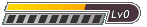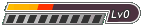You can boot Dingux (Dingoo-Linux) through a minisd card, which opens A LOT more possibilities. There's a port of SNES9x (SNES9x4D) for admirable SNES emulation, and a port of Picodrive for admirable Genesis emulation. SNES9x4D is soooo much better than the native emulator. And it's getting updated all the time.
There's so many great emulators and games on Dingux...
...like a port of prboom called czdoom, for id's Doom games. They run beautifully. (This should be a necessity for you, Kherr
Just look at these lists:
- Code: Select all
http://dingoowiki.com/index.php/Dingux:Emulators
- Code: Select all
http://dingoowiki.com/index.php/Dingux:Games
And there might be a port of DOSbox on the horizon.
These seem to be the best spots for the english speaking Dingoo community:
- Code: Select all
http://www.dingoonity.org/
- Code: Select all
http://www.dingoo-digital.com/
- Code: Select all
http://dingoowiki.com/index.php/Main_Page
Just look around there. You guys are missing a lot of stuff. FYI, this site is probably more reliable to order from than thinkgeek:
- Code: Select all
http://dingoo-digital-usa.com/
I say "more reliable" because some resellers might be going for a cheaper Dingoo knock off here soon (the "Din-Guo, amongst others). dingoo-digital-usa deals directly with the actual company. Also, they have done a lot for the community. Just make sure you do your research before you buy, wherever you buy.
Of course the Dingoo does have it's flaws. It's biggest drawback for me is the shoulder buttons. They are so tiny and clicky and awkward. And you need headphones, the Dingoo's tiny built in speakers are just awful (but at least it has them).
But seeing all that it can do, and seeing it's price, everyone should get one if they are able.
Oh, and I first heard about it from the post you made on the old forums, Kherr. Thanks for that.