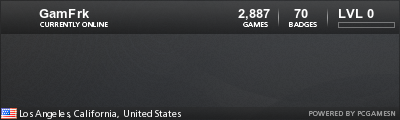I can't seem to find a good answer on google or anywhere for that matter about why the properties for "My Computer" shows TWO speeds for my SINGLE CORE Pentium 4 processor. It reads as:
Pentium 4 2.53 Ghz, 1.89 Ghz.
It's only a single core and I know this to be the fact about it... so why the second speed after the comma? I can't figure it out.
CMOS/BIOS clocking processor lower than max clock speed HALP
20 posts
• Page 1 of 2 • 1, 2
Re: My Pentium 4 single core shows two speeds in my computer
This is the spec of your CPU,
http://ark.intel.com/Product.aspx?id=27441
1.89GHz is exactly 75% or 3/4 of your CPU Speed. It sounds like an incorrectly set CPU multiplier in the CMOS. Check your CMOS settings, possibly reset them.
http://ark.intel.com/Product.aspx?id=27441
1.89GHz is exactly 75% or 3/4 of your CPU Speed. It sounds like an incorrectly set CPU multiplier in the CMOS. Check your CMOS settings, possibly reset them.
-

Hot Trout - Unlimited Member

- Next LVL Up at : 3650
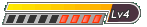
- Posts: 3647
- Joined: Mon Feb 01, 2010 6:42 pm
- Location: UK
- Has thanked: 2233 times
- Been thanked: 1955 times
- Fav System: Amiga
- Steam ID: hot_trout
Re: My Pentium 4 single core shows two speeds in my computer
Where would I find the CMOS settings? Inside the BIOS?
Also, I've contacted Dell customer support and they will not give me the secret on how to access and change the CMOS setting involving the processor without charging me, so fuck them.
AND, I've found out that it does have something to do with the BIOS/CMOS because the setting in the BIOS states "Pentium 4 @ 1.9 Ghz" when I know for a fact that it's a 2.53 Ghz P4. So that's where the issue lies. Dell just wouldn't give me any help, and I can't seem to find anything online about it. I've heard there's a CMOS jumper on the motherboard from searching around, and I can't seem to find that either. I did find a weird plastic jumper on 2 out of 3 pins sticking up relatively in the same area as the CMOS battery. Should I pull that and remove the battery to reset the CMOS? Would that even reset the CMOS?
0.o
Also, I've contacted Dell customer support and they will not give me the secret on how to access and change the CMOS setting involving the processor without charging me, so fuck them.
AND, I've found out that it does have something to do with the BIOS/CMOS because the setting in the BIOS states "Pentium 4 @ 1.9 Ghz" when I know for a fact that it's a 2.53 Ghz P4. So that's where the issue lies. Dell just wouldn't give me any help, and I can't seem to find anything online about it. I've heard there's a CMOS jumper on the motherboard from searching around, and I can't seem to find that either. I did find a weird plastic jumper on 2 out of 3 pins sticking up relatively in the same area as the CMOS battery. Should I pull that and remove the battery to reset the CMOS? Would that even reset the CMOS?
0.o
-

Kherr - Site Admin

- Next LVL Up at : 1800

- Posts: 1776
- Joined: Wed Feb 03, 2010 4:19 pm
- Location: Detriot, MI, USA
- Has thanked: 617 times
- Been thanked: 564 times
- Fav System: PC/NES/SNES/Genesis
- Steam ID: DAKherr
Re: My Pentium 4 single core shows two speeds in my computer
You access the CMOS settings by pressing a key such as F10 or the Delete key while the computer is booting up. A message on your screen may say something like "Press F10 to access setup," for example. If you don't see this message during boot up check your PC owner's manual. After you press the key, you enter the CMOS/BIOS editing utility. The first thing you notice is that the pretty graphical interface you usually see is gone. Don't worry. This character-based screen is a natural part of the CMOS editor. To move around inside the utility program, you use the tab and arrow keys on your keyboard. A mouse doesn't operate in this utility.
The CMOS editor is typically composed of five major sections that are accessed using menus. These screens vary depending on PC manufacturer, PC age, and the BIOS manufacturer. However, they are often organized as follows:
Standard CMOS Setup: In this menu, you can set system time, date, hard disk drive type, video settings (such as EGA, VGA, and so on). This menu may also be referred to as MAIN depending on your BIOS, computer age, and manufacturer.
BIOS Features Setup: This menu lets you change system settings such as boot sequence, character typing input rates, CPU cache settings, security options, and virus warning settings. This menu may also be called ADVANCED depending on your BIOS.
Security: This menu lets you change the passwords used to access the BIOS. This menu is particularly useful for changing settings for multi user workstations where you don't want wandering curious fingers running amok.
Power Management: You change power saver settings in this menu. These settings may be particularly important if the PC is a laptop and battery consumption is an issue.
Boot Options: On some CMOS editors this is a separate item from the BIOS features setup.
The CMOS is the heart of the PC and before you delve into it, you should make a note of the current CMOS settings. Incorrect CMOS values can easily render a PC inoperable. Hit the Print Screen key prior to changing CMOS settings to make a record of the existing settings. Or write down the settings on a piece of paper for future reference. If all else fails and you can't find your initial values, your CMOS editor should allow you to load system defaults as a way of getting you back to the correct configuration.
-

gamfrkI - Unlimited Member

- Next LVL Up at : 1050

- Posts: 1034
- Joined: Sat May 22, 2010 8:49 pm
- Location: LA,CA
- Has thanked: 284 times
- Been thanked: 138 times
- Fav System: PC - 3DS - PS2 - N64
- Steam ID: gamfrkI
Re: My Pentium 4 single core shows two speeds in my computer
Ok, so the CMOS is really the BIOS? I didn't know that. And in that case, I can't edit the setting for the processor... it's all greyed out.
-

Kherr - Site Admin

- Next LVL Up at : 1800

- Posts: 1776
- Joined: Wed Feb 03, 2010 4:19 pm
- Location: Detriot, MI, USA
- Has thanked: 617 times
- Been thanked: 564 times
- Fav System: PC/NES/SNES/Genesis
- Steam ID: DAKherr
Re: My Pentium 4 single core shows two speeds in my computer
the CMOS saves info for the BIOS to load (ex. what to load first hard drive 1 or 2,the time ,other little things)
-

gamfrkI - Unlimited Member

- Next LVL Up at : 1050

- Posts: 1034
- Joined: Sat May 22, 2010 8:49 pm
- Location: LA,CA
- Has thanked: 284 times
- Been thanked: 138 times
- Fav System: PC - 3DS - PS2 - N64
- Steam ID: gamfrkI
Re: My Pentium 4 single core shows two speeds in my computer
Resetting the CMOS is a good idea I think. Are you able to get into the BIOS at bootup by pressing F1, F2 or DEL. Once inside the BIOS you can have a look around at reset to default.
Let me know the model of Dell (exact Model number, taken from serial sticker on back of computer) and I will try and help out.
Let me know the model of Dell (exact Model number, taken from serial sticker on back of computer) and I will try and help out.
-

Hot Trout - Unlimited Member

- Next LVL Up at : 3650
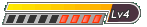
- Posts: 3647
- Joined: Mon Feb 01, 2010 6:42 pm
- Location: UK
- Has thanked: 2233 times
- Been thanked: 1955 times
- Fav System: Amiga
- Steam ID: hot_trout
Re: My Pentium 4 single core shows two speeds in my computer
I can get into the BIOS, but the area where I should be able to change the processor's clock speed is greyed out to 1.9 Ghz.
How would I go about resetting the CMOS?
The service tag is "JDSPB11" and the Model of computer is a Dell Dimension 4400 desktop.
How would I go about resetting the CMOS?
The service tag is "JDSPB11" and the Model of computer is a Dell Dimension 4400 desktop.
-

Kherr - Site Admin

- Next LVL Up at : 1800

- Posts: 1776
- Joined: Wed Feb 03, 2010 4:19 pm
- Location: Detriot, MI, USA
- Has thanked: 617 times
- Been thanked: 564 times
- Fav System: PC/NES/SNES/Genesis
- Steam ID: DAKherr
Re: My Pentium 4 single core shows two speeds in my computer
There should be an option in the BIOS menus to reset the cmos to default. Take a look for it and give that a try. The CPU speed is grayed out because it is simply reading the set speed from the CPU. It sounds like your PC might have a CPU problem or that might be the actual speed 
-

Hot Trout - Unlimited Member

- Next LVL Up at : 3650
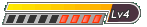
- Posts: 3647
- Joined: Mon Feb 01, 2010 6:42 pm
- Location: UK
- Has thanked: 2233 times
- Been thanked: 1955 times
- Fav System: Amiga
- Steam ID: hot_trout
Re: My Pentium 4 single core shows two speeds in my computer
The speed of this processor is 2.53 Ghz because it was the processor in my old computer when the motherboard fried. It is registering as 2.53, but only accessing 1.89. The processor is fine because windows runs excellently. I just want the other 650 Mhz of my processor unlocked for use. I saw nothing in the BIOS for CMOS. Nothing. And I updated the BIOS (with a floppy disk, how about that) from Rev. A03 to Rev. A06.
I'm resetting the CMOS now by removal of the Batter and power supply. Also making the connectors for the battery touch (with a screwdriver) whilst power is OFF and none is supplied for ensured resetting of the CMOS.
I'm resetting the CMOS now by removal of the Batter and power supply. Also making the connectors for the battery touch (with a screwdriver) whilst power is OFF and none is supplied for ensured resetting of the CMOS.
-

Kherr - Site Admin

- Next LVL Up at : 1800

- Posts: 1776
- Joined: Wed Feb 03, 2010 4:19 pm
- Location: Detriot, MI, USA
- Has thanked: 617 times
- Been thanked: 564 times
- Fav System: PC/NES/SNES/Genesis
- Steam ID: DAKherr
20 posts
• Page 1 of 2 • 1, 2
Who is online
Users browsing this forum: No registered users and 166 guests