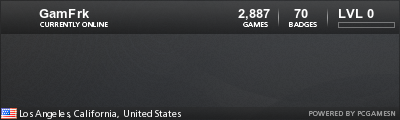help getting games to work on my pmp
12 posts
• Page 2 of 2 • 1, 2
Re: help getting games to work on my pmp
you can try to download nes games unrar them so there .nes and put them in there it might work
-

gamfrkI - Unlimited Member

- Next LVL Up at : 1050

- Posts: 1034
- Joined: Sat May 22, 2010 8:49 pm
- Location: LA,CA
- Has thanked: 284 times
- Been thanked: 138 times
- Fav System: PC - 3DS - PS2 - N64
- Steam ID: gamfrkI
Re: help getting games to work on my pmp
Its a very interesting find to say the least..
1) Download any of the Nintendo NES roms from this section: NES Roms
Extract the downloaded .zip file anywhere you wish. The desktop is usually easiest as it makes it simple to find. Inside your extracted file you will find "game_name.nes" <--- This will be what you place in the folder on the PMP.
2) Inside the SD card or internal memory (not sure which) of the PMP there should be some folder either with the name: Roms, NES, Games or something along that line relating to the NES console. Copy/paste, drag/drop, or use any method you wish to move the "game_name.nes" files into that gaming folder.
3) On the PMP, navigate to the Game part of the player and start it up.
4) Thats about as far as I can get ya from just general knowledge of gaming systems and file structures of media players. If you need more help, feel free to give us more info about what you have by any means possible. Pictures, file structures, info manuals, the about screen or copyright section inside the PMP menu.
We will help you through this until it gets solved
1) Download any of the Nintendo NES roms from this section: NES Roms
Extract the downloaded .zip file anywhere you wish. The desktop is usually easiest as it makes it simple to find. Inside your extracted file you will find "game_name.nes" <--- This will be what you place in the folder on the PMP.
2) Inside the SD card or internal memory (not sure which) of the PMP there should be some folder either with the name: Roms, NES, Games or something along that line relating to the NES console. Copy/paste, drag/drop, or use any method you wish to move the "game_name.nes" files into that gaming folder.
3) On the PMP, navigate to the Game part of the player and start it up.
4) Thats about as far as I can get ya from just general knowledge of gaming systems and file structures of media players. If you need more help, feel free to give us more info about what you have by any means possible. Pictures, file structures, info manuals, the about screen or copyright section inside the PMP menu.
We will help you through this until it gets solved

- Guest
12 posts
• Page 2 of 2 • 1, 2
Return to Support with Emulators
Who is online
Users browsing this forum: No registered users and 10 guests