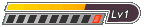this time i decided to switch out the heatsink for my 500MHz intel celeron CPU.
the black heatsink on the left is the one that came with the CPU when i got it from crusty (many thanks to you my friend) and it has done its job well. but as my hardware ages, i need to take preventative messures to insure that my computer (or at least its components) lasts as long as it (they) can. so i decided to upgrade to the heatsink on the right. it's a little but bigger and uses a larger fan.
i was able to use the same metal restraint from the old heatsink with the new one. but because of the larger size of the new heatsink, it was a little more difficult to get it to latch on to the socket. here are a couple of pictures of the new heatsink attached to the cpu socket.
hopefully this upgrade will increase heat dissipation and prolong the life of the cpu (and possible my computer as well).