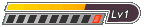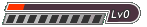i have a few tips that might help ease the use of DOSBox and computers(with hard drives) that use PC/MS-DOS and FreeDOS.
1st tip. Long File Names (or LFN for short).
i have found a TSR (Terminate and STAY Resident program) that enables the display and use of long file names in both DOSBox and DOS. you can download it from FreeDOS's website. here is the url:
- Code: Select all
http://www.freedos.org/software/?prog=doslfn
this program only uses about 12kb of memory and should be started from your autoexec.bat.
to use this program in DOSBox here is what you will need to do:
1: download doslfn and decompress doslfn to its own folder named "doslfn". then place the doslfn folder in to the primary folder that you use within dosbox (this is assuming that you haven't setup a HDD image for dosbox).
2: go to your DOSBox folder and open "DOSBox 0.74 Options.bat". this will open the configuration file for dosbox.
3: go all the way to the bottom of the configuration file. you should see a section at the bottom labled "autoexec".
4: add the command to load doslfn to the autoexec section. (example "C:\doslfn\doslfn.com ).
and thats it. you could also manually load doslfn each time you wanted to use it in dosbox.
2nd tip: Batch (.bat) files.
.bat files can make using DOSBox and DOS a lot easier in the long run rather than changing directories all of the time. and it's very easy to make .bat files.
all you need is a text editer program like Windows Notepad or MS-DOS's Edit. do not use a word processing program like word perfect, microsoft word or wordpad. as these programs insert text characters that DOS dosen't reconize and they can't save to the .bat format (even if you rename the file to".bat").
here is an example of a .bat file that loads quake.exe
- Code: Select all
cd\games\quake
quake.exe
cd...
you can see that this is a very simple .bat file. it switches to the games\quake directory (a lot of DOS programs require being run from there home directory instead of using C:\.....\.exe/com), runs quake and after the user exits quake, returns to the C:\ directory.
you can also use .bat files to run programs with certain parameters without the need to type the parameters everytime you want to use them.
for example, here is a .bat file that runs quake with the Aliens mod.
- Code: Select all
cd\games\quake
quake.exe -game aliens
cd...
now the user can load the Aliens mod for quake when ever they want without having to try to remember the parameter or keep looking the parameter up each time they want to play Alien Quake.
thats all the tips i have for now. if anyone wants to share ther tips for working with DOSBox and real DOS. please feel free to do so.