Thank you for your kindness and all info. Unfortunatly the same problem occurs: Unknown command runme.exe.
Something is missing inside the install of FS-UAE. I can't run it with WHDLauncher through Gamebase either, since the file is missing in that collection. Perhaps my WHDLoad keyfile is outdated or something. I bought it 4 years ago or so. It's truly amazing that the game Electronic Pool and all the WHD components is within a file of only 38K. I'm very greatful for all your help with my problem. By the way - it was a very stylish avatar you got there Mr Alzabo.
Electronic Pool for Amiga
15 posts
• Page 2 of 2 • 1, 2
Re: Electronic Pool for Amiga
Thanks! Well I tested it myself and it worked fine.
1 - Start a new Config and select Amiga 1200
2 - load the ZIP file I uploaded on my other post in the HD Selector
3 - when you do you should see the file loaded and WHDLoad Arguments saying "ElectronicPool.slave"
4 - If you do press the Start Button and it should load
5 - As long you got a proper Key file it should no matter how old it is (The game loads on an unregistered WHDLoad also)
6 - Try also getting the latest Dev build of FS-UAE
7 - Make sure you have all the proper Kickstarts that FS-UAE needs listed on the link below
Still no luck? Try looking at this and follow the instructions there...
I also made you a nice avatar for the forums...
1 - Start a new Config and select Amiga 1200
2 - load the ZIP file I uploaded on my other post in the HD Selector
3 - when you do you should see the file loaded and WHDLoad Arguments saying "ElectronicPool.slave"
4 - If you do press the Start Button and it should load
5 - As long you got a proper Key file it should no matter how old it is (The game loads on an unregistered WHDLoad also)
6 - Try also getting the latest Dev build of FS-UAE
- Code: Select all
http://fs-uae.net/download-devel
7 - Make sure you have all the proper Kickstarts that FS-UAE needs listed on the link below
- Code: Select all
http://fs-uae.net/kickstarts
Still no luck? Try looking at this and follow the instructions there...
- Code: Select all
http://fs-uae.net/whdload-support
I also made you a nice avatar for the forums...
-

PMJPlay - Curator

- Next LVL Up at : 1250
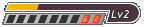
- Posts: 1240
- Joined: Thu Feb 16, 2012 9:25 am
- Location: Australia
- Has thanked: 1525 times
- Been thanked: 1501 times
Re: Electronic Pool for Amiga
You overwhelm me Sir! Electronic Pool worked!  ...and also big thanks for the avatar.
...and also big thanks for the avatar.
I'm gonna donate some dollars to this site as a token of my appreciation for your wonderful help.
My WHDLoad key file is placed in the AppData\Local\fs-uae dir and in \launcher dir as well. Unfortunatly
the splash with unregistered key pops up every time. It's an authentic key which I paid for in 2010.
About FS-UAE, is it impossible to install it to another location than the default?
 ...and also big thanks for the avatar.
...and also big thanks for the avatar.I'm gonna donate some dollars to this site as a token of my appreciation for your wonderful help.
My WHDLoad key file is placed in the AppData\Local\fs-uae dir and in \launcher dir as well. Unfortunatly
the splash with unregistered key pops up every time. It's an authentic key which I paid for in 2010.
About FS-UAE, is it impossible to install it to another location than the default?
-

Electrix - Unlimited Member

- Next LVL Up at : 10
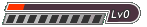
- Posts: 7
- Joined: Sun Oct 05, 2014 5:51 pm
- Has thanked: 8 times
- Been thanked: 3 times
- Fav System: Commodore 64
Re: Electronic Pool for Amiga
When you start FS-UAE it will make a FS-UAE folder in Documents where you place your Kickstarts and Games...place your key file in the root of that folder like in the example below...
You cannot change the install location but all your personal files should be kept in the folder above and it makes it portable if you switch to another OS with the addition of your database account.
You cannot change the install location but all your personal files should be kept in the folder above and it makes it portable if you switch to another OS with the addition of your database account.
-

PMJPlay - Curator

- Next LVL Up at : 1250
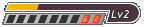
- Posts: 1240
- Joined: Thu Feb 16, 2012 9:25 am
- Location: Australia
- Has thanked: 1525 times
- Been thanked: 1501 times
Re: Electronic Pool for Amiga
Works like a dream now! 

-

Electrix - Unlimited Member

- Next LVL Up at : 10
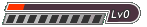
- Posts: 7
- Joined: Sun Oct 05, 2014 5:51 pm
- Has thanked: 8 times
- Been thanked: 3 times
- Fav System: Commodore 64
15 posts
• Page 2 of 2 • 1, 2
Who is online
Users browsing this forum: No registered users and 135 guests
