Programs for classic99
2 posts
• Page 1 of 1
Programs for classic99
How do I get your programs to run on the classic99 emulator? I have added programs with the format: (program name.bin) but your programs are not in that format. Please help me.
-

magic10 - Next LVL Up at : 5

- Posts: 3
- Joined: Wed Jan 11, 2012 3:41 pm
- Has thanked: 0 time
- Been thanked: 0 time
- Fav System: Dell
Re: Programs for classic99
i am so sorry that it has taken so long for anyone to respond to this post.
Classic99 recognizes the following file extensions as cartridge roms: .C, .D, .G, .3 and .BIN.
to open these files, extract them to the Classic99 folder then open classic99 and go to Cartridge\User\open:
then choose the rom you want to play.
as for the .DSK files, i too am having trouble running these files. as far as i can tell, it seems to be an issue with the way the emulator is made. but i'm not an expert so don't quote me on this.
i hope this helps you some.
Classic99 recognizes the following file extensions as cartridge roms: .C, .D, .G, .3 and .BIN.
to open these files, extract them to the Classic99 folder then open classic99 and go to Cartridge\User\open:
then choose the rom you want to play.
as for the .DSK files, i too am having trouble running these files. as far as i can tell, it seems to be an issue with the way the emulator is made. but i'm not an expert so don't quote me on this.
i hope this helps you some.

-

Dragon Mech - Site Moderator

- Next LVL Up at : 630
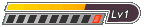
- Posts: 613
- Joined: Sun Mar 18, 2012 1:58 pm
- Location: Somewhere out there.
- Has thanked: 572 times
- Been thanked: 358 times
- Fav System: Too many to list here :D
2 posts
• Page 1 of 1
Who is online
Users browsing this forum: No registered users and 134 guests


