Hi All,
I'm new to this. I'm running Windows 7 64bit and downloaded and installed Emulators/MAME/WIN/MAME/MAME-v0.153/mame0153b_64bit.exe. I've downloaded a few roms form Roms/MAME/Mame-0.153/0.152 to 0.153 Updates/ but so far, none works. (I unzip them to the roms/[rom_name] where [rom_name] is the same as the .zip file name)
(Btw, what does the 0.152 to 0.153 Updates mean? Should I hunt for the rom in earlier versions and update it?)
Please help.
Can't get roms to work with Mame 0153b 64bit
6 posts
• Page 1 of 1
Re: Can't get roms to work with Mame 0153b 64bit
Is there anything that I have to download/load to get the games to work? Is there a way to see why they are not working?
-
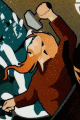
TungstenX - Unlimited Member

- Next LVL Up at : 5

- Posts: 3
- Joined: Wed May 14, 2014 10:46 am
- Has thanked: 0 time
- Been thanked: 1 time
- Fav System: Not Sure
Re: Can't get roms to work with Mame 0153b 64bit
Ok with Mame first you do not have to unzip the files. They should remain zipped.
Second, you are downloading games from a update set. That means most of the files needed for each game are not present. If you download something like mameui
LINK HERE
LINK HERE
P.S. If you are trying to run newer arcade games. Some may require a CHD file. This is a compressed image of the hard drive from that arcade game. These are large files usually and most of the time require a beefy pc to even start up let alone play. My I7 with 2 680 nvidia sli graphics cards and 32 gig of memory struggle with a few. But again some games require these additional files.
Second, you are downloading games from a update set. That means most of the files needed for each game are not present. If you download something like mameui
LINK HERE
- Code: Select all
http://www.theoldcomputer.com/emulators/index.php?folder=MAME/WIN/MAMEUI/MAMEUI-v0.153
LINK HERE
- Code: Select all
http://mamedev.emulab.it/clrmamepro/
P.S. If you are trying to run newer arcade games. Some may require a CHD file. This is a compressed image of the hard drive from that arcade game. These are large files usually and most of the time require a beefy pc to even start up let alone play. My I7 with 2 680 nvidia sli graphics cards and 32 gig of memory struggle with a few. But again some games require these additional files.
-

devilchi - Unlimited Member

- Next LVL Up at : 25
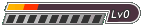
- Posts: 16
- Joined: Thu Mar 29, 2012 5:07 am
- Location: Ohio
- Has thanked: 7 times
- Been thanked: 9 times
- Fav System: There is a bad one?
Re: Can't get roms to work with Mame 0153b 64bit
Thank you devilchi. I've manage to get a few roms from 0.144 to work with MamePlus 5149. I see it has a UI program but I'm not sure how to use it.
Should I just place the zip file in the rom folder? Or use the UI program? I'll have a look at your links a bit later on.
Should I just place the zip file in the rom folder? Or use the UI program? I'll have a look at your links a bit later on.
-
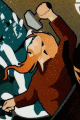
TungstenX - Unlimited Member

- Next LVL Up at : 5

- Posts: 3
- Joined: Wed May 14, 2014 10:46 am
- Has thanked: 0 time
- Been thanked: 1 time
- Fav System: Not Sure
Re: Can't get roms to work with Mame 0153b 64bit
Never used MamePlus but your unzipped roms should go in your rom dir. You will also need to get the version of mame that goes with the rom set you are using. Each version of mame was made for a exact set of roms. if you have the 0.144 rom set you will need mame 144. Roms get renamed and added/deleted each edition so you have to have the proper sets for your version of mame. I try to always use the current. Which I believe is .153 If you really get into mame then you will use the above program. clrmamepro to constantly update your collection. There is a little learning curve with these but in the end it is usually worth it. NOTE: Also a lot of games also require a bios file to be present in your rom dir. Again i suggest clrmamepro to check these as it will tell you what "system" files are missing. If you can not get things going yell and Ill download your version and do a install and see what is what.
-

devilchi - Unlimited Member

- Next LVL Up at : 25
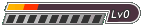
- Posts: 16
- Joined: Thu Mar 29, 2012 5:07 am
- Location: Ohio
- Has thanked: 7 times
- Been thanked: 9 times
- Fav System: There is a bad one?
Re: Can't get roms to work with Mame 0153b 64bit
I have a Question about DIE HARD ARCADE MAME ROM. I want to Play it on Seleuco's MAME v139u1 for Android. Is This Possible?
-

SpydorKat - Unlimited Member

- Next LVL Up at : 5

- Posts: 1
- Joined: Tue Dec 23, 2014 6:15 am
- Has thanked: 0 time
- Been thanked: 0 time
- Fav System: SegaCDX + PSOne =)
- Steam ID: solidspider
6 posts
• Page 1 of 1
Who is online
Users browsing this forum: No registered users and 179 guests
