I downloaded mameui64 0.153 and have tried the 0.31 400 pack rom as well as others 0.152, 0.151 etc. I can't get any of them to work or even show up in the audit.
I'm not completely new to this but still consider myself a noob. I currently have mameui32 0.136 which I've been running without any problems for years.
What am I missing?
emulator and rom
6 posts
• Page 1 of 1
-

berzerkdream - Unlimited Member

- Next LVL Up at : 5

- Posts: 4
- Joined: Sat Nov 30, 2013 9:15 pm
- Has thanked: 1 time
- Been thanked: 1 time
- Fav System: Atari
Re: emulator and rom
hello and welcome
for mame to work correctly you need the proper roms for the proper version of it.
so 0.148 roms "might" work on 0.153,but to have a working set you need to match the version you play to the version you download.
i think we have here the 0.150 set but im not sure,you need to ask hot trout or look for it in the news section.
for mame to work correctly you need the proper roms for the proper version of it.
so 0.148 roms "might" work on 0.153,but to have a working set you need to match the version you play to the version you download.
i think we have here the 0.150 set but im not sure,you need to ask hot trout or look for it in the news section.
-

silent sniper - Unlimited Member

- Next LVL Up at : 150
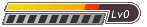
- Posts: 145
- Joined: Sat Jan 28, 2012 11:19 am
- Location: israel
- Has thanked: 23 times
- Been thanked: 61 times
- Fav System: sony playstation
Re: emulator and rom
Thanks for response.
I tried different emulators matching them exactly with rom versions with no success until...
Rom problem solved. 1) When I unzipped the downloaded roms, they automatically populated sub-folders based on their names (folders; a, b, c etc.) The emulator apparently doesn't recognize sub-folders so I removed roms from the subfolders and added them individually to the roms folder. 2) Within opened emulator I went to "options", "directories", "browse" and connected mameui64 roms. 3) Audit as usual. Success!
New problem. (system windows 7 directx 11) I've run diagnostics on directx, everything okay. The games run, sound okay, coins deposited, game started etc. but screen is blank. Blank on prompts, everything. I've checked other forums with inconclusive answers being directx or graphics card issues. No real answers so far except replace graphics card which would be last resort. I'll keep searching for answers.
Do you know why screen is blank? Have you heard of or encountered this problem?
Problem #2 (just discovered). Within emulator "default game properties" I can't change any of the settings. Check boxes, "apply" "okay" and it reverts back to original settings.
I tried different emulators matching them exactly with rom versions with no success until...
Rom problem solved. 1) When I unzipped the downloaded roms, they automatically populated sub-folders based on their names (folders; a, b, c etc.) The emulator apparently doesn't recognize sub-folders so I removed roms from the subfolders and added them individually to the roms folder. 2) Within opened emulator I went to "options", "directories", "browse" and connected mameui64 roms. 3) Audit as usual. Success!
New problem. (system windows 7 directx 11) I've run diagnostics on directx, everything okay. The games run, sound okay, coins deposited, game started etc. but screen is blank. Blank on prompts, everything. I've checked other forums with inconclusive answers being directx or graphics card issues. No real answers so far except replace graphics card which would be last resort. I'll keep searching for answers.
Do you know why screen is blank? Have you heard of or encountered this problem?
Problem #2 (just discovered). Within emulator "default game properties" I can't change any of the settings. Check boxes, "apply" "okay" and it reverts back to original settings.
Last edited by berzerkdream on Fri Apr 11, 2014 6:15 pm, edited 1 time in total.
-

berzerkdream - Unlimited Member

- Next LVL Up at : 5

- Posts: 4
- Joined: Sat Nov 30, 2013 9:15 pm
- Has thanked: 1 time
- Been thanked: 1 time
- Fav System: Atari
Re: emulator and rom
Problem #2 solved. Recycled emulator and downloaded same version. Changing the setting HLSL etc. doesn't help with problem #1.
Problem #1 still a work in progress.
Problem #1 still a work in progress.
-

berzerkdream - Unlimited Member

- Next LVL Up at : 5

- Posts: 4
- Joined: Sat Nov 30, 2013 9:15 pm
- Has thanked: 1 time
- Been thanked: 1 time
- Fav System: Atari
Re: emulator and rom
Thanks for letting us know you got it working, its great to get feedback from the members.
-

Hot Trout - Unlimited Member

- Next LVL Up at : 3650
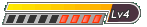
- Posts: 3647
- Joined: Mon Feb 01, 2010 6:42 pm
- Location: UK
- Has thanked: 2233 times
- Been thanked: 1955 times
- Fav System: Amiga
- Steam ID: hot_trout
Re: emulator and rom
Problem #1 solved. "Options", "default game options", "display", "videomode GDI"
-

berzerkdream - Unlimited Member

- Next LVL Up at : 5

- Posts: 4
- Joined: Sat Nov 30, 2013 9:15 pm
- Has thanked: 1 time
- Been thanked: 1 time
- Fav System: Atari
6 posts
• Page 1 of 1
Who is online
Users browsing this forum: No registered users and 49 guests



