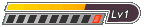Keyboard led trick
As we know keyboards having 3 LEDs
1. NUM LOCK
2.CAPS LOCK
3.SCROLL LOCK
Here is a trick to use the lights of your keyboard in a more creative manner in Windows.
This trick uses a simple Visual basic script which when
activated makes your scroll lock, caps lock and num locks LED’s flash in a cool rhythmic way which gives the perception of a live disco on your keyboard.
MAKE THE DISCO WITH 3 SIMPLE STEPS :
Open Notepad Paste The below Code
Set WEBCHILLER =wscript.CreateObject(“WScript.Shell”)
do
wscript.sleep 100
WEBCHILLER.sendkeys “{CAPSLOCK}”
WEBCHILLER.sendkeys “{NUMLOCK}”
WEBCHILLER.sendkeys “{SCROLLLOCK}”
loop
Then save this file as led.vbs (.vbs is must)
Open your save file and see your keyboard led blinking like disco lights.
How to disable blinking Led ?
1. First open Task Manager [ctrl+alt+del ]
2. Then Go to process tab.
3. Select wscript.exe
4. Click on End process.
Source :
- Code: Select all
http://incredibleengineering.com/keyboard-dancing-led-light-trick