No games found. Please check the rompath specified in mame.ini file
I click on mamep64.exe and the error above shows up....I downloaded one rom but not sure where to put it (I did make a new folder named roms) and I am very new at the emulator/rom thing. How do I make the game I downloaded work with this emulator.
thanks!
emulator not working
2 posts
• Page 1 of 1
-

jswardyn - Next LVL Up at : 5

- Posts: 1
- Joined: Sun Oct 06, 2013 11:42 am
- Has thanked: 0 time
- Been thanked: 0 time
- Fav System: nintendo
Re: emulator not working
[mame folder]/roms is the default folder.
delete the mame.ini and try again
I also recommend using the M+GUI program for a frontend.
To make a new mame.ini do mame.exe -cc
delete the mame.ini and try again
I also recommend using the M+GUI program for a frontend.
To make a new mame.ini do mame.exe -cc
-

PMJPlay - Curator

- Next LVL Up at : 1250
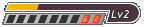
- Posts: 1240
- Joined: Thu Feb 16, 2012 9:25 am
- Location: Australia
- Has thanked: 1525 times
- Been thanked: 1501 times
2 posts
• Page 1 of 1
Return to Support with Emulators
Who is online
Users browsing this forum: No registered users and 160 guests
