Emulators Updated
PinballX v1.60 [Pinball] [Frontend] (WINDOWS)
HBMAME v0.150 r25368 [MAME] (WINDOWS)
WolfMAME v0.150 [MAME] (WINDOWS)
XROAR v0.30 [Dragon 32] [Dragon 64] (WINDOWS) (MAC)
HBMAME (HomeBrew MAME) is a derivate of MAME, and contains various hacks and homebrews that are not included in MAME. It is based on the latest MAME source from SVN at the time of release.
WolfMAME is a build which is optimised for MARP - MAME Action Replay Page, where literally thousands of MAME fans play, save and upload highscore attempts. WolfMAME does not allow the player to pause games, use cheats, change DIP switches etc to gain an unfair advantage.
Enjoy!
EMULATORS : Updates and Changes News
Re: EMULATORS : Updates and Changes News
I want you guys to let me know if that there are any emulators you would like updated on the site which I haven't yet. Please do so since I can't keep track of them all. Thank you!
-

PMJPlay - Curator

- Next LVL Up at : 1250
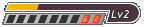
- Posts: 1240
- Joined: Thu Feb 16, 2012 9:25 am
- Location: Australia
- Has thanked: 1525 times
- Been thanked: 1501 times
Re: EMULATORS : Updates and Changes News
I will of course update any that I add but to be honest you are doing a super job.
Nice updates.
Nice updates.
-

Hot Trout - Unlimited Member

- Next LVL Up at : 3650
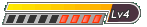
- Posts: 3647
- Joined: Mon Feb 01, 2010 6:42 pm
- Location: UK
- Has thanked: 2233 times
- Been thanked: 1955 times
- Fav System: Amiga
- Steam ID: hot_trout
Re: EMULATORS : Updates and Changes News
Emulators Updated
MAMEPlus v0.150 r5089 [MAME] (WINDOWS)
WolfMESS v0.150 [MESS] (WINDOWS)
Hi65 v2 [Commodore 65] (WINDOWS)
HqMAME v2.11 MAME v0.150 [MAME] (WINDOWS)
ZXSpectr v3.5 [Sinclair Spectrum ZX] (DOS)
The Commodore 65 is an unreleased computer from Commodore featuring 256-color graphics, a 3.54 MHz processor and a maximum of 8 MB of RAM.
Hi65 is a high-level Commodore 65 emulator.
In order to understand what "high-level" means, let's first consider what a "low-level" emulator does. It implements a software version of the whole machine, including a virtual processor that executes machine language commands. When any software for the target platform is loaded into the virtual RAM, the virtual processor executes it instruction by instruction.
However, the Commodore 65 is not the ideal platform for a low-level approach: each of the few units around has a different implementation of its ROM software, the implementations themselves are buggy and there is no commercial software around. The authors of MESS want to emulate the Commodore 65 with a low-level approach, but that has been a failure: the C65 driver of MESS has had the same bugs for over a decade, bugs that do *not* appear in the actual C65 prototypes. Emulating the Commodore 65 with a low-level approach is not "accurate" and it's more than pedantic: it's a self-defeating task.
Enter Hi65.
Hi65 does not implement a virtual version of the 4510 CPU (used in the physical Commodore 65), nor does it execute machine code software: it executes tokenized BASIC 10 programs directly, as if the various BASIC tokens were machine code instructions for its own virtual processor. Thus, the execution is much faster because it's not limited to the clock speed of the 4510 (but the timing is still accurate) and it's not limited by the scarce knowledge of the inner workings of the Commodore 65, because all instructions are made to do what the manual says they should do, not what they actually do on a physical machine (which may be buggy and inconsistent between individual machines).
The high-level approach makes Hi65 much faster than MESS, and even faster than the original machine. The gfxdemo1 program is completed correctly in a tenth of a second in Hi65. The same program takes 4 minutes and 44 seconds to be completed on MESS 0.106 with throttle off. This means that the high-level approach chosen with Hi65 makes it 2840 times faster than MESS. The same program is completed in about 20 minutes on a physical Commodore 65, which means Hi65 is 12000 times faster than a physical Commodore 65.
Enjoy!
MAMEPlus v0.150 r5089 [MAME] (WINDOWS)
WolfMESS v0.150 [MESS] (WINDOWS)
Hi65 v2 [Commodore 65] (WINDOWS)
HqMAME v2.11 MAME v0.150 [MAME] (WINDOWS)
ZXSpectr v3.5 [Sinclair Spectrum ZX] (DOS)
The Commodore 65 is an unreleased computer from Commodore featuring 256-color graphics, a 3.54 MHz processor and a maximum of 8 MB of RAM.
Hi65 is a high-level Commodore 65 emulator.
In order to understand what "high-level" means, let's first consider what a "low-level" emulator does. It implements a software version of the whole machine, including a virtual processor that executes machine language commands. When any software for the target platform is loaded into the virtual RAM, the virtual processor executes it instruction by instruction.
However, the Commodore 65 is not the ideal platform for a low-level approach: each of the few units around has a different implementation of its ROM software, the implementations themselves are buggy and there is no commercial software around. The authors of MESS want to emulate the Commodore 65 with a low-level approach, but that has been a failure: the C65 driver of MESS has had the same bugs for over a decade, bugs that do *not* appear in the actual C65 prototypes. Emulating the Commodore 65 with a low-level approach is not "accurate" and it's more than pedantic: it's a self-defeating task.
Enter Hi65.
Hi65 does not implement a virtual version of the 4510 CPU (used in the physical Commodore 65), nor does it execute machine code software: it executes tokenized BASIC 10 programs directly, as if the various BASIC tokens were machine code instructions for its own virtual processor. Thus, the execution is much faster because it's not limited to the clock speed of the 4510 (but the timing is still accurate) and it's not limited by the scarce knowledge of the inner workings of the Commodore 65, because all instructions are made to do what the manual says they should do, not what they actually do on a physical machine (which may be buggy and inconsistent between individual machines).
The high-level approach makes Hi65 much faster than MESS, and even faster than the original machine. The gfxdemo1 program is completed correctly in a tenth of a second in Hi65. The same program takes 4 minutes and 44 seconds to be completed on MESS 0.106 with throttle off. This means that the high-level approach chosen with Hi65 makes it 2840 times faster than MESS. The same program is completed in about 20 minutes on a physical Commodore 65, which means Hi65 is 12000 times faster than a physical Commodore 65.
Enjoy!
-

PMJPlay - Curator

- Next LVL Up at : 1250
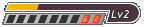
- Posts: 1240
- Joined: Thu Feb 16, 2012 9:25 am
- Location: Australia
- Has thanked: 1525 times
- Been thanked: 1501 times
Re: EMULATORS : Updates and Changes News
Emulators Updated
LaunchBox v1.2 [DOSBox Frontend] [PC] (WINDOWS)
PinballX v1.61 [Pinball Frontend] [Pinball] (WINDOWS)
Enjoy!
LaunchBox v1.2 [DOSBox Frontend] [PC] (WINDOWS)
PinballX v1.61 [Pinball Frontend] [Pinball] (WINDOWS)
Enjoy!
-

PMJPlay - Curator

- Next LVL Up at : 1250
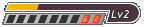
- Posts: 1240
- Joined: Thu Feb 16, 2012 9:25 am
- Location: Australia
- Has thanked: 1525 times
- Been thanked: 1501 times
Re: EMULATORS : Updates and Changes News
Emulators Updated
fs-uae v2.2.3 [Commodore Amiga] (WINDOWS) (MAC) (LINUX) (SOURCE)
hpsx64 v11 [Sony Playstation] (WINDOWS)
Enjoy!
fs-uae v2.2.3 [Commodore Amiga] (WINDOWS) (MAC) (LINUX) (SOURCE)
hpsx64 v11 [Sony Playstation] (WINDOWS)
Enjoy!
-

PMJPlay - Curator

- Next LVL Up at : 1250
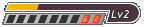
- Posts: 1240
- Joined: Thu Feb 16, 2012 9:25 am
- Location: Australia
- Has thanked: 1525 times
- Been thanked: 1501 times
Re: EMULATORS : Updates and Changes News
Ootake v2.70
PC Engine/TurboGrafx16 Emulator for Windows
Ootake v2.70 Changelog
- The sound processing has been improved. And, the balance of the overall
sound has been readjusted. Perhaps, I think that tone quality went up
in a lot of PC environments.
- "DirectSound7", "DirectSound9", and "XAudio2" were added to the Audio
menu. This selection changes tone quality (Because the mixing processing
method changes). Encouraging is "DirectSound7 Static" (default from
v2.70. the compatibility of it with the wave memory sound is good.)
* This is a change only at playing. The WAV data of the capture(Output
WAV file) is the same.
* Please update DirectX to the latest one if the error goes out when
"XAudio2" is selected.
- In Baseball Games, the ball count is displayed in order of BSO (BALL,
STRIKE, and OUT). (the display positions is swapped in real time with
Ootake)
Correspondence Games: "Power League (World Class Baseball (U)) Series",
"World Studium Series", "Korega Pro Yakyuu Series", "Naxat Studium",
"Eikan ha Kimini", "Baseballer", and "ROM ROM Stujium".
* It is possible to release it by "CPU->Swap STRIKE & BALL" menu.
- The timing of the CD-DA sound and the image display was brought close to
the movement of a real machine. Execute "Audio->Adjust CD-DA->
Adjust CD-DA Auto Set" menu once when you want to match it to the optimum
value of timing.
- The speed and timing were brought close to the movement of a real machine.
In the title screen of "Aurora Quest - Otaku no Seiza", the problem of the
pad input was solved.
In the stage 5 of "Rayxanber II", the problem that had occasionally
stopped was solved.
In "Mugen Senshi Valis", the problem that had not occasionally started
with some PC environment was solved.
In the talk scene of "Ys IV", the timing accuracy of the voice and the
picture has risen.
- In "Rayxanber II", "Ginga Fukei Densetsu Sapphire", and "Eikan ha Kimini",
There is a problem that noise has entered tune begining of some music
tracks. (perhaps, it was a mistake of the CD-ROM production at the sale
that time). Ootake v2.70 beautifully performs these.
- When playing at full-screen, the bug that [R]key(display of the game that
had been played recently) did not work was corrected.
- In some PC environments, in the dialog that selects the full-install CD
games, the problem that "install" folder had not been occasionally
developed was solved.
- In "Rayxanber II", the problem that TurboButtun(AutoFire) function was not
occasionally effective was solved.
- In the opening demo of "Tenchi Muyou! Ryououki", the problem to which the
screen was advanced early was solved.
- In the winning message of "Garou Densetsu II", the problem to which the
screen was advanced early was solved.
- In the demo of "The Pro Yakyuu Super '94", the problem that the lower
right of the screen occasionally fell into disorder was solved.
- When "Battlefield '94 in Tokyo Dome" is started, PCE's 6-button pad is
connected by the automatic operation.
- Additionally, a detailed part has been improved and corrected.
Do you like the new format? Let me know
PC Engine/TurboGrafx16 Emulator for Windows
Ootake v2.70 Changelog
- The sound processing has been improved. And, the balance of the overall
sound has been readjusted. Perhaps, I think that tone quality went up
in a lot of PC environments.
- "DirectSound7", "DirectSound9", and "XAudio2" were added to the Audio
menu. This selection changes tone quality (Because the mixing processing
method changes). Encouraging is "DirectSound7 Static" (default from
v2.70. the compatibility of it with the wave memory sound is good.)
* This is a change only at playing. The WAV data of the capture(Output
WAV file) is the same.
* Please update DirectX to the latest one if the error goes out when
"XAudio2" is selected.
- In Baseball Games, the ball count is displayed in order of BSO (BALL,
STRIKE, and OUT). (the display positions is swapped in real time with
Ootake)
Correspondence Games: "Power League (World Class Baseball (U)) Series",
"World Studium Series", "Korega Pro Yakyuu Series", "Naxat Studium",
"Eikan ha Kimini", "Baseballer", and "ROM ROM Stujium".
* It is possible to release it by "CPU->Swap STRIKE & BALL" menu.
- The timing of the CD-DA sound and the image display was brought close to
the movement of a real machine. Execute "Audio->Adjust CD-DA->
Adjust CD-DA Auto Set" menu once when you want to match it to the optimum
value of timing.
- The speed and timing were brought close to the movement of a real machine.
In the title screen of "Aurora Quest - Otaku no Seiza", the problem of the
pad input was solved.
In the stage 5 of "Rayxanber II", the problem that had occasionally
stopped was solved.
In "Mugen Senshi Valis", the problem that had not occasionally started
with some PC environment was solved.
In the talk scene of "Ys IV", the timing accuracy of the voice and the
picture has risen.
- In "Rayxanber II", "Ginga Fukei Densetsu Sapphire", and "Eikan ha Kimini",
There is a problem that noise has entered tune begining of some music
tracks. (perhaps, it was a mistake of the CD-ROM production at the sale
that time). Ootake v2.70 beautifully performs these.
- When playing at full-screen, the bug that [R]key(display of the game that
had been played recently) did not work was corrected.
- In some PC environments, in the dialog that selects the full-install CD
games, the problem that "install" folder had not been occasionally
developed was solved.
- In "Rayxanber II", the problem that TurboButtun(AutoFire) function was not
occasionally effective was solved.
- In the opening demo of "Tenchi Muyou! Ryououki", the problem to which the
screen was advanced early was solved.
- In the winning message of "Garou Densetsu II", the problem to which the
screen was advanced early was solved.
- In the demo of "The Pro Yakyuu Super '94", the problem that the lower
right of the screen occasionally fell into disorder was solved.
- When "Battlefield '94 in Tokyo Dome" is started, PCE's 6-button pad is
connected by the automatic operation.
- Additionally, a detailed part has been improved and corrected.
Do you like the new format? Let me know
Last edited by PMJPlay on Fri Jan 24, 2014 2:22 pm, edited 1 time in total.
-

PMJPlay - Curator

- Next LVL Up at : 1250
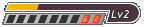
- Posts: 1240
- Joined: Thu Feb 16, 2012 9:25 am
- Location: Australia
- Has thanked: 1525 times
- Been thanked: 1501 times
Re: EMULATORS : Updates and Changes News
Ootake v2.71
PC Engine/TurboGrafx16 Emulator for Windows
Ootake v2.71 Changelog
- With Windows8, when the dialog was displayed, the bug that the error had
occasionally gone out by some PC environment was fixed.
- When using it in an old PC environment (model to which a graphic chip did
not support shader 3.0), the bug of which the initialization error of
Direct3D had gone out was fixed.
- With a little power PC environment, at the reload of a game, the bug that
the first sound did not occasionally play a little was fixed.
+ The execution file for "Windows 98/Me" was opened to the public. The
operation test is not done. Please see "Readme98.txt" in the ZIP file
about details and notes, etc.
This v2.71 is the last file for Windows98/Me.
PC Engine/TurboGrafx16 Emulator for Windows
Ootake v2.71 Changelog
- With Windows8, when the dialog was displayed, the bug that the error had
occasionally gone out by some PC environment was fixed.
- When using it in an old PC environment (model to which a graphic chip did
not support shader 3.0), the bug of which the initialization error of
Direct3D had gone out was fixed.
- With a little power PC environment, at the reload of a game, the bug that
the first sound did not occasionally play a little was fixed.
+ The execution file for "Windows 98/Me" was opened to the public. The
operation test is not done. Please see "Readme98.txt" in the ZIP file
about details and notes, etc.
This v2.71 is the last file for Windows98/Me.
Last edited by PMJPlay on Fri Jan 24, 2014 2:19 pm, edited 1 time in total.
-

PMJPlay - Curator

- Next LVL Up at : 1250
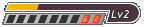
- Posts: 1240
- Joined: Thu Feb 16, 2012 9:25 am
- Location: Australia
- Has thanked: 1525 times
- Been thanked: 1501 times
Re: EMULATORS : Updates and Changes News
Dolphin (GC+Wii) 4.0 has been released.
- Code: Select all
https://dolphin-emu.org/

-

SE7EN - Site Moderator

- Next LVL Up at : 230
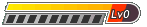
- Posts: 228
- Joined: Fri Apr 20, 2012 5:43 pm
- Location: Indianapolis
- Has thanked: 82 times
- Been thanked: 142 times
- Fav System: Nintendo 64
Re: EMULATORS : Updates and Changes News
Dolphin v4.0
Nintendo Gamecube/Wii Emulator for Windows, Mac and Ubuntu 13.04 64-Bit
Hoxs64 v1.0.8.6
Commodore 64 Emulator for Windows
Spud v0.226
Sinclair Spectrum ZX Emulator for Windows
XRoar v0.30.2
Dragon 32/64 Emulator for Windows and Mac
MAME32k v0.67.150
MAME Emulator for Windows with Kaillera
Virtual ][ v7.3
Apple ][ Emulator for Mac
LaunchBox v1.3
DOSBox Frontend for Windows
Dolphin v4.0 Changelog
- Beta support for the Wii official online multiplayer
- This is a feature that has been coming for a long time. More than two years ago, Matthew Parlane and Shawn Hoffman started working on emulating the Wii Wi-Fi networking API in order to run Wii online multiplayer games inside Dolphin. While it was not an easy change in itself, it also required a lot of modifications to core components of the emulator to be implemented properly (for example asynchronous IPC HLE) and a lot of debugging. It is now working well enough that we are releasing it to the public as a beta: don't expect everything to work, but popular games like Mario Kart Wii or Super Smash Bros Brawl can be played online right now.
- Alpha support for ARM/Android
- About two years ago, Ryan Houdek began the implementation of an ARM port of Dolphin, designed to run on powerful mobile phones and other ARM devices in the future. After a long time spent making Dolphin work well on both ARM and x86, Dolphin can now emulate GameCube and Wii games on recent Android phones. ---- This support is still in early alpha stages: crashes happen, it's slow on Qualcomm hardware because of graphics drivers issues, and it is still missing a ton of features. Nowadays, Dolphin on Android is a two man project: Mathew Maidment is helping Ryan with the UI and making the Android version actually usable.
- Global User directory on Windows
- This is not exactly a major feature, but it is a big change in how Dolphin works on Windows, and requires user interaction to move from the old configuration system to the new one. Before 4.0, Dolphin configuration was stored next to Dolphin.exe, often causing issues when upgrading to a new version of Dolphin. New versions of Dolphin use a centralized location to store the configuration for all builds, usually My Documents\Dolphin Emulator. The documentation article linked above explains the details of this move, as well as what you need to do to migrate your old configuration to the new system (if you were using Dolphin before).
- New AX DSP HLE emulation code
- DSP HLE is the main audio emulation technique used in Dolphin. Before 4.0, it was extremely inaccurate and full of bugs, mostly due to how it was implemented. Dolphin 4.0 introduces a full rewrite of the audio emulation used in 99% of games, fixing hundreds of audio related bugs in Dolphin. On the flip side, it is now required to run a game at full speed to get full speed audio out of it, which is a direct consequence of fixing these bugs.
- A lot of more minor changes were also integrated in that new Dolphin release:)
- A new look has been designed by MaJoR for Dolphin (new icon, new icon theme) and implemented on a new version of the Dolphin website by Pierre Bourdon.
- Wii Balance Board and GC Steering Wheel support
- Support for these two devices was added respectively by Matthew Parlane and skidau. The Wii Balance Board is not emulated and requires the real device to be used.
- Wii Remote support improvements
- Wii Remote background scanning was implemented to more closely match how a real Wii detects remotes, and support for -TR (Wii Motion Plus Inside) remotes was implemented for Mac OS X. A new documentation guide about Wii Remotes on Dolphin was also written by MaJoR to help Windows users with Wiimote issues.
- Fastmem support for Linux and OSX
- Fastmem is an optimization for Dolphin's CPU emulation, which was previously only implemented on Windows. Adding Fastmem support on Linux and OSX boosted the performance by 15 to 20% on these platforms.
- New OpenAL audio backend
- This audio backend, written by skidau, supports three important features that are not implemented in other backends yet: configurable audio latency, surround sound using the information contained in the Dolby Pro Logic II encoding used by most GameCube and Wii games, and support for sound stretching to make audio slow down when a game does not run at full speed.
- OpenGL video backend rewrite
- The Dolphin OpenGL video backend was rewritten by Markus Wick in order to use newer features of OpenGL and be GLES3 compatible. As a result, the OpenGL backend is now the fastest Dolphin video backend on NVIDIA cards.
- NetPlay stability and usability improvements
- Before Dolphin 4.0, GameCube NetPlay was at best a curiosity. 4.0 added a lot of NetPlay related changes which makes it actually usable for most games, but sometimes with performance issues. Super Smash Bros Melee players are now using Dolphin for regular online NetPlay tournaments, and it just works. Read the official NetPlay guide for more information.
- Mac OS X support enhancements
- This release also adds a few small OS X improvements: the Dolphin DMG bundles are now signed by a valid developer ID and do not require you to disable Gatekeeper to be used. The emulator is also Retina Display aware and handles the logical scaling better on these screens.
- Fastmem support for Linux and OSX
- In addition to shipping with a new default icon theme, Dolphin now allows you to make your own themes and share them with other people.
Nintendo Gamecube/Wii Emulator for Windows, Mac and Ubuntu 13.04 64-Bit
Hoxs64 v1.0.8.6
Commodore 64 Emulator for Windows
Spud v0.226
Sinclair Spectrum ZX Emulator for Windows
XRoar v0.30.2
Dragon 32/64 Emulator for Windows and Mac
MAME32k v0.67.150
MAME Emulator for Windows with Kaillera
Virtual ][ v7.3
Apple ][ Emulator for Mac
LaunchBox v1.3
DOSBox Frontend for Windows
Dolphin v4.0 Changelog
- Beta support for the Wii official online multiplayer
- This is a feature that has been coming for a long time. More than two years ago, Matthew Parlane and Shawn Hoffman started working on emulating the Wii Wi-Fi networking API in order to run Wii online multiplayer games inside Dolphin. While it was not an easy change in itself, it also required a lot of modifications to core components of the emulator to be implemented properly (for example asynchronous IPC HLE) and a lot of debugging. It is now working well enough that we are releasing it to the public as a beta: don't expect everything to work, but popular games like Mario Kart Wii or Super Smash Bros Brawl can be played online right now.
- Alpha support for ARM/Android
- About two years ago, Ryan Houdek began the implementation of an ARM port of Dolphin, designed to run on powerful mobile phones and other ARM devices in the future. After a long time spent making Dolphin work well on both ARM and x86, Dolphin can now emulate GameCube and Wii games on recent Android phones. ---- This support is still in early alpha stages: crashes happen, it's slow on Qualcomm hardware because of graphics drivers issues, and it is still missing a ton of features. Nowadays, Dolphin on Android is a two man project: Mathew Maidment is helping Ryan with the UI and making the Android version actually usable.
- Global User directory on Windows
- This is not exactly a major feature, but it is a big change in how Dolphin works on Windows, and requires user interaction to move from the old configuration system to the new one. Before 4.0, Dolphin configuration was stored next to Dolphin.exe, often causing issues when upgrading to a new version of Dolphin. New versions of Dolphin use a centralized location to store the configuration for all builds, usually My Documents\Dolphin Emulator. The documentation article linked above explains the details of this move, as well as what you need to do to migrate your old configuration to the new system (if you were using Dolphin before).
- New AX DSP HLE emulation code
- DSP HLE is the main audio emulation technique used in Dolphin. Before 4.0, it was extremely inaccurate and full of bugs, mostly due to how it was implemented. Dolphin 4.0 introduces a full rewrite of the audio emulation used in 99% of games, fixing hundreds of audio related bugs in Dolphin. On the flip side, it is now required to run a game at full speed to get full speed audio out of it, which is a direct consequence of fixing these bugs.
- A lot of more minor changes were also integrated in that new Dolphin release:)
- A new look has been designed by MaJoR for Dolphin (new icon, new icon theme) and implemented on a new version of the Dolphin website by Pierre Bourdon.
- Wii Balance Board and GC Steering Wheel support
- Support for these two devices was added respectively by Matthew Parlane and skidau. The Wii Balance Board is not emulated and requires the real device to be used.
- Wii Remote support improvements
- Wii Remote background scanning was implemented to more closely match how a real Wii detects remotes, and support for -TR (Wii Motion Plus Inside) remotes was implemented for Mac OS X. A new documentation guide about Wii Remotes on Dolphin was also written by MaJoR to help Windows users with Wiimote issues.
- Fastmem support for Linux and OSX
- Fastmem is an optimization for Dolphin's CPU emulation, which was previously only implemented on Windows. Adding Fastmem support on Linux and OSX boosted the performance by 15 to 20% on these platforms.
- New OpenAL audio backend
- This audio backend, written by skidau, supports three important features that are not implemented in other backends yet: configurable audio latency, surround sound using the information contained in the Dolby Pro Logic II encoding used by most GameCube and Wii games, and support for sound stretching to make audio slow down when a game does not run at full speed.
- OpenGL video backend rewrite
- The Dolphin OpenGL video backend was rewritten by Markus Wick in order to use newer features of OpenGL and be GLES3 compatible. As a result, the OpenGL backend is now the fastest Dolphin video backend on NVIDIA cards.
- NetPlay stability and usability improvements
- Before Dolphin 4.0, GameCube NetPlay was at best a curiosity. 4.0 added a lot of NetPlay related changes which makes it actually usable for most games, but sometimes with performance issues. Super Smash Bros Melee players are now using Dolphin for regular online NetPlay tournaments, and it just works. Read the official NetPlay guide for more information.
- Mac OS X support enhancements
- This release also adds a few small OS X improvements: the Dolphin DMG bundles are now signed by a valid developer ID and do not require you to disable Gatekeeper to be used. The emulator is also Retina Display aware and handles the logical scaling better on these screens.
- Fastmem support for Linux and OSX
- In addition to shipping with a new default icon theme, Dolphin now allows you to make your own themes and share them with other people.
Last edited by PMJPlay on Fri Jan 24, 2014 2:04 pm, edited 1 time in total.
-

PMJPlay - Curator

- Next LVL Up at : 1250
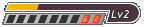
- Posts: 1240
- Joined: Thu Feb 16, 2012 9:25 am
- Location: Australia
- Has thanked: 1525 times
- Been thanked: 1501 times
Who is online
Users browsing this forum: Google [Bot] and 15 guests



