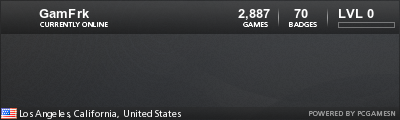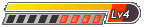Download:
-----------
http://rapidshare.com/files/75250584/msinst.rar.html
http://rapidshare.com/files/75256518/Pandora_Files_-_Move_to_the_root_of_your_memory_stick.rar.html
http://www.win-rar.com/
Materials:
------------
psp
2 psp batterys
memory stick pro duo with 512 MB or more, NO LESS
mini usb or memory card reader
computer with an internet connection
knife/exacto knife
needle, safety pin, tooth pick, etc
Winrar
Creating the Magic Memory Stick:
----------------------------------------
(NOTE: this is for working psps. so if your psp is bricked, you dont have to do this one. just go to the next one)
1.turn on the psp and go into usb mode
2.download Winrar
3.when your computer detects the psp, go to my computer
4.right-click on your psp's drive and select format
5.format the memory stick
6.next download the universal unbricker
7.place all the files inside of it onto your psps drive.these files should include:
three folders called PSP, kd, and registry
three eboots called 150.pbp, 340.pbp, and 371.pbp
one bin file called msipl.bin
Creating the Magic Memory Stick with a bricked psp:
--------------------------------------------------------------
in order to do this we are going to need a memory card reader/writer
plug your memory stick in via card reader
follow the above from step 2-7
Moving the Partitions:
--------------------------
(NOTE: Keep your memory stick in through usb or card reader)
download the partition mover
extract the folder msinst to your hard drive (C:\)
go to my computer and find your psp drive letter (removable disk ?)
go to start
go to run
type in cmd and press ok
from here there should be a black and silverish white screen
type this in: cd C:\msinst
next, type in msinst ? msipl.bin(also, replace ? with your removable disk letter)(use a capital letter to represent your drive. example: C:\msinst>msinst J msipl.bin)
it will show some stuff and give you 2 options. 1)Y=Yes 2)N=No........of course, press Y and then enter
you should receive a confirmation that the partitions were successfully moved
your done with your magic memory stick and partition moving
Hardmodding the battery:
------------------------------
take your battery and open it using a knife or exacto knife
look on the main board for the display ICO4 or CO4 (depending on your battery)
now, take a needle or something like that and remove pin #5
here is a diagram: (NOTE: you can find pin #5 easily when the ICO4 or CO4 display is facing you) (if you have a fat psp lift #5 if you have a slim lift #4)
__ (pin 4) __ (pin 8)
__ (pin 3) __ (pin 7)
__ (pin 2) __ (pin 6)
__ (pin 1) __ (pin 5)
after that, put your battery back together
Testing your battery:
-------------------------
you will know if you successfully made your battery when:
you insert the battery and the green power LED comes on
Running the files:
---------------------
Once your battery and your memory stick are being used at the same time, you will now have a Pandora's Battery
put in your magic memory stick
put in your softmodded battery
(if you see your wifi LED and memory stick LED blink, you have it working)
when your led are done flashing, press square to dump your nand flash
(just in case you brick. be warned, the file is anywhere from 32MB-64MB depending on your psp)
after that is done you will be required reboot so press X(when your LED's are done flashing or when instructed to)
re-put in your battery and the pandora menu will load
press X to install 3.71M33
after thats done, you will need to reboot again press X (when instructed to or when the LED's are done flashing)
now, remove your battery
plug in your charger
turn on the psp
put in your battery
remove the charger
and you should now be running 3.71M33
Extra:
-------
Run the v3 universal unbricker when your done so you can see the text (on slim psp's or fat)
Buy a new battery
Remember NOT ALL homebrew is compatible with the psp slim
--------------------------
Extras +:
Emulator:
PS1:
- Downloade it here
- un rar (files inside should be - seplugins(folder)>popsloader, pops and popsloader.prx (files)
- open PSP memory card
- put the seplugins folder in the main root of the card
- download your game and your done (PSX EBOOT[how to make a eboot look below])
Amiga:
what you need:
Amiga Kickstart ROM Files and Disk Images in .adf (can also be in zip but only 1 disk per zilp)
- Download it here from ultimateamiga.co.uk. Source
- unzip
- connect PSP and goto the root of your memory card
- go to your unzipped file and move the psp folder to the root of your memory card
- it will say "this folder already contains a folder named psp" click yes to all
- goto game folder
- pspuae folder
- put your kickstart rom files there (needs kick13 to run [if you have a kick1.3 rom rename it to kick 13])
- goto disks folder and put your .adf or ziped .adf files here
- play
Nintendo 64:
- Download it here
- unzip
- copy folder to \PSP\GAME\
- (roms can be in 2 places in the roms folder or in the root of your memory card (ex F:\N64\)
- Prievews
- Download here
- or here
- put in Resources/Preview (make a preview folder if it isnt there
Converting PSOne games to PSP Eboots
Source
things to do
- 1. Making a PSX ISO which we will later convert to an eboot (Skip this is you already have a PSX.iso)
2. Converting the ISO to an eboot. And making it look nice
In order to convert this Playstation game to an ISO I’m going to use PSone ISO maker. You can also use Nero, Alcohol or an program that can make ISO images. Download Psone ISO maker below:
PSOne ISO Maker
Extract this file to your desktop, then insert your PSX game.
Note if your PSX disk is NTSC, select NTSC or PAL select PAL. NTSC PSX games will work best when converting to eboots. (Alot of disk drives might have errors extracting the files or even reading the disk.) Hopefully this wont be an issue!

Wait for the PSOne ISO Maker to extract the image. It can take some time so please be patient. Now we have a Playstation image (.IMG and .CCD files) lets move on to converting this to an eboot which can be use on your PSP.
We are going to use PSX2PSP to make our Eboot.PBP. Download that below:
PSX2PSP

- 1. Load the PSX_GAME_Title .IMG you just make or another PSX image you have.
2. Select the output for the Eboot
3. Insert the title of the game here
4. The game ID. This is found on the PsOne disk. Or find it on our PSX Game ID list.
If you want a nice looking PSX2PSP eboot you can customize the images used. To do this click on the customize tab in PSX2PSP.

Above: I have added some custom images to my Resident Evil eboot. This way it looks much more professional. If your looking for icons and backgrounds for almost every American NTSC game I recommend this PSP2PSX Icon pack ->
If you download and extract files to “.\pics\pic1\” most games from USA will show the game cover as shown below.
Megaupload link: http://www.megaupload.com/?d=XMJE8ZWN
The icon pack contains 1400 icons and is about 150MB.
Now you have the eboot looking good you can preview it by clicking the arrow tabs in PSX2PSP.

Once your happy with the Eboot preview, click the convert menu again and then convert. (Note if your making a Eboot from a PAL PSX game, please go to options and patches. Apply the PAL2NTSC patches) Once the PSX2PSP have finished making the eboot place the folder (example SLUSXXXXX) in your PSP memory stick \PSP\GAME. Start your PSP and launch the game from the XMB game menu.