** Please do not ask your questions about roms/emulators in this thread. Make a new help thread topic for that. Keep replies in this thread to discussion about the original post. Thank You. **
Dear persons having issues with your game and/or emulator of choice,
We here at The Old Computer are always happy to help you have a great gaming experience with your retro games, and we will assist you to the best of our abilities. To do this, we are going to need some information from you. Computers have a variety of different parts, different operating systems have different issues, there are a plethora of emulators (and versions of each) with their own way of setting up games, there are different versions (and regions) of the games themselves, and there are even different versions of plugins (and then settings) that you can choose from.
We have no way of knowing what any of those various combinations you have unless you tell us. The following is some of the information you should include when requesting help with an emulator or rom:
-rom. name, version, region.
-emulator. name, version.
-plugins. name and settings
-specs. Operating system, 32 or 64 bit, processor, graphics card, amount of ram.
*-various. having controller issues? tell us the model of controller you are using. things looked stretched, pixelated, letterboxed, or distorted? tell us your monitor size and aspect ratio.
*How to find information about your computer. From your desktop or start menu, right click on 'My Computer' and select "properties'. This will bring up a screen listing your processor name, CPU clock speed, amount of RAM, and whether your Operating System is 64bit (x64) or 32bit (x86). On the left side, you can click on 'Device Manager' for more detailed system info, under 'Display Adapters' it will list your graphics card. If the 'Display Adapter' information is not very precise, you probably have an older integrated graphics card (part of your processor), and you should be able to find this information on the computer manufacturer's website. You can right click on a single device and select 'Properties' to find out driver information also.
You can also give us some information on your knowledge of computers. Doing this can help to make sure we give you help that you can understand, and that won't just confuse you more.. or make it too simple and feel as if you're being talked down to.
-1- 'Please tell me how to do everything. I don't know how to get to installation folders or 'run as administrator' I need full step-by step instructions.'
-2- 'I know the basics. I can find files on my computer, and I can run compatibility modes. Anything more complex and I will need step-by-step instructions.'
-3- 'I am pretty familiar with my computer, and am alright unless I need to use the command line'
-4- 'I've got this, just point me in the right direction"
Also, Google is always your friend. If we explained something in a way you don't understand, it will likely be quicker to Google that part than to wait for a new response that is related more to the Operating System than a rom or emulator. Some of us run different OSes and use general terms on how to arrive at the results; Windows 8 is somewhat different than Windows XP, and some users run Linux and have base knowledge of Windows, they may not be able to tell you exactly how to get to the point you need to be at, this is where Google can help a lot.
These things will help us help you, and as quickly as possible. By doing this, there is a good chance that our response may actually be a solution to your problem. Thank you for your cooperation, and enjoy your time on TOC.
HOWTO: Ask for help with an emulator and get the best answer
13 posts
• Page 1 of 2 • 1, 2
HOWTO: Ask for help with an emulator and get the best answer
Last edited by SE7EN on Tue Oct 30, 2012 7:42 pm, edited 2 times in total.

-

SE7EN - Site Moderator

- Next LVL Up at : 230
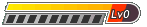
- Posts: 228
- Joined: Fri Apr 20, 2012 5:43 pm
- Location: Indianapolis
- Has thanked: 82 times
- Been thanked: 142 times
- Fav System: Nintendo 64
Re: HOWTO: ask for help with an emulator and get the best an
Thank you for the how to get the best help information, great idea and very good instructions. Again  and appreciated.
and appreciated. 
 and appreciated.
and appreciated. 
-

crustyasp46 - He's Everyones Daddy

- Next LVL Up at : 1750

- Posts: 1716
- Joined: Sun Jun 06, 2010 11:06 pm
- Has thanked: 2653 times
- Been thanked: 1006 times
Re: HOWTO: Ask for help with an emulator and get the best an
Good idea and post, already made sticky 
-

Hot Trout - Unlimited Member

- Next LVL Up at : 3650
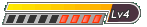
- Posts: 3647
- Joined: Mon Feb 01, 2010 6:42 pm
- Location: UK
- Has thanked: 2233 times
- Been thanked: 1955 times
- Fav System: Amiga
- Steam ID: hot_trout
Re: HOWTO: Ask for help with an emulator and get the best an
I'm trying to download a tandy trs 80 coco emulator for mac and it just won't download. I'm running Mountain Lion on my Mac
-

mikeclind - Next LVL Up at : 5

- Posts: 1
- Joined: Sat Feb 25, 2012 2:58 am
- Has thanked: 0 time
- Been thanked: 0 time
- Fav System: SNES
Re: HOWTO: Ask for help with an emulator and get the best an
I downloaded the file 'MAME v0.31 with 400+ Roms.zip' from the Single-Download-Mega-Packs section and it came with the appropriate version of Mame, ready to go. I went back to the same section and got the 'Mame-0.37b5.7z.' files, 001, 002, and 003.
These rom sets didn't come with any Mame emu so I searched for that version and I found it on this site. I unzipped it and when I try to run the .exe, it says I'm missing 'zlib.dll' I found this file from google and d/loaded, unzipped it but it still doesn't work. I now get a different error:
"MAME32 has detected an old version of comctl32.dll
...there's other info...
Please install the common control update found at
Would you like to continue without using the new features? - yes or no."
Pulling up the MS page doesn't seem to offer a common control update so I'm stuck there...
All I want is to get a working version of Mame to match the Rom Set that is first in the list here:
http://www.theoldcomputer.com/roms/inde ... Mega-Packs
I'm pretty good with most technical problems, running winxp.
Thanks for the help in advance! (...sorry if this is posted in the wrong place...)
These rom sets didn't come with any Mame emu so I searched for that version and I found it on this site. I unzipped it and when I try to run the .exe, it says I'm missing 'zlib.dll' I found this file from google and d/loaded, unzipped it but it still doesn't work. I now get a different error:
"MAME32 has detected an old version of comctl32.dll
...there's other info...
Please install the common control update found at
- Code: Select all
http://www.microsoft.com/msdownload/ieplatform/ie/comctrlx86.asp
Would you like to continue without using the new features? - yes or no."
Pulling up the MS page doesn't seem to offer a common control update so I'm stuck there...
All I want is to get a working version of Mame to match the Rom Set that is first in the list here:
http://www.theoldcomputer.com/roms/inde ... Mega-Packs
I'm pretty good with most technical problems, running winxp.
Thanks for the help in advance! (...sorry if this is posted in the wrong place...)
When the going gets weird, the weird turn pro.
-

Markussage - Unlimited Member

- Next LVL Up at : 10
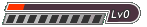
- Posts: 5
- Joined: Sun Mar 24, 2013 12:49 am
- Has thanked: 5 times
- Been thanked: 4 times
- Fav System: commodore 64
Re: HOWTO: Ask for help with an emulator and get the best an
Markussage wrote:I downloaded the file 'MAME v0.31 with 400+ Roms.zip' from the Single-Download-Mega-Packs section and it came with the appropriate version of Mame, ready to go...
The reason that MAME v0.31 with 400+ ROMs worked out of the box is because it's my personal set up with a version of MAME32 from 1998. :p
MAME32 is now MAME GUI I believe, not so sure though because MAME isn't something I really do... took me forever back in 2000 to get that one from 1998 working properly... >.>'
Hopefully someone can help you soon, because I'm not the guy for that.
-

Kherr - Site Admin

- Next LVL Up at : 1800

- Posts: 1776
- Joined: Wed Feb 03, 2010 4:19 pm
- Location: Detriot, MI, USA
- Has thanked: 617 times
- Been thanked: 564 times
- Fav System: PC/NES/SNES/Genesis
- Steam ID: DAKherr
Re: HOWTO: Ask for help with an emulator and get the best an
Kherr wrote:The reason that MAME v0.31 with 400+ ROMs worked out of the box is because it's my personal set up with a version of MAME32 from 1998. :p
Thanks Kherr!! I have been using your Romset/MAME ver. and it's nearly flawless. Almost every game works and I especially like the brighter coloring on games that have similar graphics to Star Wars Arcade (SWA looks amazing!) So, huge thanks!!

Kherr wrote:Hopefully someone can help you soon, because I'm not the guy for that.
No worries. All I want is to know which ver. of MAME I need to use on those other Romsets. I've tried 2 versions, including a ver of MAME GUI and neither of them would load even a single rom. Crazy.
One more thing too, I'm struggling
I am stuck on the FrameFile part as I'm missing this element and not quite sure where to go from here.
I just d/loaded a FrameFile maker so we'll see how that goes but man, it's a rather frustrating Emulator. If anyone can help, that would be awesome, I feel so close to getting it working. Wish me luck.
When the going gets weird, the weird turn pro.
-

Markussage - Unlimited Member

- Next LVL Up at : 10
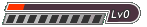
- Posts: 5
- Joined: Sun Mar 24, 2013 12:49 am
- Has thanked: 5 times
- Been thanked: 4 times
- Fav System: commodore 64
Re: HOWTO: Ask for help with an emulator and get the best an
Markussage wrote:Kherr wrote:The reason that MAME v0.31 with 400+ ROMs worked out of the box is because it's my personal set up with a version of MAME32 from 1998. :p
Thanks Kherr!! I have been using your Romset/MAME ver. and it's nearly flawless. Almost every game works and I especially like the brighter coloring on games that have similar graphics to Star Wars Arcade (SWA looks amazing!) So, huge thanks!!
You're welcome Markussage. I know I had a ton of enjoyment out of that particular installment of MAME because of the fact that it's all of the super oldschool arcade machines.

-

Kherr - Site Admin

- Next LVL Up at : 1800

- Posts: 1776
- Joined: Wed Feb 03, 2010 4:19 pm
- Location: Detriot, MI, USA
- Has thanked: 617 times
- Been thanked: 564 times
- Fav System: PC/NES/SNES/Genesis
- Steam ID: DAKherr
Re: HOWTO: Ask for help with an emulator and get the best an
I'm trying to play KOEI's Romance of the Three Kingdoms III. There are so many emulators for NES. Can anyone recommend a good one to start me off??
I'm running Windows XP with Firefox. Intel Pentium 4 processor with 1.5 gig RAM and an NVIDIA GeForce 5200 FX gaming card.
*moderator edit* (SE7EN) I have answered your question in the other thread that you asked in first.
I'm running Windows XP with Firefox. Intel Pentium 4 processor with 1.5 gig RAM and an NVIDIA GeForce 5200 FX gaming card.
*moderator edit* (SE7EN) I have answered your question in the other thread that you asked in first.
- Code: Select all
http://www.theoldcomputer.com/forum/viewtopic.php?f=10&t=3516
-

WillardTRB - Next LVL Up at : 5

- Posts: 3
- Joined: Fri Jul 05, 2013 1:05 pm
- Has thanked: 0 time
- Been thanked: 0 time
- Fav System: Nintendo
13 posts
• Page 1 of 2 • 1, 2
Return to Support with Emulators
Who is online
Users browsing this forum: myadroid1990 and 20 guests





