Hello: I have a question regarding PS1 emulation. I have a couple PS1 games (not ROMs but the actual discs) that I want to use on my PC. My question is do I just need to download an emulator and then choose cd-rom from the file menu and they'll work? Or what exactly do I need to do?
Sounds stupid, but I tried the epsxe emulator and it didn't work. Any help would be really appreciated!!
(I'm using windows7)
PS1 Emulation help
5 posts
• Page 1 of 1
Re: PS1 Emulation help
well... I have not used an actual cd, so I am not sure how well it works, but you may try an iso of the same game and see if it works better for you, and help with the troubleshooting steps. Past that, you may want to try a different cd-rom plugin. Go to 'config' then 'cdrom' and choose one, then configure it to either your cd drive you're using for this, or 1st cd rom if only one drive. You should be able to just load a cd, click file, then run cd-rom. I assume you have the proper BIOS files. If not, a quick google search would be your friend, I won't say more than that as I don't know HT's policy on this subject, but a lot of emulations sites do not allow members to link out bios and such.
Anyways, 'but I tried the epsxe emulator and it didn't work.' can you be more specific as to what happened?
Anyways, 'but I tried the epsxe emulator and it didn't work.' can you be more specific as to what happened?

-

SE7EN - Site Moderator

- Next LVL Up at : 230
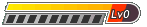
- Posts: 228
- Joined: Fri Apr 20, 2012 5:43 pm
- Location: Indianapolis
- Has thanked: 82 times
- Been thanked: 142 times
- Fav System: Nintendo 64
Re: PS1 Emulation help
I've been using ePSXe 1.6.0 and 1.7.0 and they both work perfectly for playing from CD-ROM. I'd suggest trying 1.8.0 because 1.7.0 couldn't disc switch. Just load the emulator, and then place the game disc in your primary disc drive (if you have more than one disc drive) and then pick load CD-ROM from the file menu and you should be all set. Works perfectly for me. 

-

Kherr - Site Admin

- Next LVL Up at : 1800

- Posts: 1776
- Joined: Wed Feb 03, 2010 4:19 pm
- Location: Detriot, MI, USA
- Has thanked: 617 times
- Been thanked: 564 times
- Fav System: PC/NES/SNES/Genesis
- Steam ID: DAKherr
Re: PS1 Emulation help
Thanks a lot for your replies, much appreciated.
What I meant by the ePSXe didn't work was that the emulator (which seems to be correctly installed) wouldn't recognize the disc and I couldn't maximize ePSXe, I got the main blue screen and the file and other drop down windows worked but that's it.
What I meant by the ePSXe didn't work was that the emulator (which seems to be correctly installed) wouldn't recognize the disc and I couldn't maximize ePSXe, I got the main blue screen and the file and other drop down windows worked but that's it.
-

darren77 - Unlimited Member

- Next LVL Up at : 15
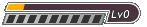
- Posts: 12
- Joined: Sun Aug 26, 2012 10:00 pm
- Has thanked: 4 times
- Been thanked: 0 time
- Fav System: NES
Re: PS1 Emulation help
Alright. Have you done the things above that have been suggested? Have you also checked to make sure that your graphics plugin is correct and that your DirectX is up to date? If still having issues, please let us know which version(s) of EPSXE you are using.

-

SE7EN - Site Moderator

- Next LVL Up at : 230
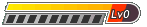
- Posts: 228
- Joined: Fri Apr 20, 2012 5:43 pm
- Location: Indianapolis
- Has thanked: 82 times
- Been thanked: 142 times
- Fav System: Nintendo 64
5 posts
• Page 1 of 1
Return to Support with Emulators
Who is online
Users browsing this forum: No registered users and 33 guests




