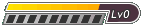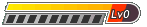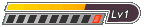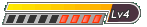GozmitJosh wrote:What should i consider when looking at water cooling? Do they fit most cases? Or does the case have to be made for it?
The biggest concern for custom-loop water cooling is internal radiator/fans, which would replace the fans on your case. They usually come in sizes of 120, 240, and sometimes 360 mm. The ones that are 120mm can usually replace any fan in your case, most commonly your rear exhaust or even top. The 240 and 360 mm radiators would replace 2 fans that are in a row, either side by side or up and down. You can also get external radiator/fans, and those would run through holes in your case, and either stand-alone, or be attached to the back of your case.
The other thing to check for space on is the reservoir, which can be placed in the bottom of your case, in a drive bay, or even externally also. Their location isn't as important as the radiator/fan, as they don't require exhaust, so they can be stuck anywhere you have room.
Another option is a closed-loop system, such as Corsair's hydro series. It is a safer (it's single piece, so you do not have to worry about not properly attaching the hoses like with a custom-loop system. Also custom-loops require full take down and cleaning of tubing and other various parts occasionally) and usually cheaper method for an inexperienced installer, as all you do is place the cooler block on the CPU, secure it, and then attach the radiator/fan. They already have a patch of thermal paste on them, so you don't even have to worry about spreading the TIM correctly. While they are not quite as good as a custom-loop system can be, they are a lot better than an air cooler. The main downside to it is you would not be able to use it to cool your graphics card with it (and I believe you can only water cool certain makes of GPUs anyways), as you have to buy custom waterblocks for your specific GPU and a closed-loop system is single-piece that you cannot take apart.
If you have good temperatures running at full load, it probably wouldn't be a priority, as water cooling can POSSIBLY make other parts on your motherboard run hotter, as you might be moving a fan that is indirectly blowing on them (as long as your case has good cooling this usually isn't a problem though) but on the upside, water is a lot more quiet than air.
Hope this answers some of your questions about water cooling and gives you warnings of stuff that you might not know.