I am a new member of this website and I came here because I saw I could play Windows98 games! XD I always used to love my old PC games but now I have a new computer I can't run them <:C. Now I found this webiste but I have got totally confused by all the options for PC emulators you have. 0_0 Which type do I use and which one of those is best? I see lots of things I don't know what they are as I am not a very techy person. It says 'Bochs' 'DBox' and 'DOSBox' and within them are countless different versions I just don't know what to do. Please help.
So to recap, I want to find the best emulator to play Windows98 ROMS. I am using a Windows Vista if that helps. Please reply soon. thankyou.
PC Emulator Help
5 posts
• Page 1 of 1
-

Clereen - Next LVL Up at : 5

- Posts: 3
- Joined: Mon Oct 29, 2012 11:15 pm
- Has thanked: 0 time
- Been thanked: 0 time
- Fav System: GameCube
Re: PC Emulator Help
welcome to our community  . we could better help you if you could tell us what operating system that you are useing and what game(s) you are trying to play.
. we could better help you if you could tell us what operating system that you are useing and what game(s) you are trying to play.
-

Dragon Mech - Site Moderator

- Next LVL Up at : 630
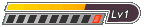
- Posts: 613
- Joined: Sun Mar 18, 2012 1:58 pm
- Location: Somewhere out there.
- Has thanked: 572 times
- Been thanked: 358 times
- Fav System: Too many to list here :D
Re: PC Emulator Help
I am using a Microsoft Vista laptop and I want to play Windows98 ROMS and so I would like to know what Windows98 emulator I should use for this (any games really but I am particulerly interested in 'Simon the Sorcerer' and 'Sam and Max'). If you need to know anything about my graphics card I'm afraid I have no idea how to find that as my computer is a master at hiding its info from me. It tells me basics but no detail. That is all I can give you. Sorry if that doesn't help
-

Clereen - Next LVL Up at : 5

- Posts: 3
- Joined: Mon Oct 29, 2012 11:15 pm
- Has thanked: 0 time
- Been thanked: 0 time
- Fav System: GameCube
Re: PC Emulator Help
This post might assist you in finding out some of your computer's info As far as emulator, I would personally use DosBox as it is the only one I have heard of, and try the most recent version first. That would be version .74 http://www.theoldcomputer.com/emulators ... SBox-v0.74
In case this emulator (or another one) does not work with your hardware or Operating System, I would try a previous version, going down a whole number (before or after the decimal (.) in the version number) in this case it would be going from a .7x version to a .6x version (0.74 to 0.65) as those are usually more significant changes than the other number changes (ex. .74 to .73) If trying a few different versions does not work, try a different emulator altogether. Most current emulators have good compatibility, and 'best' is mostly a matter of preference by user - only occasionally will one actually be all-around better than all others.
In case this emulator (or another one) does not work with your hardware or Operating System, I would try a previous version, going down a whole number (before or after the decimal (.) in the version number) in this case it would be going from a .7x version to a .6x version (0.74 to 0.65) as those are usually more significant changes than the other number changes (ex. .74 to .73) If trying a few different versions does not work, try a different emulator altogether. Most current emulators have good compatibility, and 'best' is mostly a matter of preference by user - only occasionally will one actually be all-around better than all others.

-

SE7EN - Site Moderator

- Next LVL Up at : 230
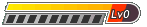
- Posts: 228
- Joined: Fri Apr 20, 2012 5:43 pm
- Location: Indianapolis
- Has thanked: 82 times
- Been thanked: 142 times
- Fav System: Nintendo 64
Re: PC Emulator Help
I will try all that. thankyou very much for your help :3
-

Clereen - Next LVL Up at : 5

- Posts: 3
- Joined: Mon Oct 29, 2012 11:15 pm
- Has thanked: 0 time
- Been thanked: 0 time
- Fav System: GameCube
5 posts
• Page 1 of 1
Return to Support with Emulators
Who is online
Users browsing this forum: No registered users and 69 guests


