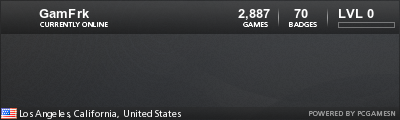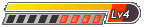------------------
NES
ps1 round screen
battery pack at least 7.5v
controller
a dremel
stuff to make a new case (acrylic aluminum etc)
lots of wires
phillips screwdriver
pliers
soldering iron
desoldering iron
which battery:
-----------------
NiMH or Li-ion
if you want to choose NiMH, then you don't have to do much for them.they are cheap, and to charge them, you just feed power straight to them.unfortunately, they are often heavy and big
Li-ion batteries are great, but require a bit of work.they need special charge protection circuits.they cannot be shorted or overheated.despite these things, they are very worthwhile.they are small, thin, lightweight, and long-lasting.the bad part is that they cost quite a bit
WARNING : If you do not have a charge protection circuit, Li-ion batteries will EXPLODE.these batteries are dangerous if not used properly.they may not be shorted, overcharged, or undercharged.if you are buying Li-ion batteries from eBay, you MUST buy a Universal Battery pack.these battery packs have their own built-in charge protection circuits and often have charge indicator LEDs.if you do not know much about Li-ion batteries and their various protection circuits, then you MUST use NiCD
the more mAh a battery has the longer the NES will stay on
for signals and low-power applications, IDE cable works great.it's 28 AWG and can be found in many old computers.it shouldn't be used for high-current situations
for most power lines, you should use at least 20 AWG
test the setup:
------------------
hook everything up without modifying anything.(use alligator clips to test battery)
if the battery is more than 8.5v it will fry the screen.if it is build a power regulator first.that is will come later in the page.
disassemble the system:
------------------------------
phillips screwdriver
NES
flip the NES over and remove the 6 screws on the bottom and the 2 for the controller ports
flip it back over, remove the top, and take out the 5 screws holding the shielding in
take the shielding off, and unscrew the 6 screws holding the cartridge mechanism in
remove the cartridge mechanism (you may have to slide it forward a bit) and take out the 2 screws near the RF box in the upper right corner
unplug the two player ports and the power/reset plug
pull out the NES board
removing the rf box:
-------------------------
pliers
soldering iron
desoldering iron
the rf box takes the composite signal from the NES and turns it into rf.it also takes the 9v from the external adapter and turns it into 5v.it is much too big, so we are going to take it off.if you hook up power, then you will notice that the NES does not respond to the power button it is just constantly on.that is normal, so don't worry
start by desoldering the four tabs.obviously you won't be able to fit your desoldering iron over the whole thing, so you have to suck up as much solder as you can from the sides of the tabs
desolder the 5 pins
flip the NES board over and take off the cover of the rf box
find the regulator and desolder it.the regulator looks like a small black box with 3 pins and a metal tab at the top.we need the regulator to bring down the voltage of the batteries so it is safe for the NES board
taking out the board:
-------------------------

grab your pliers and start breaking off pieces of the board
bend the walls until they break off the board
using your soldering iron, take out the pins, if there are any left still in
grab the part that is sticking out and pull, while heating the other end with your soldering iron
you should now have all parts of the rf box taken off
make sure you save the 7805 regulator and the heatsink that is attached to it