It will require downloading zandronum... *sigh*
I miss skulltag already... >.>'
TheOldComputer.com's Daily Bloodbath (Zandronum Server)
Re: TheOldComputer.com's Weekend Bloodbath (Skulltag Server)

Zandronum is a few days out from being released! Expect it within the next week!

-

Kherr - Site Admin

- Next LVL Up at : 1800

- Posts: 1776
- Joined: Wed Feb 03, 2010 4:19 pm
- Location: Detriot, MI, USA
- Has thanked: 617 times
- Been thanked: 564 times
- Fav System: PC/NES/SNES/Genesis
- Steam ID: DAKherr
Re: TheOldComputer.com's Weekend Bloodbath (Skulltag Server)

Well, it took longer than a few days, but Zandronum 1.0 is finally out! Expect to see the servers online again soon! (I may even get free hosting for a permanent server aside from HT's offer)

-

Kherr - Site Admin

- Next LVL Up at : 1800

- Posts: 1776
- Joined: Wed Feb 03, 2010 4:19 pm
- Location: Detriot, MI, USA
- Has thanked: 617 times
- Been thanked: 564 times
- Fav System: PC/NES/SNES/Genesis
- Steam ID: DAKherr
Re: TheOldComputer.com's Weekend Bloodbath (Skulltag Server)

I bring massively good news! We now have a 24/7 live dedicated Zandronum server!
When you get on Doomseeker, the server's name is:
:: [BE] [Automated] New Jersey :: TheOldComputer.com's Daily Bloodbath!
Enjoy!
See How To: Install and use Zandronum and Doomseeker if you do not know how to configure or play doom online!
-

Kherr - Site Admin

- Next LVL Up at : 1800

- Posts: 1776
- Joined: Wed Feb 03, 2010 4:19 pm
- Location: Detriot, MI, USA
- Has thanked: 617 times
- Been thanked: 564 times
- Fav System: PC/NES/SNES/Genesis
- Steam ID: DAKherr
Re: TheOldComputer.com's Weekend Bloodbath (Skulltag Server)
zandronum is missing several features that skulltag had. 1st: zandronum does not come with any extra player skins. 2nd: zandronum is missing these weapons: minigun,grenadelauncher, railgun and the BFG10k. but there is hope. all you have to do is copy the skin files from your skulltag directory to your zandronum directory. and as for the missing weapons, just copy the file: skulltag_data.pk3 and paste it in your zandronum directory and then add this and the file:skulltag_actors.pk3 to your zandronum INI file under the Global autoload section.
the files skulltag_actors.pk3 and skulltag_data.pk3 are required buy some PWAD files for resources such as sprites, sounds, and certain weapon projectiles. the folling is from the Read me.txt file for zandronum:
"Regarding backwards compatibility
As of Zandronum 1.0, we have discontinued the use of a particular resource file named skulltag_data.pk3. This, in turn, has broken compatibility with a multitude of Skulltag modifications, and also removes a lot of content that was deemed unusable when the project forked.
If you have created a modification that utilizes resources from this package, we do not encourage the further use of it and recommend updating with other resources or stock IWad data instead to ensure it is compatible with Zandronum.
If you wish to play modifications that were created for Skulltag that are not compatible with Zandronum, you can load the files skulltag_actors.pk3 (Included inside of the Zandronum folder) and skulltag_data.pk3 (You can retrieve this from an older Skulltag installation) alongside the modification in question."
Personally,i suggest that you keep Skulltag for single player use because there are so many WAD and pk3 files made specifically for skulltag. aside from this little issue, Zandronum operates much like Skulltag.
the files skulltag_actors.pk3 and skulltag_data.pk3 are required buy some PWAD files for resources such as sprites, sounds, and certain weapon projectiles. the folling is from the Read me.txt file for zandronum:
"Regarding backwards compatibility
As of Zandronum 1.0, we have discontinued the use of a particular resource file named skulltag_data.pk3. This, in turn, has broken compatibility with a multitude of Skulltag modifications, and also removes a lot of content that was deemed unusable when the project forked.
If you have created a modification that utilizes resources from this package, we do not encourage the further use of it and recommend updating with other resources or stock IWad data instead to ensure it is compatible with Zandronum.
If you wish to play modifications that were created for Skulltag that are not compatible with Zandronum, you can load the files skulltag_actors.pk3 (Included inside of the Zandronum folder) and skulltag_data.pk3 (You can retrieve this from an older Skulltag installation) alongside the modification in question."
Personally,i suggest that you keep Skulltag for single player use because there are so many WAD and pk3 files made specifically for skulltag. aside from this little issue, Zandronum operates much like Skulltag.
-

Dragon Mech - Site Moderator

- Next LVL Up at : 630
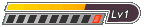
- Posts: 613
- Joined: Sun Mar 18, 2012 1:58 pm
- Location: Somewhere out there.
- Has thanked: 572 times
- Been thanked: 358 times
- Fav System: Too many to list here :D
Re: TheOldComputer.com's Weekend Bloodbath (Skulltag Server)
where can i obtain those 2 files you mention, Dragon Mech?

-

SE7EN - Site Moderator

- Next LVL Up at : 230
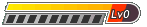
- Posts: 228
- Joined: Fri Apr 20, 2012 5:43 pm
- Location: Indianapolis
- Has thanked: 82 times
- Been thanked: 142 times
- Fav System: Nintendo 64
Re: TheOldComputer.com's Weekend Bloodbath (Skulltag Server)
Dragon Mech wrote:Zandronum is missing several features that skulltag had....Zandronum is missing these weapons: minigun,grenadelauncher, railgun and the BFG10k....Zandronum operates much like Skulltag.
Dragon Mech, that's because Zandronum IS skulltag 98e. Brad (the owner of Skulltag) is not allowing them to use any resources from Skulltag (the Zandronum staff, which were the Skulltag staff), hence the missing features and weapons.
Dragon Mech wrote:...all you have to do is copy the skin files from your skulltag directory to your zandronum directory.
Regarding the skins, if you do move the skins from Skulltag to Zandronum, only you will be able to see them. Skins are optional files that can be loaded alongside any client when connecting to any server because they're just cosmetic, meaning that for anyone else to see your cool skin, they also have to have it loaded too, which means they also had to move those files into their skins folder... which 99% of the people won't do because they either don't care, or don't know how to.
Dragon Mech wrote:And as for the missing weapons, just copy the file: skulltag_data.pk3 and paste it in your zandronum directory and then add this and the file: skulltag_actors.pk3 to your Zandronum .INI file under the Global auto-load section. The files skulltag_actors.pk3 and skulltag_data.pk3 are required buy some PWAD files for resources such as sprites, sounds, and certain weapon projectiles.
If you start moving these files around, you'll break multiplayer and only have single-player left. I highly suggest NOT editing the .INI to globally auto-load Skulltag_Data.pk3 and Skulltag_Actors.pk3 because if you do those mods that do not require them in multiplayer or in single player will not work and you will crash out every time.
You make a great point Dragon Mech, but the sad fact is that Skulltag is dead. We need to learn the new program the entire community is using. I already know how to do single-player perfectly in Zandronum so that I can play any of my old Skulltag mods. Matter of fact our server is actually running brutaldoomv016b.pk3 which only works in Skulltag, so if you don't have the Skulltag_Actors.pk3 you'll get it just from playing on our server. Yea, it's a tad annoying finding and loading both of the Skulltag pk3s just to play offline (with skulltag mods only), but it's worth it because of all the fixes being brought forward by the Zandronum team. For example, now we can do MM8BDM without the need for two different engines to be installed. Before you had to play MM8BDM on Skulltag 98e while the rest of the servers that weren't MM8BDM were on Skulltag 98d. That's just one major fix brought forward with Zandronum 1.0. So just wait, I bet it gets even better in the next coming year. But for now, it's still awesome.
-

Kherr - Site Admin

- Next LVL Up at : 1800

- Posts: 1776
- Joined: Wed Feb 03, 2010 4:19 pm
- Location: Detriot, MI, USA
- Has thanked: 617 times
- Been thanked: 564 times
- Fav System: PC/NES/SNES/Genesis
- Steam ID: DAKherr
Re: TheOldComputer.com's Daily Bloodbath (Zandronum Server)
well SE7EN, skulltag_actors.pk3 is installed when zandronum is installed. so it's already in your zandronum folder. as for skulltag_data.pk3, you can get it from your Skulltag folder. that is if you still have it. and to save myself a double post, Kherr, i edit my INI file any time i want to load multiple PWAD files for single player games or to add or edit custom key definitions.
-

Dragon Mech - Site Moderator

- Next LVL Up at : 630
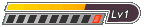
- Posts: 613
- Joined: Sun Mar 18, 2012 1:58 pm
- Location: Somewhere out there.
- Has thanked: 572 times
- Been thanked: 358 times
- Fav System: Too many to list here :D
Re: TheOldComputer.com's Daily Bloodbath (Zandronum Server)
Dragon Mech wrote:...to save myself a double post, Kherr, i edit my INI file any time i want to load multiple PWAD files for single player games or to add or edit custom key definitions.
I never said for you it was a bad thing. Obviously you know what you're doing. A lot, if not most people... don't. Not to mention sure, they learned how to, but are they going to remember that they did it every time they go to play multiplayer? Probably not. I'm just chipping in my two sense since I've been with skulltag since 94b. It's been a really long and wild ride for me, seeing DOOM get upgraded every which way possible, and then some. In my experience thus far with Zandronum, trying to load Skulltag_Actors.pk3 and Skulltag_Data.pk3 when the other mods or even generic DOOM doesn't require them to run, Zandronum crashes... every time. It's not a bad idea, but only if you're going to load a skulltag specific mod every time.
And, why do you feel the need to edit your .ini file to include loading of multiple PWADs every time you want to play them? Didn't you know you can just drag 'n' drop the wad(s)/pk3(s) that you want to play onto the zandronum.exe file (ctrl+click each wad/pk3 you want to load and drag 'n' drop them all at once) and it will load all of them? So for example: brutaldoomv016b.pk3, Skulltag_Actors.pk3, Skulltag_Data.pk3, and cchest4.wad all highlighted using ctrl+click, then drag 'n' drop all 4 files onto the zandronum.exe shortcut on my desktop (because I keep my wads in a separate folder than zandronum itself) and poof, it loads all the mods at once alongside DOOM 2. A lot easier than editing your .ini file each time you want to play something different.

-

Kherr - Site Admin

- Next LVL Up at : 1800

- Posts: 1776
- Joined: Wed Feb 03, 2010 4:19 pm
- Location: Detriot, MI, USA
- Has thanked: 617 times
- Been thanked: 564 times
- Fav System: PC/NES/SNES/Genesis
- Steam ID: DAKherr
Re: TheOldComputer.com's Daily Bloodbath (Zandronum Server)
thanks for the tip Kherr. i'll use both yours and my techniques for adding mulitpul PWADS to skulltag/zandronum.
and i've decided to only use skulltag wad/pk3 files in skulltag. and i'll keep zandronum for the new wad/pk3 files that will be developed for it, plus doom seems to look better in it
and i've decided to only use skulltag wad/pk3 files in skulltag. and i'll keep zandronum for the new wad/pk3 files that will be developed for it, plus doom seems to look better in it
-

Dragon Mech - Site Moderator

- Next LVL Up at : 630
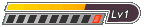
- Posts: 613
- Joined: Sun Mar 18, 2012 1:58 pm
- Location: Somewhere out there.
- Has thanked: 572 times
- Been thanked: 358 times
- Fav System: Too many to list here :D
Who is online
Users browsing this forum: No registered users and 117 guests





