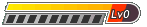Guys I'm baffled with roms for mame4ios , I have an ipad 3 jailbroken , downloaded a full set of 0.139 roms on my computer installed Openssh on ipad along with winscp on computer , ive put all roms in the correct folder I.e mobile,media,roms,mame4ios , it shows no roms at all in the emulator ? I do have imama4all & IFBA emulators aswell they are working ok.
I have seen that only 0.139u1 romset works with mame4ios is the 0.139 romset the same or different ? If should be able to use the 0.139 romset what am I doing wrong why won't they load ?
Mame4ios
7 posts
• Page 1 of 1
Re: Mame4ios
Guys c'mon, should 0.139 roms work in mame4ios ? I have a whole set of roms but none of them load?
-

Jockmcd - Next LVL Up at : 5

- Posts: 4
- Joined: Tue Nov 13, 2012 11:53 pm
- Has thanked: 0 time
- Been thanked: 2 times
- Fav System: All 80's
-

crustyasp46 - He's Everyones Daddy

- Next LVL Up at : 1750

- Posts: 1716
- Joined: Sun Jun 06, 2010 11:06 pm
- Has thanked: 2653 times
- Been thanked: 1006 times
Re: Mame4ios
Jockmcd wrote:Guys c'mon, should 0.139 roms work in mame4ios ? I have a whole set of roms but none of them load?
Mame 0.139 roms will and do work with MAME4iOS emualtor. It prefers the 0.139u1 set but that is only for a few roms.
-

Hot Trout - Unlimited Member

- Next LVL Up at : 3650
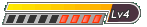
- Posts: 3647
- Joined: Mon Feb 01, 2010 6:42 pm
- Location: UK
- Has thanked: 2233 times
- Been thanked: 1955 times
- Fav System: Amiga
- Steam ID: hot_trout
Re: Mame4ios
Thank you HT, for anyone that is having problems with imame4ios I just realised what I was doing wrong and hope this may help:
When I downloaded a few times from cydia the mame4ios app it only included the mame4ios folder with a docs folder inside it eg. When in ifile it would be var/mobile/media/roms/MAME4IOS (which is where the roms should be placed or so I thought) inside the MAME4IOS folder there was only 1 folder called docs, I did not place my roms in the docs folder but inside the MAME4IOS folder , it turns out there was an update last night on my Mame4ios cydia update so I installed and when I went to look at any changes to my amazement inside the previously installed Mame4ios folder there was more than just a docs folder infant maybe 10 or so and 1 of these was named ROMS , I placed my roms in here and now they work (not all of them but most of them) so if any 1 is having trouble playing roms just to clarify either update or remove and reinstall mame4ios use ifile and place roms in here:
Var/mobile/media/roms/mame4ios/ROMS - place games in the last folder, they should work, make sure to reboot device after any updates, reinstalls and placement of games to the folder just to be sure, hope his helps anyone with rom problems.
So for my next questions:
Is there a list anywhere of the actual working games list to download or view anywhere ( not the games themselves but just the working names on a list ) ?
Threre are a lot of games in the app which are unhighlighted and a lot which are highlighted they are either light grey or white but both types load and work ? What's the difference here can anyone explain ?
Will a clone in general be worse than the original or are they just as good ?
Cheers all I hope I can help people with my above solution if you we're in the same position as me, likewise I hope you can maybe answer my questions above.
Thank you.
Jmcd.
When I downloaded a few times from cydia the mame4ios app it only included the mame4ios folder with a docs folder inside it eg. When in ifile it would be var/mobile/media/roms/MAME4IOS (which is where the roms should be placed or so I thought) inside the MAME4IOS folder there was only 1 folder called docs, I did not place my roms in the docs folder but inside the MAME4IOS folder , it turns out there was an update last night on my Mame4ios cydia update so I installed and when I went to look at any changes to my amazement inside the previously installed Mame4ios folder there was more than just a docs folder infant maybe 10 or so and 1 of these was named ROMS , I placed my roms in here and now they work (not all of them but most of them) so if any 1 is having trouble playing roms just to clarify either update or remove and reinstall mame4ios use ifile and place roms in here:
Var/mobile/media/roms/mame4ios/ROMS - place games in the last folder, they should work, make sure to reboot device after any updates, reinstalls and placement of games to the folder just to be sure, hope his helps anyone with rom problems.
So for my next questions:
Is there a list anywhere of the actual working games list to download or view anywhere ( not the games themselves but just the working names on a list ) ?
Threre are a lot of games in the app which are unhighlighted and a lot which are highlighted they are either light grey or white but both types load and work ? What's the difference here can anyone explain ?
Will a clone in general be worse than the original or are they just as good ?
Cheers all I hope I can help people with my above solution if you we're in the same position as me, likewise I hope you can maybe answer my questions above.
Thank you.
Jmcd.
-

Jockmcd - Next LVL Up at : 5

- Posts: 4
- Joined: Tue Nov 13, 2012 11:53 pm
- Has thanked: 0 time
- Been thanked: 2 times
- Fav System: All 80's
Re: Mame4ios
I'm glad you figured out how to solve your dilemma Jockmcd. I am completely useless when it comes down to mame, and even more useless when it comes down to Apple products. 

-

Kherr - Site Admin

- Next LVL Up at : 1800

- Posts: 1776
- Joined: Wed Feb 03, 2010 4:19 pm
- Location: Detriot, MI, USA
- Has thanked: 617 times
- Been thanked: 564 times
- Fav System: PC/NES/SNES/Genesis
- Steam ID: DAKherr
7 posts
• Page 1 of 1
Who is online
Users browsing this forum: No registered users and 126 guests