Hi all,
First of all: thank you for all the nice comments!
Been busy the last few weeks with several projects, including building a cabinet under the stairs for some extra storageroom.
But ofcourse the main (and most fun project is the gameroom / music studio).
Let's start with some hardware that I'm currently using:
7.1 Surround receiver (ofcourse):

 2.0 Front speakers
2.0 Front speakers, currently B&W v201i. Got them cheap including the wallmounts,
but it appears the tweakers have died on both speakers.

Might be replacing them with some very nice B&W 601's:
 JBL SCS200.5 surround 5.1 Speakerset
JBL SCS200.5 surround 5.1 Speakerset:
 Beamer
Beamer you've seen (Samsung SP-M251)
 Computer
Computer, homebrew:
- Intel Celeron E3300
- 8gb ddr3
- Ati HD4350 - HDMI & DVI
- Simple 5.1 card with digital coax out

- -- wanted: Oxygen Midi Keyboard 61 keys
- -- wanted: M-audio external audiocard with multiple connection possibilities
First of all, one of the cabinets we had in our room was just too messy!


It was from IKEA so it was quite easily torn apart. Most parts were really worn out, so I will throw it away.

This is were the hardware will be placed (behind the curtain, but just under the bottom edge of the screen).


Received the brand-new beamer ceiling-mount. It's the cheapest I could find (€20). Unpacked it and put all the trash "nice and tidy" in a box:


After some pushing and pulling (wasn't sure if it was vertically adjustable at all.. luckily it is for about 12 degrees), I've hung it in the right place and angle. Had to do some "dry testing" first, before mounting the beamer to the ceiling mount. When I had some rough spots drawn on the ceiling, I mounted the beamer to the mount and turned it on to determine the exact placement position. After drawing spots on the ceiling where the mount were to be placed, I started drilling holes in the ceiling. When that was done, I connected the mount and beamer together and hung it up; yay!


Then I started cleaning up the closet.. for as far as that was possible. And I managed to create about two 'planks' of empty space, which I immediately filled up with game stuff

.

It doesn't look so tidy anymore now, but will tidy it up all at the end, when I'm going to do some massive cable management.
Also the PC will be placed there:

Since everything will be behind curtains most of the time, the hardware (PC & receiver especially) will become HOT. So I had to find some extra cooling for the PC. Found a nice big 6 inch cooler in an old pc cab I had laying around. There were some nice small holes in the ("new") pc's sidepanel, so I just bolted the fan onto the panel. If it ever starts to rumble anoyingly, I will put some rubber rings in between to fix that.


So far so good. Now for a nice place to sit. Got a part of our outside bench and brought it upstairs (damn it is large an lumb). Put the corresponding pillows on it and hung over a nice kind of sack for the remote controllers.


Now for a nice idea. Since I will be replacing my drumkit with an electronic version (which will be placed in the corner), it will be a lot easier to do some recording. Because of that it would be very usefull if I could hang up a monitor there which is connected to the second videoport on the PC.
Step 1:

Step 2-5:

You can also see I hung up some white curtains that my dear mother made at the right length.
Ty mom!


Since it appeared my almost brand new Denon receiver doesn't convert NES/SNES composite to HDMI (it does with other 'normal' composite resources), I had to get an extra composite cable, which went from the Denon composite out to the beamer. Btw, it appears this issue is common for most receivers.
Luckily I found a 2nd hand cable at the local secondhand store for a massive 1 euro. Had an extention cable laying around for the subwoofer, which I could combine for the composite video

.


The subwoofer:

Next step was to hang up the front speaker mounts:

The mounts, which can easily be placed on the rear of any wooden speaker:

Done here (in the most left corner):

Final result so far:



Right speakers is a tad lower *cough*

To do:
* Get new working front speakers
* Make photographs of the rear speakers (yes they're there

).
* Cable management

* Getting the PC to work on both screens
* Connecting drumkit
* Make a nice drum/recording corner
See you soon guys!


Main PC: Intel i5 4670K - 8gb - GTX660 - 120gb Samsung SSD - 1x 2TB sata III
Shovel Knight Aracde: Intel i3 2100, 2gb, HD4350
Donkey Kong Arcade: E6350, 2gb, HD4350, 32gb sata III stick, 1x 320gb sata II
LAN PC: Intel NUC i3, 4gb ddr3, Intel HD3000
Retro PC: P1 166mhz, 64mb, Diamond Stealth II, Voodoo 2, ATA-66 700mb
"2001 - A Retro odyssee PC": P3 S 1.4Ghz, 768mb, LeadTek GF3 Ti500, Matrox G200+ (4x dvi), 3x Seagate 40gb ATA raid 5
NES ROMs



 but after opening the box it appeared the total width is 218cm.. OMFG.. GJ baxshop.nl !
but after opening the box it appeared the total width is 218cm.. OMFG.. GJ baxshop.nl ! 








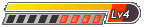
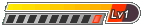
 keep it going.
keep it going.
























