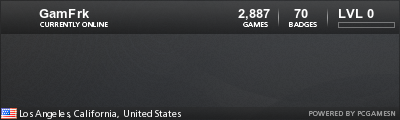i just got an sd card (32gb) and it came in a raw format file
i got this program but it dosent work
any other programs i can use to format
sd card i got
sd card formating help
13 posts
• Page 1 of 2 • 1, 2
Re: sd card formating help
http://www.sdcard.org/consumers/formatter_3/
This isn't the "official" SD card formatter, but it might as well be due to it's high quality.
This isn't the "official" SD card formatter, but it might as well be due to it's high quality.

-

BlueMaxima - Unlimited Member

- Next LVL Up at : 130
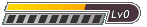
- Posts: 122
- Joined: Mon Jun 06, 2011 5:04 am
- Has thanked: 2 times
- Been thanked: 36 times
- Fav System: ZX Spectrum
Re: sd card formating help
Are you plugging it in via USB based drive or SD slot. If USB drive, try formatting via an SD slot. If that doesn't work, card's borked.

-

BlueMaxima - Unlimited Member

- Next LVL Up at : 130
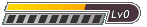
- Posts: 122
- Joined: Mon Jun 06, 2011 5:04 am
- Has thanked: 2 times
- Been thanked: 36 times
- Fav System: ZX Spectrum
Re: sd card formating help
gamfrkI wrote:well i have a usb sd card reader
Find a computer (laptop) that has an SD card reader and try formatting from there.
PS: ADATA / A-RAM has a tendency to put out dodgy cards, from what I've heard of them.

-

BlueMaxima - Unlimited Member

- Next LVL Up at : 130
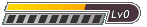
- Posts: 122
- Joined: Mon Jun 06, 2011 5:04 am
- Has thanked: 2 times
- Been thanked: 36 times
- Fav System: ZX Spectrum
Re: sd card formating help
Is that an old cardreader? Older cardreader cannot work whit new cards.
-

Roman78 - Next LVL Up at : 110
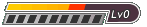
- Posts: 91
- Joined: Thu Jun 16, 2011 10:27 am
- Has thanked: 2 times
- Been thanked: 37 times
- Fav System: EACA Video Genie I
Re: sd card formating help
BlueMaxima wrote:Find a computer (laptop) that has an SD card reader and try formatting from there.
PS: ADATA / A-RAM has a tendency to put out dodgy cards, from what I've heard of them.
i will be checking on another comp and i dont know anyone with a laptop
Roman78 wrote:Is that an old cardreader? Older cardreader cannot work whit new cards.
the reader is new bought it last month
edit:
i tryed it on a different computer(it didnt show as a raw but in fat32 format) and it worked i formatted it here ill see if it works on my computer later
edit 2:
still dosent work on my computer (its still in raw format like above)
-

gamfrkI - Unlimited Member

- Next LVL Up at : 1050

- Posts: 1034
- Joined: Sat May 22, 2010 8:49 pm
- Location: LA,CA
- Has thanked: 284 times
- Been thanked: 138 times
- Fav System: PC - 3DS - PS2 - N64
- Steam ID: gamfrkI
Re: sd card formating help
what system are you trying to format on? both linux and windows have built in formatting tools (linux has better tho) and im sure apple does too but i dont think you use that.
For Windows:
- Open Computer Management by clicking the Start button , clicking Control Panel, clicking System and Maintenance, clicking Administrative Tools, and then double-clicking Computer Management. If you are prompted for an administrator password or confirmation, type the password or provide confirmation.
- In the Navigation pane, under Storage, click Disk Management.
- Right-click the volume that you want to format, and then click Format.
- To format the volume with the default settings, in the Format dialog box, click OK, and then click OK again.
For Linux:
- Open a terminal window
- Run command "sudo gparted"
- Format here
For Windows:
- Open Computer Management by clicking the Start button , clicking Control Panel, clicking System and Maintenance, clicking Administrative Tools, and then double-clicking Computer Management. If you are prompted for an administrator password or confirmation, type the password or provide confirmation.
- In the Navigation pane, under Storage, click Disk Management.
- Right-click the volume that you want to format, and then click Format.
- To format the volume with the default settings, in the Format dialog box, click OK, and then click OK again.
For Linux:
- Open a terminal window
- Run command "sudo gparted"
- Format here
- Guest
Re: sd card formating help
im on win xp and i did the computer management but it dosent work
but i did find out it works on any comp that isnt mine in the fat 32 format and not in raw format like on my comp
its just my comp being all messed up everywere :/
but i did find out it works on any comp that isnt mine in the fat 32 format and not in raw format like on my comp
its just my comp being all messed up everywere :/
-

gamfrkI - Unlimited Member

- Next LVL Up at : 1050

- Posts: 1034
- Joined: Sat May 22, 2010 8:49 pm
- Location: LA,CA
- Has thanked: 284 times
- Been thanked: 138 times
- Fav System: PC - 3DS - PS2 - N64
- Steam ID: gamfrkI
13 posts
• Page 1 of 2 • 1, 2
Return to Off Topic Discussion
Who is online
Users browsing this forum: No registered users and 451 guests