I have not got a chance to dig out any CPU's for you yet and I am on holiday with my family for two weeks from tomorrow. I will get to this though when I return. Good to know the new PC is up to speed.
It is also good to see some members around here, it was very quiet this week around here.
Dragon Mech's new computer
41 posts
• Page 4 of 5 • 1, 2, 3, 4, 5
-

Hot Trout - Unlimited Member

- Next LVL Up at : 3700
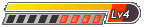
- Posts: 3651
- Joined: Mon Feb 01, 2010 6:42 pm
- Location: UK
- Has thanked: 2233 times
- Been thanked: 1955 times
- Fav System: Amiga
- Steam ID: hot_trout
Re: Dragon Mech's new computer
enjoy your holiday HT! 




-

Dragon Mech - Site Moderator

- Next LVL Up at : 630
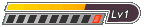
- Posts: 613
- Joined: Sun Mar 18, 2012 1:58 pm
- Location: Somewhere out there.
- Has thanked: 572 times
- Been thanked: 358 times
- Fav System: Too many to list here :D
Re: Dragon Mech's new computer
Thank you, we all just arrived in Denver after 18 hours of travelling.
-

Hot Trout - Unlimited Member

- Next LVL Up at : 3700
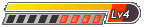
- Posts: 3651
- Joined: Mon Feb 01, 2010 6:42 pm
- Location: UK
- Has thanked: 2233 times
- Been thanked: 1955 times
- Fav System: Amiga
- Steam ID: hot_trout
Re: Dragon Mech's new computer
some months ago Kherr sent me an NVIDIA GeForce 9600 GT (Modified by XFX) to use in my HP computer.
but due to the lack of foresight from HP, my PSU dosen't have the required power connector ( or the wattage ) to power this beast of a GPU. and two weeks ago Bumcake sent me a box containing a Windows 7 Ultimate SP1 64-bit iso file with the activation key. so i now have win 7 installed. so after all of this, it is time to properlly thank everyone who has been so generous with there kindness and friendship. these are the people i wish to thank:
crustyasp46: thank you for the computers and the all of the other hardware and software you have sent me. without your generous gifts i would not have a modern computerwith so much potential.
Kherr: thank you for the awesome video card as well as for trying out the beta's of my weapon mods in your spare time.
Bumcake: thank you for the hardware and sofware that you have sent me. i would not have a 64-bit windows OS for the HP computer without your help.
and finally Hot Trout: thank you for making the most awesome rom and computing site EVER!!!
but due to the lack of foresight from HP, my PSU dosen't have the required power connector ( or the wattage ) to power this beast of a GPU. and two weeks ago Bumcake sent me a box containing a Windows 7 Ultimate SP1 64-bit iso file with the activation key. so i now have win 7 installed. so after all of this, it is time to properlly thank everyone who has been so generous with there kindness and friendship. these are the people i wish to thank:
crustyasp46: thank you for the computers and the all of the other hardware and software you have sent me. without your generous gifts i would not have a modern computerwith so much potential.
Kherr: thank you for the awesome video card as well as for trying out the beta's of my weapon mods in your spare time.
Bumcake: thank you for the hardware and sofware that you have sent me. i would not have a 64-bit windows OS for the HP computer without your help.
and finally Hot Trout: thank you for making the most awesome rom and computing site EVER!!!
-

Dragon Mech - Site Moderator

- Next LVL Up at : 630
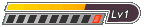
- Posts: 613
- Joined: Sun Mar 18, 2012 1:58 pm
- Location: Somewhere out there.
- Has thanked: 572 times
- Been thanked: 358 times
- Fav System: Too many to list here :D
Re: Dragon Mech's new computer
Thank you Dragon for your input to the community. If there is anything else I can send you please let me know. Thanks also to the rest of the team for your generosity to a fellow member. It is great to see such comradery.
-

Hot Trout - Unlimited Member

- Next LVL Up at : 3700
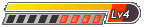
- Posts: 3651
- Joined: Mon Feb 01, 2010 6:42 pm
- Location: UK
- Has thanked: 2233 times
- Been thanked: 1955 times
- Fav System: Amiga
- Steam ID: hot_trout
Re: Dragon Mech's new computer
in the box that win7 was in, bumcake also sent an nvidia quadro NVS 290 PCI-E x16 graphics card. i'd show a picture of it but there's nothing to see but a big black heatsink covering the whole front of the card. i've decided to use this card instead of GeForce 9600GT untill i can get a PSU to power the GeForce 9600GT. but i didn't like how hot the gpu was getting. so i decided to add a third fan to the computer. but without a proper place to mount the fan i had to get creative and do a slight mod to the HP. so i mounted a fan to the main access panel(the one with all of the holes). here are a couple of pictures on the mod.
this placement allows the fan to blow across both the front and the back of the video card and any other video card i may install later.the fan is powered by the PSU directly so the system can't throttle it down and so it spins a full speed all of the time .
.
this placement allows the fan to blow across both the front and the back of the video card and any other video card i may install later.the fan is powered by the PSU directly so the system can't throttle it down and so it spins a full speed all of the time
-

Dragon Mech - Site Moderator

- Next LVL Up at : 630
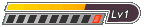
- Posts: 613
- Joined: Sun Mar 18, 2012 1:58 pm
- Location: Somewhere out there.
- Has thanked: 572 times
- Been thanked: 358 times
- Fav System: Too many to list here :D
Re: Dragon Mech's new computer
Dragon Mech wrote:some months ago Kherr sent me an NVIDIA GeForce 9600 GT (Modified by XFX) to use in my HP computer.
Oh yea, haha, I totally forgot I sent that to you. You're welcome dude, sorry it took so long to get it shipped to you. Sometimes I get lazy, other times when I'm not I don't have the funding for it. The big thing I'm worried about is whether or not it works, I got it second-hand from someone else who assured me that it works fine... So I hope it does for you too. I never took it out of the anti-static bag for long. Most of the time to look at it and dream of when I'd have a computer to power it. But then I got that laptop and I didn't need that card anymore, so I'm glad I could find someone who could use it even if for a short time until they can get a better card or for at least having a beefy card for a retro running machine!

-

Kherr - Site Admin

- Next LVL Up at : 1800

- Posts: 1776
- Joined: Wed Feb 03, 2010 4:19 pm
- Location: Detriot, MI, USA
- Has thanked: 617 times
- Been thanked: 564 times
- Fav System: PC/NES/SNES/Genesis
- Steam ID: DAKherr
Re: Dragon Mech's new computer
hello everyone 
after i installed that fan on the access panel of the computer, i used the computer like i normally would while monitoring the GPU temperature of my NVIDIA Quadro NVS 290 graphics card before and after playing games as well as when the computer was sitting idle. during idle times the gpu would stay at a constant 123.8 F (51.0 C). but while play games with alot of 3D graphics the gpu would reach on average 147.3 F (64.05 C). these results were unaceptable to me.
so i decided to put a bigger and more powerful fan on the access panel to cool the graphics card.
just to be clear, the label on the bigger fan is correct. 115V (AC), 22/20W and the body of the fan is cast aluminum.
but to install the new fan i would have to make a "slight" modification to the access panel. i first started out by positioning the fan where i wanted to it go and then i traced the inside of the fan so i could remove a small section of metal from the panel.
after i spent some time in the shop drilling holes and cutting metal, i ended up with this.
after i got this far all i had to do was to attach a proper power cord to the wires and put a piece of screen over the hole to help keep cat hair and other things from being sucked in to the computer. and here is the end result
so far during my initial tests the gpu hasn't gotten over 130 F (54.5 C) during gameplay and i have seen temps as low as 109.4 F (43 C) during idling. in fact, because of the vastly increased airflow due to the new fan, over all temps from all of the sensors are reading lower than they were before i installed this new fan. the only downside i have found so far is that this bigger fan is much louder than the last fan was. but i would rather deal with a loud fan than have a fried graphics card.


after i installed that fan on the access panel of the computer, i used the computer like i normally would while monitoring the GPU temperature of my NVIDIA Quadro NVS 290 graphics card before and after playing games as well as when the computer was sitting idle. during idle times the gpu would stay at a constant 123.8 F (51.0 C). but while play games with alot of 3D graphics the gpu would reach on average 147.3 F (64.05 C). these results were unaceptable to me.
so i decided to put a bigger and more powerful fan on the access panel to cool the graphics card.
just to be clear, the label on the bigger fan is correct. 115V (AC), 22/20W and the body of the fan is cast aluminum.
but to install the new fan i would have to make a "slight" modification to the access panel. i first started out by positioning the fan where i wanted to it go and then i traced the inside of the fan so i could remove a small section of metal from the panel.
after i spent some time in the shop drilling holes and cutting metal, i ended up with this.
after i got this far all i had to do was to attach a proper power cord to the wires and put a piece of screen over the hole to help keep cat hair and other things from being sucked in to the computer. and here is the end result
so far during my initial tests the gpu hasn't gotten over 130 F (54.5 C) during gameplay and i have seen temps as low as 109.4 F (43 C) during idling. in fact, because of the vastly increased airflow due to the new fan, over all temps from all of the sensors are reading lower than they were before i installed this new fan. the only downside i have found so far is that this bigger fan is much louder than the last fan was. but i would rather deal with a loud fan than have a fried graphics card.


Last edited by Dragon Mech on Mon Dec 15, 2014 10:13 am, edited 1 time in total.
-

Dragon Mech - Site Moderator

- Next LVL Up at : 630
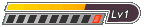
- Posts: 613
- Joined: Sun Mar 18, 2012 1:58 pm
- Location: Somewhere out there.
- Has thanked: 572 times
- Been thanked: 358 times
- Fav System: Too many to list here :D
Re: Dragon Mech's new computer
Mansfield customs... 
Hah. I thought this pc was loud....nope you win.
8)
Hah. I thought this pc was loud....nope you win.
8)
-

Bumcake - Unlimited Member

- Next LVL Up at : 110
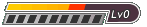
- Posts: 94
- Joined: Tue Jul 05, 2011 10:39 am
- Location: Under the stairs
- Has thanked: 41 times
- Been thanked: 113 times
- Fav System: C64/Amiga/Atari/pc
Re: Dragon Mech's new computer
Dragon Mech's new computer:


-

Zelya - Next LVL Up at : 10
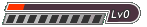
- Posts: 8
- Joined: Tue Apr 09, 2013 12:30 pm
- Has thanked: 0 time
- Been thanked: 16 times
- Fav System: Not Sure
41 posts
• Page 4 of 5 • 1, 2, 3, 4, 5
Return to Off Topic Discussion
Who is online
Users browsing this forum: No registered users and 244 guests






