How To: Root The Motorola XOOM Wi-Fi
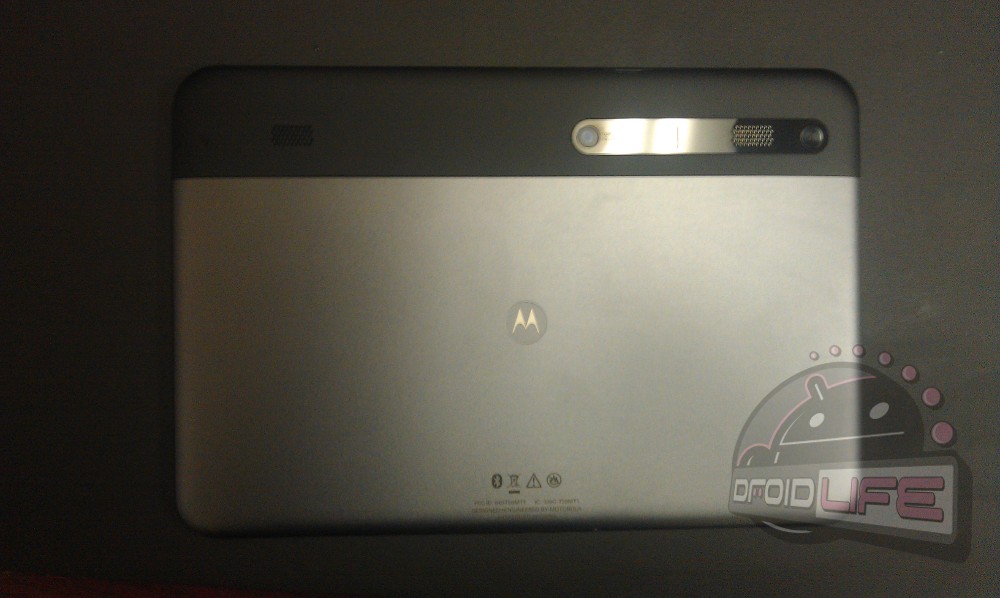
(3/28/2011)
If you bought a Motorola XOOM Wi-Fi this weekend, hopefully you didn’t try to root it the same way we all did with the 3G/4G version because there is a chance you would have bricked it. This is slightly different, but not all that difficult if you have a decent grasp on adb commands. Yes, adb commands. It’s time you all start to learn these and get your Android SDK setup properly.
All credit to the members of XDA forums for this method.
Instructions:
*You will need the newest Moto USB drivers. [Download]
1. Download this file to your computer: xoomwifiroot.zip
2. Unzip it and drop all files into your Android SDK Tools (or Platform-Tools) folder.
3. Open a command prompt from within the Tools folder.
4. Unlock the device’s bootloader with these commands:
- Code: Select all
adb reboot bootloader
fastboot oem unlock
adb reboot bootloader
5. Once it boots back up, enter the following commands in adb:
- Code: Select all
fastboot flash boot boot.img
fastboot reboot
adb remount
adb push bcm4329.ko /system/lib/modules/bcm4329.ko
adb push cifs.ko /system/lib/modules/cifs.ko
adb push tun.ko /system/lib/modules/tun.ko
adb push scsi_wait_scan.ko /system/lib/modules/scsi_wait_scan.ko
adb push su /system/bin
adb shell ln -s /system/bin/su /system/xbin/su
adb shell chmod 4755 /system/bin/su
adb push Superuser.apk /system/app
adb push vold.fstab /system/etc/vold.fstab
adb reboot
adb shell
6. Enjoy being rooted!
Here is a video tutorial which starts after you unlock the bootloader: