CPU Temperature
32 posts
• Page 1 of 4 • 1, 2, 3, 4
CPU Temperature
hmm....i wonder if it is healthy for my cpu to be running at ~90 degrees Celsius (~200 degrees Fahrenheit) 

-

GozmitJosh - Unlimited Member

- Next LVL Up at : 170
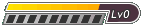
- Posts: 164
- Joined: Sat Jul 10, 2010 10:31 pm
- Has thanked: 20 times
- Been thanked: 26 times
- Fav System: Playstation 1
Re: CPU Temperature
Should keep your Buds cool 

-

crustyasp46 - He's Everyones Daddy

- Next LVL Up at : 1750

- Posts: 1716
- Joined: Sun Jun 06, 2010 11:06 pm
- Has thanked: 2653 times
- Been thanked: 1006 times
Re: CPU Temperature
hmm... you could make some s'mores with it...
No, I don't think it's good for it to be running at ~200 Degrees Fahrenheit. :3
No, I don't think it's good for it to be running at ~200 Degrees Fahrenheit. :3
-

Kherr - Site Admin

- Next LVL Up at : 1800

- Posts: 1776
- Joined: Wed Feb 03, 2010 4:19 pm
- Location: Detriot, MI, USA
- Has thanked: 617 times
- Been thanked: 564 times
- Fav System: PC/NES/SNES/Genesis
- Steam ID: DAKherr
Re: CPU Temperature
That is just a little too hot for any CPU. 
What is the CPU/Board and why is it so hot. You are luck not to have a fire.
What is the CPU/Board and why is it so hot. You are luck not to have a fire.
-

Hot Trout - Unlimited Member

- Next LVL Up at : 3650
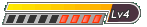
- Posts: 3647
- Joined: Mon Feb 01, 2010 6:42 pm
- Location: UK
- Has thanked: 2233 times
- Been thanked: 1955 times
- Fav System: Amiga
- Steam ID: hot_trout
Re: CPU Temperature
its a laptop O.O
and its been running this hot since i bought it 7 months ago. Never had an issue with it shutting down nor has it really had any issues at all.
Intel Core i3 330M @ 2.13GHz 100 °C
Arrandale 32nm Technology
Cores 2
Threads 4
Name Intel Core i3 330M
Code Name Arrandale
Package Socket 1156 LGA
Technology 32nm
Specification Intel(R) Core(TM) i3 CPU M 330 @ 2.13GHz
Family 6
Extended Family 6
Model 5
Extended Model 25
Stepping 2
Revision C2
Instructions MMX, SSE, SSE2, SSE3, SSSE3, SSE4.1, SSE4.2, EM64T
Bus Speed 133.0 MHz
Rated Bus Speed 2394.8 MHz
Stock Core Speed 2133 MHz
Stock Bus Speed 133 MHz
Average Temperature 100 °C
Manufacturer Hewlett-Packard
Model 3658
Version 049B210002241210000020000
Chipset Vendor Intel
Chipset Model Havendale/Clarkdale Host Bridge
Chipset Revision 02
Southbridge Vendor Intel
Southbridge Model HM55
Southbridge Revision 05
BIOS
Brand Hewlett-Packard
Version F.15
Date 01/05/2010
Always runs smooth and snappy even on extremely high graphics games after hours of play.
EDIT: I wonder how hot it gets if i overclock it could it even withstand the temperatures to even be over clocked without adding a cooling system....if its even possible with a laptop.
could it even withstand the temperatures to even be over clocked without adding a cooling system....if its even possible with a laptop.
and its been running this hot since i bought it 7 months ago. Never had an issue with it shutting down nor has it really had any issues at all.
Intel Core i3 330M @ 2.13GHz 100 °C
Arrandale 32nm Technology
Cores 2
Threads 4
Name Intel Core i3 330M
Code Name Arrandale
Package Socket 1156 LGA
Technology 32nm
Specification Intel(R) Core(TM) i3 CPU M 330 @ 2.13GHz
Family 6
Extended Family 6
Model 5
Extended Model 25
Stepping 2
Revision C2
Instructions MMX, SSE, SSE2, SSE3, SSSE3, SSE4.1, SSE4.2, EM64T
Bus Speed 133.0 MHz
Rated Bus Speed 2394.8 MHz
Stock Core Speed 2133 MHz
Stock Bus Speed 133 MHz
Average Temperature 100 °C
Manufacturer Hewlett-Packard
Model 3658
Version 049B210002241210000020000
Chipset Vendor Intel
Chipset Model Havendale/Clarkdale Host Bridge
Chipset Revision 02
Southbridge Vendor Intel
Southbridge Model HM55
Southbridge Revision 05
BIOS
Brand Hewlett-Packard
Version F.15
Date 01/05/2010
Always runs smooth and snappy even on extremely high graphics games after hours of play.
EDIT: I wonder how hot it gets if i overclock it

-

GozmitJosh - Unlimited Member

- Next LVL Up at : 170
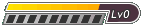
- Posts: 164
- Joined: Sat Jul 10, 2010 10:31 pm
- Has thanked: 20 times
- Been thanked: 26 times
- Fav System: Playstation 1
Re: CPU Temperature
Intel Processors
The maximum temperature of an Intel processor depends on the model but it normally range from 60-65 ° C for the Pentium 4, 50-65 ° for the Core models and 70 ° C for the Nehalem generation (i3/i5/i7 ). The mobile processors support up to 100 ° C approximately.
•You can have all the necessary information on Intel site:
•http://ark.intel.com/Default.aspx
•For example, the optimal temperature is 62 ° C for the Q6600:
•http://ark.intel.com/Product.aspx?id=29765&processor=Q6600&spec-codes=SL9UM,SLACR
•and 72 °C for the Core i5 750:
•http://ark.intel.com/Default.aspx
•Beyond this value, a thermal protection of the system intervenes and brings the processor to its lowest frequency, blocking the CPU ratio to a minimum.
•If the temperature rises again, the CPU automatically shuts off, no thermal destruction is virtually impossible latest processors.
AMD processors
The maximum operating temperature of an AMD processor is determined by the trade reference (OPN) of this processor. The OPN is on top of the processor. Example:
•A X1800 D M S 3 C
This temperature is indicated by the third character from the right of the OPN. This character can take the values S, T or V.
These characters identify the maximum temperature of use of the AMD Athlon (TM) XP: V = 85 º C, T = 90 º C, S = 95 º C.
For the AMD Athlon 64, Athlon 64 X2 (all sockets and all frequencies) and Phenom, it is generally accepted that 60 ° represents the upper limit.
http://products.amd.com/en-us/DesktopCPUResult.aspx
The maximum temperature of an Intel processor depends on the model but it normally range from 60-65 ° C for the Pentium 4, 50-65 ° for the Core models and 70 ° C for the Nehalem generation (i3/i5/i7 ). The mobile processors support up to 100 ° C approximately.
•You can have all the necessary information on Intel site:
•http://ark.intel.com/Default.aspx
•For example, the optimal temperature is 62 ° C for the Q6600:
•http://ark.intel.com/Product.aspx?id=29765&processor=Q6600&spec-codes=SL9UM,SLACR
•and 72 °C for the Core i5 750:
•http://ark.intel.com/Default.aspx
•Beyond this value, a thermal protection of the system intervenes and brings the processor to its lowest frequency, blocking the CPU ratio to a minimum.
•If the temperature rises again, the CPU automatically shuts off, no thermal destruction is virtually impossible latest processors.
AMD processors
The maximum operating temperature of an AMD processor is determined by the trade reference (OPN) of this processor. The OPN is on top of the processor. Example:
•A X1800 D M S 3 C
This temperature is indicated by the third character from the right of the OPN. This character can take the values S, T or V.
These characters identify the maximum temperature of use of the AMD Athlon (TM) XP: V = 85 º C, T = 90 º C, S = 95 º C.
For the AMD Athlon 64, Athlon 64 X2 (all sockets and all frequencies) and Phenom, it is generally accepted that 60 ° represents the upper limit.
http://products.amd.com/en-us/DesktopCPUResult.aspx
-

Hot Trout - Unlimited Member

- Next LVL Up at : 3650
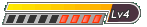
- Posts: 3647
- Joined: Mon Feb 01, 2010 6:42 pm
- Location: UK
- Has thanked: 2233 times
- Been thanked: 1955 times
- Fav System: Amiga
- Steam ID: hot_trout
Re: CPU Temperature
JAHGoVeg wrote:wait i thought -200 F was cold?
It is, that is why I said it should keep his Bud cool, Hot beer isn't to my liking!

-

crustyasp46 - He's Everyones Daddy

- Next LVL Up at : 1750

- Posts: 1716
- Joined: Sun Jun 06, 2010 11:06 pm
- Has thanked: 2653 times
- Been thanked: 1006 times
Re: CPU Temperature
JAHGoVeg wrote:wait i thought -200 F was cold?
He didn't use the dash "-", he used this thingy: ~
The squiggly means "around." :3
Hold shift and press the key directly under the escape key. XD
~ = around.
-

Kherr - Site Admin

- Next LVL Up at : 1800

- Posts: 1776
- Joined: Wed Feb 03, 2010 4:19 pm
- Location: Detriot, MI, USA
- Has thanked: 617 times
- Been thanked: 564 times
- Fav System: PC/NES/SNES/Genesis
- Steam ID: DAKherr
Re: CPU Temperature
Kherr wrote:JAHGoVeg wrote:wait i thought -200 F was cold?
He didn't use the dash "-", he used this thingy: ~
The squiggly means "around." :3
Hold shift and press the key directly under the escape key. XD
~ = around.
Gosh i know what ~means! lol
~200 degrees is way to freakin hot! and i agree with Kherr make some smores!
That's me
-

JAHGoVeg - Unlimited Member

- Next LVL Up at : 850
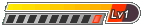
- Posts: 810
- Joined: Wed Apr 07, 2010 11:19 pm
- Location: Somewhere
- Has thanked: 63 times
- Been thanked: 97 times
- Fav System: SNES
32 posts
• Page 1 of 4 • 1, 2, 3, 4
Who is online
Users browsing this forum: No registered users and 170 guests





