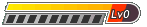Gaming. With windows 8, there comes a new a new Windows Display Driver Model, WDDM 1.2, which is not available in the most current NVIDIA drivers 301.42 for Windows 7. There is a set of Windows 8 release preview NVIDIA drivers, 302.82, that supports this new system. These drivers were meant for the preview builds of Windows 8, not the final build, and I did not get the same speed increases that most people seem to get over Windows 7. Most games I played have a 10-20 fps DROP when using the preview drivers on RTM for me. Also, 2 Battle.net games (Starcraft II and Diablo 3) have many spots where if a lot of action happens at once, it will drop to single digit FPS for a second or three. These did not happen on the same hardware using WIndows 7 x64. I fully uninstalled the Win8 preview drivers, and reinstalled my former windows 7 drivers (301.42). In general, the FPS is back to normal, however I still get frame drop on Battle.net, though it is not close to as often as it was with w8 preview drivers.
3d vision. WIndows 8 preview drivers did not have an option to disable stereoscopic effects at game startup like the Windows 7 drivers do. The 3d vision in the game worked pretty well, except the frame loss reported above was amplified by the FPS loss 3d vision gives in general. Arcsoft Total Media Theater and PowerDVD would not go into 3d mode with the windows 8 preview driver, although arcsoft would if used with the Windows 7 drivers. A quick look on the PowerDVD forums states that Windows 8 is not supported, but will be by it's release.
The UI formerly known as 'Metro'. I hated this before I even had seen it. So many negative reviews from all around. This was actually the reason I got Windows 8 early. I reformat every couple of months or so, just to keep things fresh, and it had been a little bit long, as I have spent most of my computer time playing Diablo 3. I was overdue for a reformat, so I made a deal with myself. Install windows 8.. by the time the general release is out, it will be about time for a reformat anyways. If I still hate it, I go back to Windows 7, otherwise, grab the new build and go from there.
After getting used to the change, I really do like this new UI. It is almost like Unity or Gnome 3 (linux shells/UIs) which i prefer over the old start menu anyways. On Windows 7, I used to have a dock that would sit above my taskbar and open to cover the full screen.
- Code: Select all
http://s880.photobucket.com/albums/ac3/LOCSTA7414/ScreenShots/?action=view¤t=opendock.jpg
The main thing I dislike about the desktop is the lack of Aero Glass. The taskbar retains the transparency ability somewhat, but program windows borders do not. They are squared and bland, not as bad as XP and lower, but I enjoyed the modern, sleek look of Windows 7 in that regard. There was apparently a way to mostly enable this on the Consumer Preview, but it is gone for the RTM. The ribbon interface is not horrid, but I do not really use that area much.
On previous versions of windows, you could have a details pane on the bottom of windows explorer, displaying information about a selected file, such as image size, song length/artist, and file size. Due to the ribbon interface taking up space at the top, Microsoft has removed the ability to have the details pane at the bottom, and it now can reside only on the side. This takes up a considerable amount of space more, as you are putting horizontal text into a vertical pane. It looks awful, and being that there is a small space at the bottom of windows explorer that tells you selected file size and a button to switch between detailed view/icons, they could have made it one line of text higher, and let me keep my details pane on the bottom. I like to be able to click on a picture and see what it's dimensions are easily. The alternatives are to right-click, choose properties, and then go to the details tab OR to play around with mouse-over and try to get the into to pop-up. With the details pane on the side, it takes up a good chunk of screen space, and if you use Aero-snap to look at 2 windows side-by-side, this details pane takes up almost HALF of one window.
The tiles in the start menu are difficult to arrange, if you want them anywhere but the default positions they land in when you install a program, it is much easier to group them and leave them in that order, or stay with 2 columns. When you move a tile, the others tiles cascade to the right, and then down a row, grouped in columns of 2, and the end tile in a pair of columns gets moved to the top left of the next column pair.
- Code: Select all
http://www.eightforums.com/attachments/f1/f2/3900d1330979359-how-arrange-tiles-start-menu-order-you-want-tile-flow.png
I understand Microsoft's goals, and they are fully succeeding in a desktop OS that works on a tablet as well, but they went in and removed features that many people enjoy (and ones like aero glass, where people figured a work-around, they went and removed that too lol) that they could have just as easily left optional for people who have a desktop that is more than capable of using these features.
Other info. The store has many great apps already that are free, and work great. The live tiles feature is ok if you like unnecessary extras in most cases, and in other cases actually useful, like weather live updates. Some sites have a tile in the store, like youtube and wikipedia, but as of now, there is no search function in them, you can only watch/read new/featured items.
Some of the options are difficult to find out on your own, task manager, control panel, and some other various settings can be accessed by right-clicking in the bottom left corner, where you click for the start menu. As far as power (restart, shutdown) you must go to the start menu, mouse hover the bottom right corner, go to settings, and finally power. There may be a different, more easy way to do so, but I have not found it yet. Also, if you open up a tile that does not go onto the desktop, such as the weather tile, as far as i can tell the only way to close it is to go back to the desktop or start menu, hover in the top right corner til the preview pops up, right-click and close it. It doesn't go anywhere, like on your task bar, so it just runs in the background til you make it close. They don't seem to take up a lot of resources, but on a lower-spec computer or tablet, I could see many of them being opened causing system slow-downs.
Conclusion. Some people are going to dislike the new interface. Those people should be fine sticking to windows 7 as Windows 8 doesn't bring much change performance wise, but it is a little bit more light due to the lack of Aero Glass (which you could turn off in Win7 anyways) so the main point for win8 is the UI change and if you are on a portable device/touchscreen monitor. The details pane and AeroGlass aren't deal-breakers for me, and after it's officially out, there's a good chance that someone will release a way to change it. 8.6 of 10 by me.