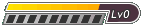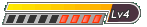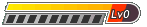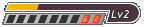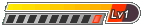Now im like..... WTF? So i try to boot into safe mode except that option is somehow gone and missing. So i have the option to boot normally or "repair" so i do startup repair. My computer checks itself and reports no problems, asks if i want to do a system restore back 4 days ago when i installed firefox, so i said yes. Well my computer then restarts after a few minutes and does the same blank screen. I have it "repair" again and says no problems anywhere. So i decide to reinstall windows 7 since i have the restore cd. I try that but it hangs after loading windows 7 drivers when i boot from the cd. So i try a live ubuntu cd and roughly same error while trying to load the live cd. So i start to think maybe a HDD failure
So i turn off my computer and make a bootable usb and was able to boot that and take all my personal data, pictures and files that i would not be able to recover and i was going to wipe the drive. Downloaded a hdd eraser program but that received an error when trying. So i go to try to install windows 7 once more and now bios does not even show up. Just a blank screen. So now im stumped, did something overheat suddenly? or on the verge of cracking and not broke?
So all this by noontime today, so i just closed the laptop and put it aside until later that night cause i was done and aggravated. So later that night i turn on y laptop and yay! bios started! AND my windows 7 disc runs and starts up. I take not a second to wipe the drive and start a fresh install of windows 7. Now im on my laptop just finished installing all my drivers and updating windows. I do a windows experience index. My laptop went from...
7.1 Processor
7.1 RAM
4.9 Graphics Card
4.9 Gaming graphics 4095 MB
5.9 Primary hard disk 400GB
to the now
6.5 Processor
7.3 RAM
6.9 Graphics Card
6.9 Gaming graphics 4095 MB
5.9 Primary hard disk 400GB
So running the same hardware and software as i didnt have much installed in the first place and i regularly clean my laptop outside and in i now have better performance.
Any explanations here?? Im happy it seems all problems have been gone but im weary something it just hiding?