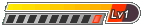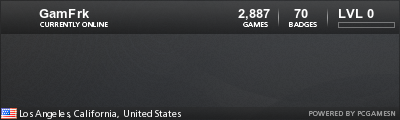video 12 doesn't show idk why
Tools and components needed to build a Nintendo 64 portable
---------------------------------------------------------------------------
[youtube]http://www.youtube.com/watch?v=UbT2Cuw23k8&feature=player_embedded[/youtube]
WIRING GUIDE:

If you want to select between running system off mains power and batteries; here is a way to do it. If recharging, make sure the system is off first

1.Opening the console and removing the motherboard
--------------------------------------------------------------
[youtube]http://www.youtube.com/watch?v=1ZjldRekpnM&feature=player_embedded[/youtube]
2.Removing the ports and lifting off the heatpads
---------------------------------------------------------
[youtube]http://www.youtube.com/watch?v=iCoDNXEDJA4&feature=player_embedded[/youtube]
3.Why it is a good idea to relocate the game port, and how
--------------------------------------------------------------------
[youtube]http://www.youtube.com/watch?v=xXn5SH8s96s&feature=player_embedded[/youtube]

4.Discussion on reducing the motherboard & what can be done
------------------------------------------------------------------------
[youtube]http://www.youtube.com/watch?v=AzEad0qMZ1k&feature=player_embedded[/youtube]
5.Video, audio output and also providing power to the system
------------------------------------------------------------------------
[youtube]http://www.youtube.com/watch?v=1_YTjBMzLBE&feature=player_embedded[/youtube]



6.Keeping the N64 cool enough
-------------------------------------
[youtube]http://www.youtube.com/watch?v=30HQzwCQjvw&feature=player_embedded[/youtube]
7.The PSone screen – opening, pinout, basic trim & modding
-----------------------------------------------------------------------
[youtube]http://www.youtube.com/watch?v=OrNxtOeSDT0&feature=player_embedded[/youtube]
8.Preparing the case – top section
--------------------------------------
[youtube]http://www.youtube.com/watch?v=qLUCWWmiFAc&feature=player_embedded[/youtube]
9.The case back, securing halves together, spray painting, finish
------------------------------------------------------------------------------
[youtube]http://www.youtube.com/watch?v=kll2s3V3ryw&feature=player_embedded[/youtube]
10.Make and install a game cart holder + installing “Z” button
-------------------------------------------------------------------------
[youtube]http://www.youtube.com/watch?v=_05lrq7TZjo&feature=player_embedded[/youtube]
11.Controllers, joysticks, memory/rumble packs, wiring, board height reduction; demo of Doom 64!
---------------------------------------------------------------------------------------------------------------------
[youtube]http://www.youtube.com/watch?v=Ig2kmN7yZTw&feature=player_embedde[youtube]
12.The Multi-Function Plug Port
----------------------------------
[youtube]http://www.youtube.com/watch?v=dsTGBxiOxHU&feature=player_embedded[/youtube]
13.Installing components into case: Screen
------------------------------------------------
[youtube]http://www.youtube.com/watch?v=GNz98Yg49jQ&feature=player_embedded[/youtube]
14.Installing the d-pad and joystick and making their assemblies
---------------------------------------------------------------------------
[youtube]http://www.youtube.com/watch?v=qLNsjgJ0akg&feature=player_embedded[/youtube]
15.Install “C” buttons, stop buttons rotating; portable preview!
--------------------------------------------------------------------------
[youtube]http://www.youtube.com/watch?v=SggP-A7gT_w&feature=player_embedded[/youtube]
16.Show screen working, install rumble motor and controller
---------------------------------------------------------------------
[youtube]http://www.youtube.com/watch?v=d5efVmnjVdo&feature=player_embedded[/youtube]
17.Wire the controller board to the system – how to, tips, etc
----------------------------------------------------------------------
[youtube]http://www.youtube.com/watch?v=rLgTiOmREnw&feature=player_embedded[/youtube]
18.Batteries – locating in case, wiring them up and testing
------------------------------------------------------------------
Forgot to mention in the video – the height of the batteries is about the same as the game cart section (slightly smaller actually), so no issues about using them in the case. The Canon BP-911 / BP-915 cells I use are excellent batteries to use in portables I find
[youtube]http://www.youtube.com/watch?v=q9dCGjVefkk&feature=player_embedded[/youtube]
19.Reset button, install shoulder buttons; add fan to keep cool
-------------------------------------------------------------------------
[youtube]http://www.youtube.com/watch?v=vr--VxLmgVI&feature=player_embedded[/youtube]
20.Rumble/memory, Expansion/Jumper; decals, close case
------------------------------------------------------------------
(this is the final video in this series)
[youtube]http://www.youtube.com/watch?v=kKjnJwCgLOM&feature=player_embedded[/youtube]
Pics to show what you can safely and easily reduce the N64 console board down to, without much additional work required:


21.Final video – system and game demonstration!
---------------------------------------------------------
[youtube]http://www.youtube.com/watch?v=n3nZrzReZq0&feature=player_embedded[/youtube]