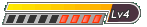SOURCE:
- Code: Select all
http://www.besttechinfo.com/jailbreak-ios-6-1-3-semi-untethered-iphone-43gs-and-ipod-touch-4/
-----------------------------------------------------------------------------------------------------------------------------
Ok, so here's a transcript from his website:
Steps (for Mac and PC users):
1. Download the latest version of Redsn0w from our download section below and run the utility.
If your computer is running either Windows Vista, Windows 7 or Windows 8, you must set the compatibility mode to Windows XP Service Pack 2 and run the program as an administrator by right clicking it.
2. Connect the iPhone or iPod touch to your computer via a standard 30-pin USB cable and click “Extras” inside Redsn0w.
3. Click “Select IPSW” and point the selection window toward your iOS 6.0 IPSW, not 6.1.3 - we’re employing a basic workaround for this Jailbreak tutorial.
4. Once the IPSW has been successfully identified, click “OK,” navigate back to the main Redsn0w screen and click the “Jailbreak” button.
5. Ensure that the option to “Install Cydia” has been checked by default and enter DFU mode by following the simple steps listed below:
Press and hold both the home and power buttons for a total of ten seconds.
Release the power button and continue holding the home button for an additional ten to fifteen seconds.
6. After the Jailbreak process has finished and your iPhone or iPod touch has booted up again (the video is an excellent indicator of approximately how long the entire process should take), close Redsn0w and re-open the utility.
7. Like before, navigate to “Extras,” “Select IPSW” and browse for the iOS 6.0 firmware file. Click “OK” to the prompt, select the option to “Just boot” and enter DFU mode by following the instructions found in the fifth step.
Congratulations, once your device reboots again, you will have a Tethered Jailbreak on iOS 6.1.3!
Here's his video on how to do it:
And here is the DOWNLOAD section:
Redsn0w 0.9.15b3 for Mac
Redsn0w 0.9.15b3 for Windows
iOS 6.0 IPSW for the iPhone 4, 3GS and iPod touch 4th Generation - JUST MAKE SURE TO PICK YOUR DEVICE MODELS FROM THE DROP DOWN MENUS! ONLY 6.0! NOT 6.0.1, IT WILL NOT WORK!
the two links for the redsn0w software will have you wait a little bit before you can download them. Once you've waited, you'll need to just click on the download link in the sentence that says you can't unless you like or follow or some bullshit, just go ahead and click the download link, I didn't have to follow or like anything and I got redsn0w just fine.
And that's all there is to this! Thanks to Tanner Marsh for this great tutorial! Have fun being jailbroken!