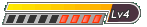by FamilyGuy - August 15th, 2006
It's pretty simple to overclock the Dreamcast.
You might want to overclock your dreamcast to get better framerate on Emuators (snes emulation is not at 100%, even overclocked) or to increase framerate on Divx movies or any homebrew software that need more power to run properly.
But the real reason why people overclock their dreamcast is simply because they can.
I am not, and everybody else is not responsible if you break your Dreamcast or if you hurt yourself doing this
So, to overclock the dreamcast you'll need:
A soldering iron and solder
Wires
A 4-pin oscillator
Tape
A steady hand
X-acto knive
Of course, a Dreamcast ( version 2 seems not to work properly)
You might also want to create a switch to put back the DC to his normal frequency so for this modification you'll need:
An on/off/toggle switch
More wires
You'll need to first determinate wich frequency you want your Dreamcast to be overclocked at. 240 Mhz works fine, more powerful overclock might need a new fan system or complicated overvoltage of the SH4 CPU.
So, let's say that you want to overclock it to 240Mhz, 200 Mhz being the normal Dreamcast frequency.
The dreamcast get his frenquency set by a chip, the signal of this chip is multiplied by 6 in the SH4 CPU, so if you input a 40Mhz signal to the CPU, the dreamcast will run at 240Mhz.
The chip that send the 33.33Mhz(33.33 x 6 = 200Mhz) signal to the dreamcast is located under the power supply on the motherboard between the RAM chips and the Power-supply pins it's a rectangular chip with 8 pin on each side. It's labeled IC305 on my own V1 motherboard but it "may" vary (see picture to find where it is).
What you need to do to overclock the Dreamcast is to cut the third pin ( third starting from the top left of the chip looking at it in a way that the chip is the nearest to the edge of the motherboard) of this chip an to input a clock using a Xtal oscillator to the motherboard where the pin is usualy attached.
You might also NOT remove the pin but lift it and solder a wire to the lifted pin to make a OC'ed/not OC'ed Dreamcast with a switch.
Step by Step
So here's the steps to do this.
1- Open up your dreamcast removing every screw you see (look under the Modem there's a hidden screw)
2- Take off the motherboard of the DC case
3- Cut the pin with an X-acto and lift it, BE CAREFUL this pin is EASY TO BREAK
4- Solder a wire to the motherboard where the pin is usually soldered and solder the other end of it to one of the "ouput" pin of the switch
5- Solder a wire to the lifted pin and solder the other end of it to one of the "input" pin of the switch
6- Solder a wire to the 5v pin of the Power-Supply pin that is on the motherboard (2nd pin from the left) and solder it to the 5v input of the Xtal ( usualy top left pin, you might look at your Xtal references to see where the input pin is located)
7- Solder a wire to one the Ground pin of the Power-Supply pin that are on the motherboard(3rd pin from the left works 4th and 5th *might* works but it's not tested) and solder it to the ground pin of the Xtal ( usualy botom right pin but , you might look to your Xtal references to see where it's located)
8- Solder a wire to the 40mhz(or whatever mhz you choosed)ouput of the Xtal ( usualy top right pin but , look to you Xtal refenrences to see wich pin is this one) to the other "input" pin of the switch
You might now have an overclocked Dreamcast!! Simple no ?
Use your creativity to put the switch in a way it'll be acessible from the outside of the Dreamcast case.
Now put everything back to his place, cross your finger, press power and ENJOY!
Here's a diagram of what it should look like :
Here's a picture of my own overclocked Dreamcast with no switch to put it back to 200Mhz:
I wish some of you will try !!
Some parts are VERY hard to solder so DO THIS AT YOUR OWN RISK!!