Hey Jesse,
Get this one into the emualtors database. Looks good.
Running older DOS games on new pc
15 posts
• Page 2 of 2 • 1, 2
-

Hot Trout - Unlimited Member

- Next LVL Up at : 3650
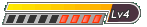
- Posts: 3647
- Joined: Mon Feb 01, 2010 6:42 pm
- Location: UK
- Has thanked: 2233 times
- Been thanked: 1955 times
- Fav System: Amiga
- Steam ID: hot_trout
Re: Running older DOS games on new pc
I have written a small how-to + screencast in using DOSBox. It is quite simple to use, and you "dont" need a frontend. Here you can see the complete how-to, and here you can jump right to the screencast. Good luck in running your old DOS games!
System-log.com - small computer experiments!
-

system-log - Next LVL Up at : 15
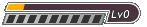
- Posts: 13
- Joined: Fri Feb 11, 2011 10:52 am
- Has thanked: 0 time
- Been thanked: 5 times
- Fav System: C64, Amiga
Re: Running older DOS games on new pc
the trick with dosbox and with dos it's self is to write .BAT or batch files.
this can be done with notepad or the dos wordprocesser EDIT.COM.
my command lines look like this:
cd\msdos\games\doom
doom.exe
cd..
if you do this in notepad, you need to change the extention from .TXT to .BAT and change the save type to "All Files" . if you do this in EDIT.COM go to save as and put .BAT after the file name. so the file name will look like this: doom.bat
this way all you have to do is type the name of the batch file and dos (or dosbox) will do the rest.
in my case i have all of my dos games in one folder and each game in it's own folder (thus the msdos\games\).so batch files come in handy. also, some dos games start with there own .BAT file (example
ford simulator). in this case, you will want to write the batch file so that dos opens the .BAT file.
this can be done with notepad or the dos wordprocesser EDIT.COM.
my command lines look like this:
cd\msdos\games\doom
doom.exe
cd..
if you do this in notepad, you need to change the extention from .TXT to .BAT and change the save type to "All Files" . if you do this in EDIT.COM go to save as and put .BAT after the file name. so the file name will look like this: doom.bat
this way all you have to do is type the name of the batch file and dos (or dosbox) will do the rest.
in my case i have all of my dos games in one folder and each game in it's own folder (thus the msdos\games\).so batch files come in handy. also, some dos games start with there own .BAT file (example
ford simulator). in this case, you will want to write the batch file so that dos opens the .BAT file.
Last edited by Dragon Mech on Sun Jun 17, 2012 9:07 am, edited 1 time in total.
-

Dragon Mech - Site Moderator

- Next LVL Up at : 630
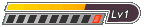
- Posts: 613
- Joined: Sun Mar 18, 2012 1:58 pm
- Location: Somewhere out there.
- Has thanked: 572 times
- Been thanked: 358 times
- Fav System: Too many to list here :D
Re: Running older DOS games on new pc
Here is a fairly easy and free frontend for dosbox....
goodluck.
- Code: Select all
[url]http://defendreloaded.sourceforge.net/[/url]
goodluck.
-

Ant}{raX - Unlimited Member

- Next LVL Up at : 5

- Posts: 2
- Joined: Fri Jun 01, 2012 11:55 pm
- Location: Australia
- Has thanked: 0 time
- Been thanked: 0 time
- Fav System: Not Sure
Re: Running older DOS games on new pc
Dragon Mech wrote:the trick with dosbox and with dos it's self is to write .BAT or batch files.
[..]
If you want different settings for your games, you can call dosbox via a batfile, make the right 'mount bindings' in the dosbox inifile and give parameters to the dosbox call where you can say which ini file you want to use for the game you now want to run.
I'll post something like this somewhere soon, when I got my favourite dosgames running with DosBox and Hyperspin.

Main PC: Intel i5 4670K - 8gb - GTX660 - 120gb Samsung SSD - 1x 2TB sata III
Shovel Knight Aracde: Intel i3 2100, 2gb, HD4350
Donkey Kong Arcade: E6350, 2gb, HD4350, 32gb sata III stick, 1x 320gb sata II
LAN PC: Intel NUC i3, 4gb ddr3, Intel HD3000
Retro PC: P1 166mhz, 64mb, Diamond Stealth II, Voodoo 2, ATA-66 700mb
"2001 - A Retro odyssee PC": P3 S 1.4Ghz, 768mb, LeadTek GF3 Ti500, Matrox G200+ (4x dvi), 3x Seagate 40gb ATA raid 5
NES ROMs
-

stinow - Unlimited Member

- Next LVL Up at : 460

- Posts: 437
- Joined: Mon Aug 22, 2011 2:07 pm
- Location: Veenendaal, the Netherlands
- Has thanked: 272 times
- Been thanked: 211 times
- Fav System: SNES / Dreamcast / PC
15 posts
• Page 2 of 2 • 1, 2
Who is online
Users browsing this forum: No registered users and 234 guests




