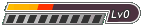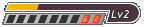I recently purchased an OUYA & installed Nostalgia which so far seems to make things easy.
Unsure where / how to get the code that goes into the youtube selection so I pasted below showing the Nostalgia App working.
- Code: Select all
https://www.youtube.com/watch?v=N0TWymqSONY
So far I kave only tried Nes / Snes / Sega 32X / Megadrive (or Genesis as some will know it) Mame4Droid / N64
There are a lot more available but I will have to play around to get them working, as already said it plays some Playstation 1 games, also some Dreamcast games - Commodore64 is something I hope to get going soon.
Ouya Q&A: How to Load Emulator ROMs from a USB Memory Stick, Side Loading APK files, and structure
- Code: Select all
https://www.youtube.com/watch?v=N3E9X9AhU10
How to connect a bluetooth keyboard or mouse to the Ouya
- Code: Select all
https://www.youtube.com/watch?v=CF0j7X0RA7E
Reicast, a Dreamcast emulator, now in the Ouya app store
- Code: Select all
https://www.youtube.com/watch?v=mCIn6mLkvlE
Retro Emulators on the Ouya: NES, SNES, Genesis, Gameboy Turbografx, NeoGeo & more
- Code: Select all
https://www.youtube.com/watch?v=T97Om33ijh4
Virtual Racing on OUYA via RetroArch - 32X
- Code: Select all
https://www.youtube.com/watch?v=z7qQiKn4Lks
GDPC: Ouya C64 Emulator playing 11 games with C64.emu C 64 Giana Sisters
- Code: Select all
https://www.youtube.com/watch?v=6NWMnOnUeG0
That above is something I need to get working, Uridium / Delta / Sanxion / Iridis Alpha / Thing On A Spring / StarQuake / Fist2, the C64 had tons of quality games then.
Refrence the Amiga Emulator this link below seems to show a guide to get it working, I might give this a shot on my next days off.
Amiga Emulator working perfectly on OUYA - Install files and config details attached
- Code: Select all
http://forum.xda-developers.com/showthread.php?t=2361699
How to Use a Sony PS3 Playstation Controller with the Ouya
- Code: Select all
https://www.youtube.com/watch?v=ASamj7bolGY
Run MAME natively on the Ouya - Retro arcade game emulation comes to the console
- Code: Select all
https://www.youtube.com/watch?v=jvWma3bAT6A
Your Questions Answered: Where to Place ColecoVision Bios Files for the Ouya MSX Emulator
- Code: Select all
https://www.youtube.com/watch?v=QoGRsJJL0sQ