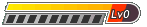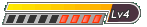What we can do if use some external programs to further increase the graphical quality of these emulators (they are 'made' for PC games, but they can work on most emulators also) and they can be fairly easily configured to customize how you want your games to look. I do not have a lot of experience with these 2 programs, so I will not be posting instructions on how to setup/use/configure them; but for those who may not have heard of these, I will be linking the programs. Note: users of MSI Afterburner who use it to monitor DirectX statistics such as FrameRate, may need to open up the RTSS (MSI On-Screen Display) and in settings check 'Enable compatibility with modified Direct3D runtimes libraries' or your program may fail to launch while MSI AB is running.
1. ENB Series. Developed by Boris Vorontsov, this can be either injected (in some cases this is not possible and will lead to the program not launching, then you will have to use the second method) or by placing the modified d3d9.dll file in the .exe's folder. This can be used for any program that utilizes DirectX 9. Games that support DirectX 9 or 10/11 with proper hardware will default back to DX9.
- Code: Select all
http://www.enbdev.com/index_en.htm
2. SweetFX. This program will work with any DirectX 9, 10, or 11 game if your Graphics Processor supports at least Shader Model 3. It currently is supported for 32-bit programs, but there is a Work In Progress download you can try on the main page for 64-bit programs.
- Code: Select all
http://forums.guru3d.com/showthread.php?t=376265
There is also a configurator for this program, which will make it more simple to change some settings. It can be found at:
- Code: Select all
http://sweetfx.thelazy.net/?p=91
Here are some personal screenshots showing Final Fantasy X with PCSX2 before, middle, and after.
All shots are ran from plugin GSdx 5627 SSE4.1 v0.1.16 @1920x1080 Direct3D11.
Before is ran with no enhancements with the default PS2 Internal Resolution. The middle and end increased the Internal Resolution to 1260x709 with 8xMSAA and texture filtering on. The end added a basic SweetFX preset I threw on for the screenshot for better lighting and color saturation (still at 1260x709 + 8xMSAA @1920x1080).